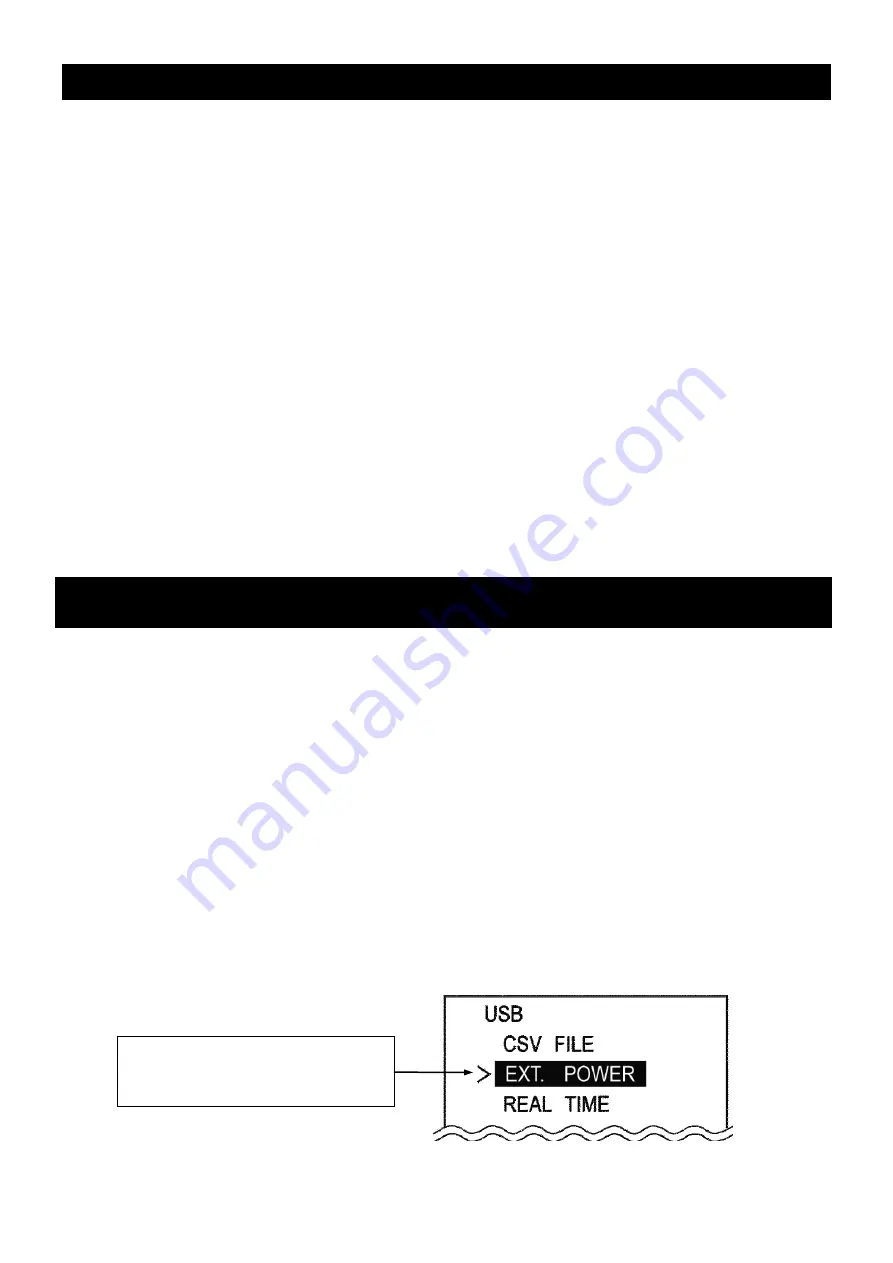
15
6.4.1.
AAbout CSV File Name (ID Number)
ڦ
The CSV file name that is stored in the AD-1687 will be
"AD-1687_ID number .CSV"
ڦ
You can create a new name which is easier to manage by
changing the ID number.
(Example) ID number
㸸
ROOM-NO1
CSV file name
㸸
AD-1687_ROOM-NO1.CSV
ڦ
The factory setting is a serial number on the ID number.
ڦ
Changing the ID number creates a CSV file with a new name.
Leaving old files will reduce storage free space, may not store
up to 10,000 data.
Remove all old files using operations "CLEAR ALL" specified in
"6.3. Clear".
6.5.
USB Function Selection
When connecting AD-1687 and the computer with a USB cable,
the screen to select which function to use is displayed. For
each function and method of operation, please see "7.3
Connecting to the computer"
Even when powered by a USB cable from the AC adapter,
screen for selecting the function appears. Please select
"EXT.POWER" at this time. In this case, even if other functions
are selected, they would be invalidated.
When a USB is not connected, this function is not available.
To supply power
from the AC adapter
Summary of Contents for AD-1687
Page 1: ... QYLURQPHQW RJJHU QVWUXFWLRQ 0DQXDO 03 ...
Page 29: ...27 MEMO ...
Page 30: ...28 MEMO ...
Page 31: ......















































