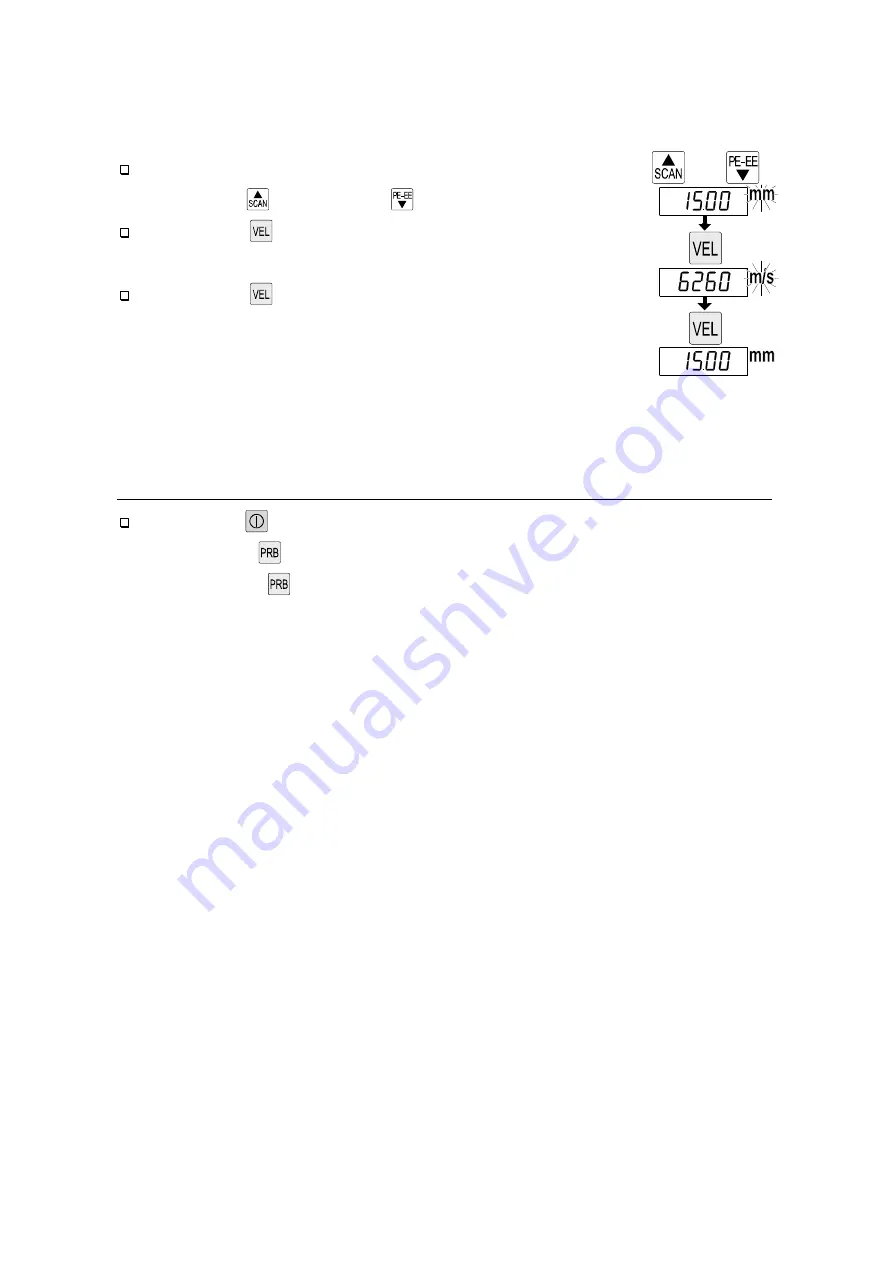
-
19
-
Step 5.
Input the Value of the Second Point.
Input the value of the second point
using the
switch and
switch.
Press
the switch to store and to
display an updated sound velocity.
Press
the switch again so as to
exit the calibration mode and perform
the measurement with this range.
4-3-5. Initialization of Sound Velocities
Press
the switch to turn on the main unit while pressing and
holding the
switch after turning off the main unit.
Release the
switch when the sound velocity is displayed.
The
5920 [
m/s
]
is set to the sound velocity after the initialization.
Updated velocity
Thickness
or













































