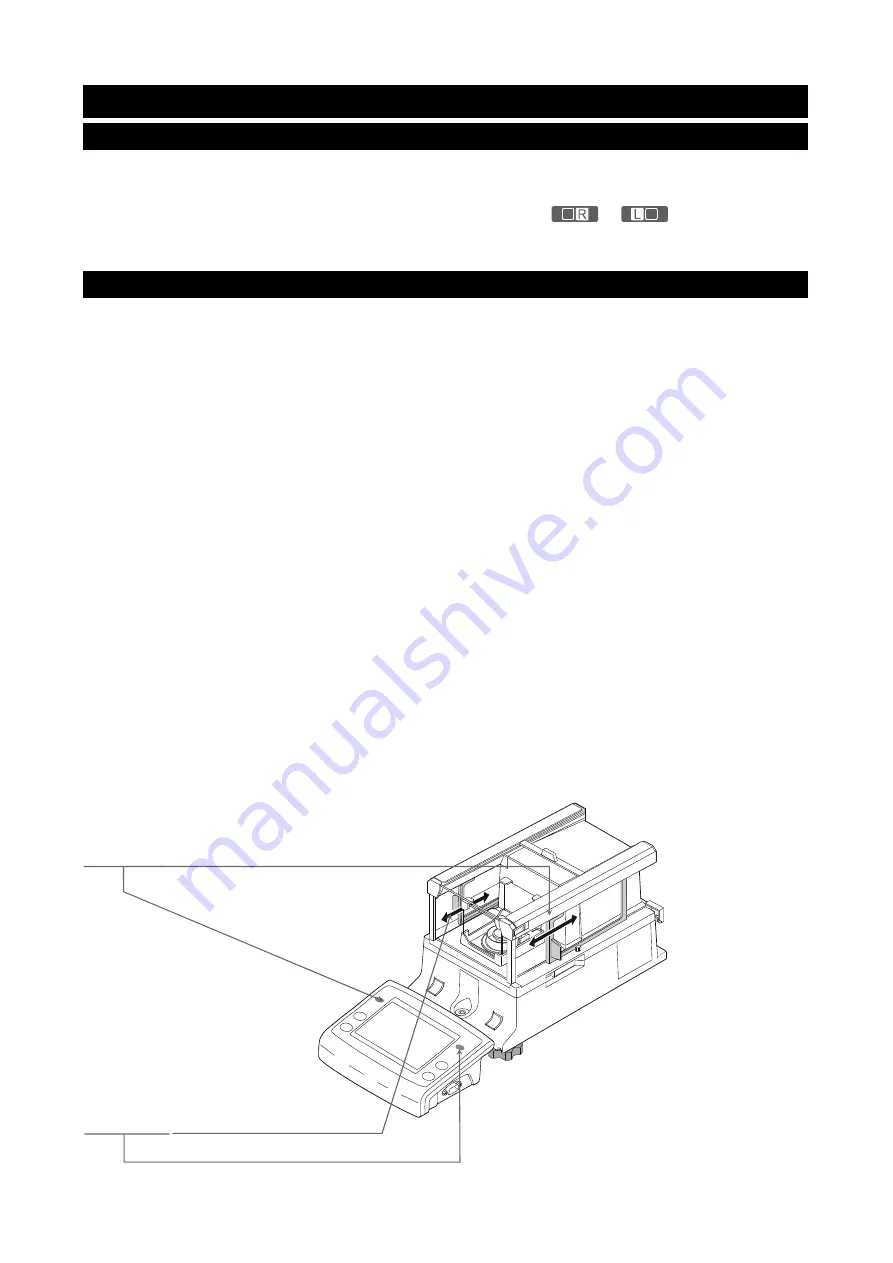
12
5. IR sensors and Automatic Doors
5.1. IR sensors
BA-TE series analytical balances are equipped with IR sensors that allow operation without directly
touching the balance display. At factory setting, the IR sensors on the left and right of the display are
assigned to open and close the breeze break doors. You can set
/
to turn the left and
right IR sensors on and off, or change them to operate other functions.
5.2. Automatic doors
BA-TE series analytical balances are equipped with automatic doors that allow you to open/close the
breeze break without touching the doors.
The IR sensors on the left and right of the display are assigned settings to open/close the breeze break
doors on the right and left respectively.
At factory setting, each breeze break door opens to the position it was previously opened to.
It is also possible to change which sensors the breeze break doors are assigned to and for the doors to
be fully open or partially open in the function table of the balance.
For details, refer to the separate instruction manual listed in “1.1. Detailed Manuals”.
Opening the breeze break door
Step 1. If you want to open the breeze break door on the left side (or on the right side) when it is closed,
hold your hand over the right IR sensor (or the left IR sensor).
Step 2. The detection buzzer sounds and the breeze break door on the left (or right) side opens.
Caution
With BA-6TE / BA-6DTE, the breeze break doors stop at the partially-open position
at factory setting.
Closing the breeze break door
Step 1. If you want to close the breeze break door on the left side (or on the right side) when it is open,
hold your hand over the right IR sensor (or the left IR sensor).
Step 2. The detection buzzer sounds and the breeze break door on the left (or right) side closes.
Operation overview
The left IR sensor opens/closes the door on the right.
Example of BA-6TE / BA-6DTE
The right IR sensor opens/closes the
door on the left.
Summary of Contents for BA-125DTE
Page 1: ...BA 6TE BA 6DTE BA 225TE BA 225DTE BA 125DTE 1WMPD4004296 ...
Page 20: ...MEMO ...
Page 21: ...MEMO ...
Page 22: ...MEMO ...
Page 23: ......









































