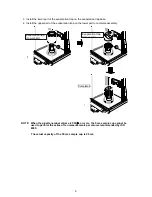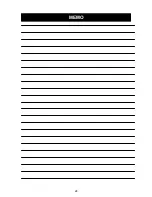15
8. PREPARATION BEFORE USE
The measurement environment recommended by ISO 8655 is as follows.
Temperature: Constant between 15°C and 30°C, changes in temperature ±0.5°C.
Humidity: 50%RH or greater
8-1 Filling the Evaporation Trap with Water
Remove the evaporation trap from the balance. Separate the upper and lower parts of the evaporation trap.
Pour water into the groove along the circumference of the inner wall of the lower part of the evaporation
trap, using a wash bottle or a pipette, up to the center between the two lines on the evaporation trap.
NOTE When pouring water, use much care
not to spill water around the fitting
boss of the balance weighing pan.
Attach the upper part of the evaporation trap to the lower part and place the evaporation trap on the
balance or weighing unit.
It takes approximately 15 minutes for the humidity inside the evaporation trap to stabilize to about 85%RH.
The time required for the humidity to stabilize varies depending on the measurement environment.
8-2 Preparing the Test Liquid
Pour distilled water into the test liquid cup.
Place the thermometer in the cup, using the clamp as shown below.
Leave as is to allow the temperature of the distilled water to stabilize. ISO 8655 recommends that
the test liquid be acclimatized to the measurement environment for two hours or more.
8-3 Preparing the Water-absorbent Sheet
To stabilize the evaporation amount of the dispensed test liquid from the sheet, moisten the sheet in
the sample cup with the distilled water (approx. 600
L for the 5 mL sample cup, approx. 4000
L for
the 30 mL sample cup) before the test.
Wash bottle
Water level
reference lines
Lower part of
the evaporation trap
Thermometer
Clamp
Test liquid cup
Insert the thermometer
into the cup so that the
clamp is hooked on the
edge of the cup.