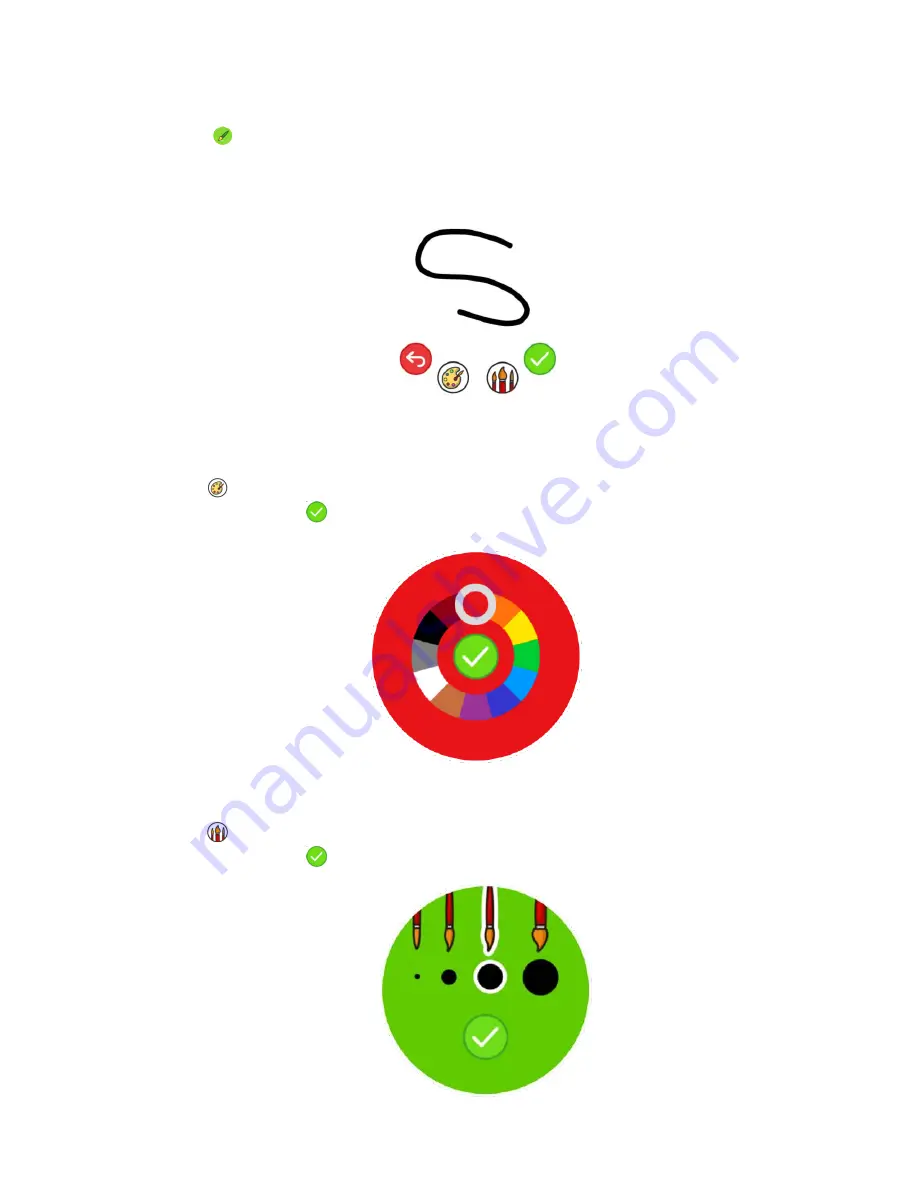
Anda Watch User Manual
22
Send a drawing message
Tap the brush icon
.
The touch screen of the watch turns into a circular whiteboard and you can use your finger as a brush (See figure 4.21).
1.
Tap the
icon to choose a color (See figure 4.22).
2.
Confirm the selection with
3.
Tap the
icon to choose the brush thickness (See figure 4.23).
4.
Confirm the selection with
Figure 4.21: Drawing message
Figure 4.22: Color palette
Figure 4.23: Brush thickness
















































