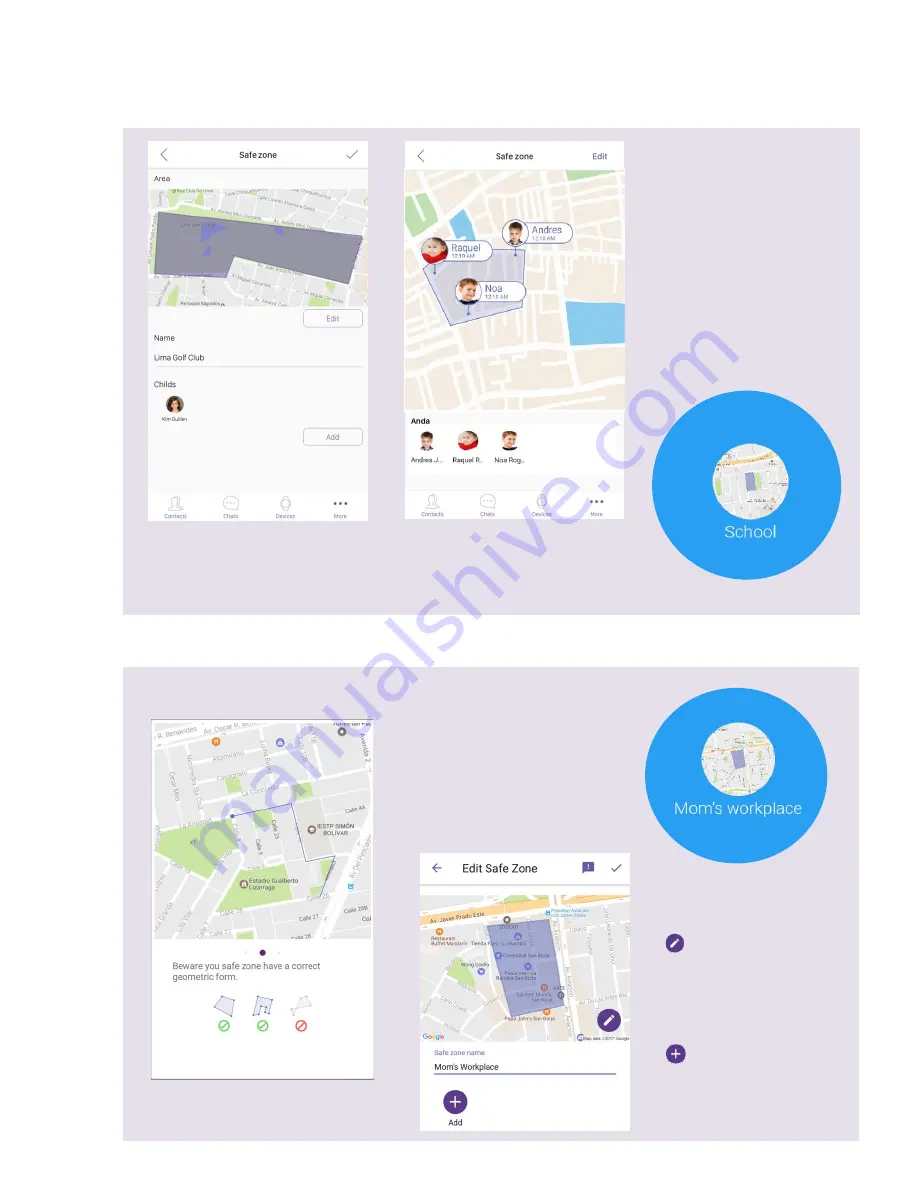
Anda Watch User Manual
33
From the iOS Mobile App
From the Android Mobile App
Figure 4.46: Setting up safe zones from iPhone app
Edit Safe Zone
You can create or edit the design and name of the safe zone.
Assign contacts to a safe zone
Once the safe zone has been designed, you can add Anda Watch users to the safe zone.
Setting Up Safe Zones
From your Anda account
access the function sidebar,
select
Safe Zone
. If it is your
first time, a tutorial will help
you create one.
Design a Safe Zone
Select the button to create a
safe zone.
Figure 4.47: Setting up safe zones from the Android app
Design a Safe Zone
From your Anda account, access the
activity menu, select
Safe Zone
. If it is your
first time, a tutorial will help you create one.
Draw a Safe Zone
You must indicate the points and close
them. A shaded area will be created.
Edit a Safe Zone
To edit and create a safe
zone, use the following button
.
Assign the Anda Watch to
a safe zone
Assign safe zones to more
than one person. Select the
button to add more
contacts.








































