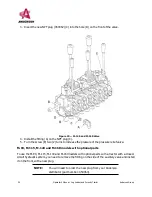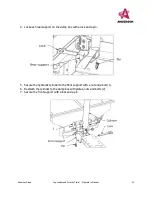Anderson Group
Log Loader and Forestry Trailer – Operator's Manual
45
Figure 21 — Three-Position Grapple Joystick (optional)
Table 6 — Functions
Button/Action
Function
1
Lower the stabilizers.
2
Open and close the grapple.
3
Raise the stabilizers.
4
Raise or lower the jib boom and turn the mast (left-right movement).
5
Raise or lower the main boom and turn the grapple (left-right movement).
6
Operate the hydraulic winch (optional) or dump box (optional). Auxiliary
control.
7
Operate the hydraulic tandem (optional). Auxiliary control.
5.2 Placing the stabilizers
Before loading or unloading the trailer, place the stabilizers.
1. Move the trailer to a level area that is solid enough to support the load.
NOTE:
The trailer can be hitched to a tractor or an ATV, or left
unhitched.
2. Start the hydraulic power unit.
3. Using the hydraulic controls (see "Controls" on page 43), lower the two stabilizers until they
touch the ground and the loader is stable and as level as possible.