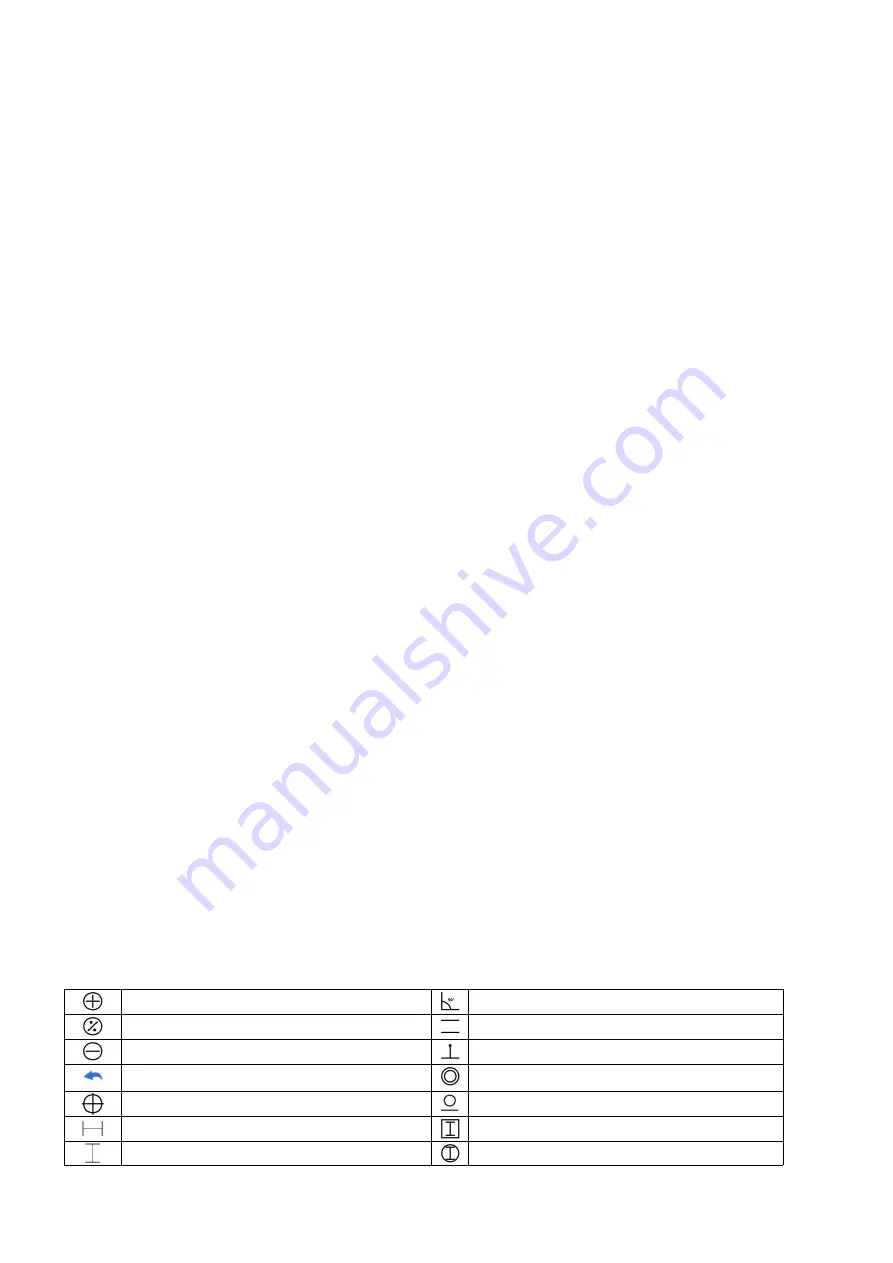
14
Output to external devices
◆HDMI output
•firstly, make sure the external device is actual real FHD 1080P HDMI monitor, otherwise the display
resolution can not reach to 1080P.
•Power on the microscope, and connect it to the HDMI monitor. The microscope has no built-in battery,
so please make sure the microscope stays powered on the whole time.
• Switch on the microscope, place the specimen on the base or the slide holder, adjust the object
distance and focus distance.
•When the microscope is connect to external devices, image data would transfer to the external device,
so the microscope monitor display no image.
•HDMI output supports photo capture, but not video recording.
◆USB Output
Software installation
Where to download the software:
https://bit.ly/3xCRDPL
Currently software“Microscope Measure”only supports Windows system.
System requires: Windows XP SP3、 Windows 7、Windows8、Windows10
Runtime:Microsoft.Net Framework 4.0
Microsoft Visual C++ 2010
If there isn’t complete either of the runtime mentions above in your computer system, it would report
wrong during the installation process.
If you couldn’t open the download link above, contact our customer service.
After done downloading, open the zip file and run it.
*Icons definitions
Zoom In
Measuring a 3-points-angle (degree)
Back to original size
Distance between parallel lines(Length)
Zoom out
Distance from a point to a line (Length)
Undoes the last action
Distance between 2 circles (Radius, length)
Cross hairs (crosier,4 grid, 8 grid)
Distance from a line to a circle(Radius, length)
Horizontal distance of 2 points
Add a square mark
Vertical distance of 2 points
Add a circle mark







































