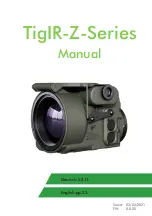24
TigIR-Z™ Quick start guide
You will find more useful information on our website:
www.andres-industries.de
Valid for (from firmware 0.0.05):
TigIR-3Z™
TigIR-6Z+™
1
2
Device connector for external power
supply and video output
Button 1
Press momentarily:
Display brightness, alternating
Press and hold:
Manual calibration
Press and hold for 7 sec.:
Video mode (PAL/NTSC) off
Button 1 & 3
Press and hold both buttons:
Start menu
Battery compartment/screw
Operation
Note:
If the power/video access of the device connector is
not used, it must always be closed waterproof with the cap
provided.
EN