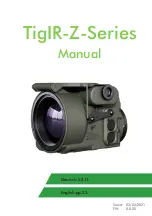29
EN
Switching on/off
To switch on the device, open the protective flap.
This is attached to a rubber, which closes the flap
or keeps it open. By opening the flap, the thermal
sensor is released and the device starts up within a
few seconds. The thermal image is then displayed
on the screen. If necessary, this automatic switch-on
function can also be deactivated in the menu, so the
device cannot be accidentally switched on in e.g.
the bag (p.35).
Operating time
The operating time depends on different factors:
• Quality of the battery used
• Low ambient temperatures may shorten the ope-
rating time considerably
• Bright display illumination reduces the operating
time
• operating time for the TigIR-6Z+™ under opti-
mum conditions is approx. 10:30 hours, for the
TigIR-3Z™ approx. 15 hours
To extend the operating time, please also refer to the
notes on page 32 and the external power
supply on page 39.
Operating time under extreme conditions
(e.g. cold temperatures)
Due to its low state of charge or its use at low tempe-
ratures (0° to -20°C), the battery may no longer be
able to provide the comparatively high currents re-
quired to operate the automatic shutter (calibration).
The device then automatically switches to manual
calibration mode and thus remains ready for use.
The following is then changed:
1. If necessary, the shutter flag (small unfilled squa-
re at the top right) will appear.
2. If the shutter flag is not reacted to with a manual
calibration (p.34), the image may deteriorate as
follows:
– Vignette formation (deterioration of contrast,
increasing from the outside to the inside)
– Possibly vertical stripes
– General reduction of contrast
– Increased image noise
If the device is started at low temperatures or with an
almost empty battery, the above-mentioned restric-
tions already occur at the beginning, but can also
be eliminated by manual calibration. Overall, the
operating time increases if you use manual calibrati-
on as exclusively as possible.
Screen texts
The currently selected filter (left) and the current
zoom level (right) are displayed at the top of the
screen.
Thermal filters
The TigIR™ has ten different thermal filters, which can
be selected one after the other by pressing and hol-
ding the #2 key.
The thermal filters have different functions for different
situations. All tactical filters also exist as a „boost ver-
sion“ These are characterized by an increased cont-
rast and a pronounced edge reinforcement. However,
this also increases the image noise. The Boost mode
is particularly suitable for poor thermal conditions,
such as rain.
Thermal imaging function