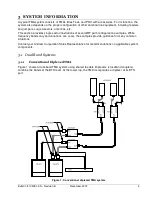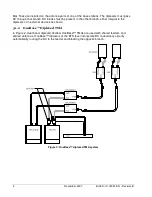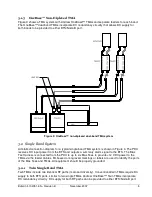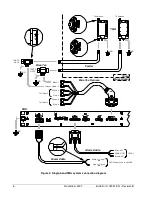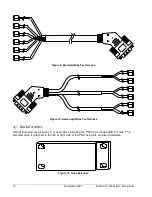Bulletin II-102051-EN • Revision B
November-2007
1
This manual provides a complete description of the Multimode Power Distribution Unit (PDU) along
with installation and operating instructions for its use in general purpose applications.
The intended user of this manual is an engineer or technician with adequate and specific experience
in installing base transceiver station (BTS) and antenna line equipment such as base station
antennas and tower mounted amplifiers (TMAs).
The manual covers the PDU and associated accessories, including Power Cable, Alarm Cable, Bias
Tee Harness, and Rack Extender. See Appendix B for a complete parts list.
The user is encouraged to read the important information in the Safety section.
The System Information section covers a selection of TMA system configurations. The information
is intended to familiarize the user with the application of the PDU together with other TMA system
components.
In the Product Description section, the user is acquainted with the external features of the PDU
and its accessories as they are identified and their functions described.
The Installation section provides all necessary information to correctly install and set up the PDU,
and perform a functional test.
The Operation section is organized by the different functions and operating states. It provides the
user with a general understanding of what the PDU does and how to perform various operations.
Should any problems occur with installation or operation, the user may find helpful information in the
Troubleshooting section.
For the interested reader, more in-depth information about the design of the PDU has been placed in
Appendix A.
Supplementary details on special purpose modes M
ODE
A and M
ODE
B are found in Appendix C.
This information is not applicable to the general purpose use of the PDU that is the exclusive topic of
the manual.
BTS
Base Transceiver Station
EAI
External Alarm Interface
OMC
Operations and Maintenance Center
PDU
Power Distribution Unit
TMA
Tower Mounted Amplifier
!
"
PA-102050-EN
Product Specifications: Multimode Power Distribution Unit
Summary of Contents for Multimode Power Distribution Unit
Page 1: ...Installation and Operation User Guide...
Page 2: ......
Page 4: ...iv November 2007 Bulletin II 102051 EN Revision B 0 1...
Page 31: ......