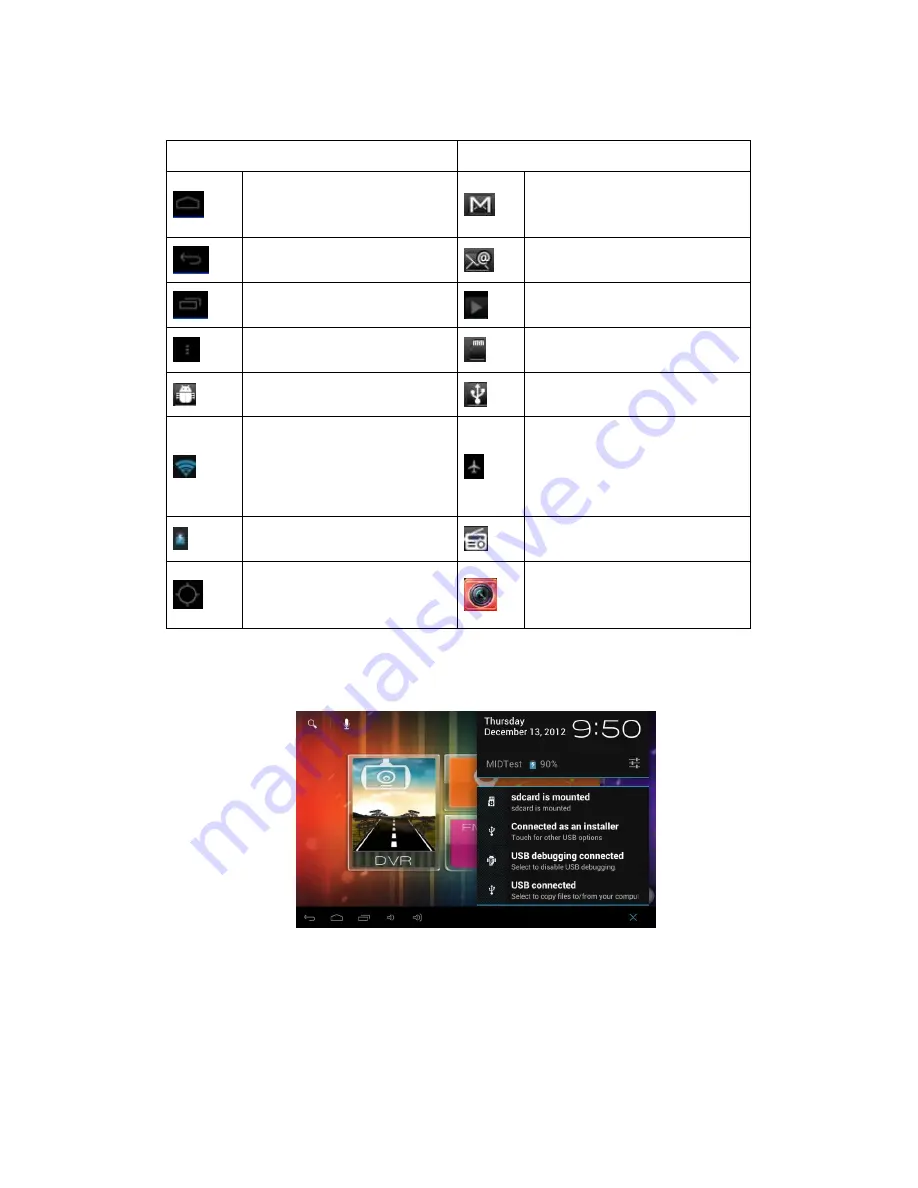
12
so on. When an application is running, corresponding notification icon will appear in
the notification area. Icons you may often see are listed as follows:
Status icons and its meanings
Notification icons its meanings
Tap to go to the Home screen
New
Gmail/Google
message
Back
New Email message
Recently viewed
Music player is ongoing
Menu icon
SD card is mounted
Notification
USB Connected
Connected
to
a
Wi-Fi
network and display the
signal strength
Airplane mode
Battery is charging
FM is on
Search satellite is going on
Video recording is running in
the background
Open notification panel
When new notification icon displays in the status bar, press and hold the status
bar, then slide your finger downward to open the Notifications panel as follows:
If you have several notifications, you can scroll down the screen to view more
notifications.
[Tip]: You can also open the Notifications panel on the Home screen by pressing
Menu icon on the panel and then tapping
Notifications
.
In the popping notification panel, there are shortcut buttons for turning on/off Wi-Fi,









































