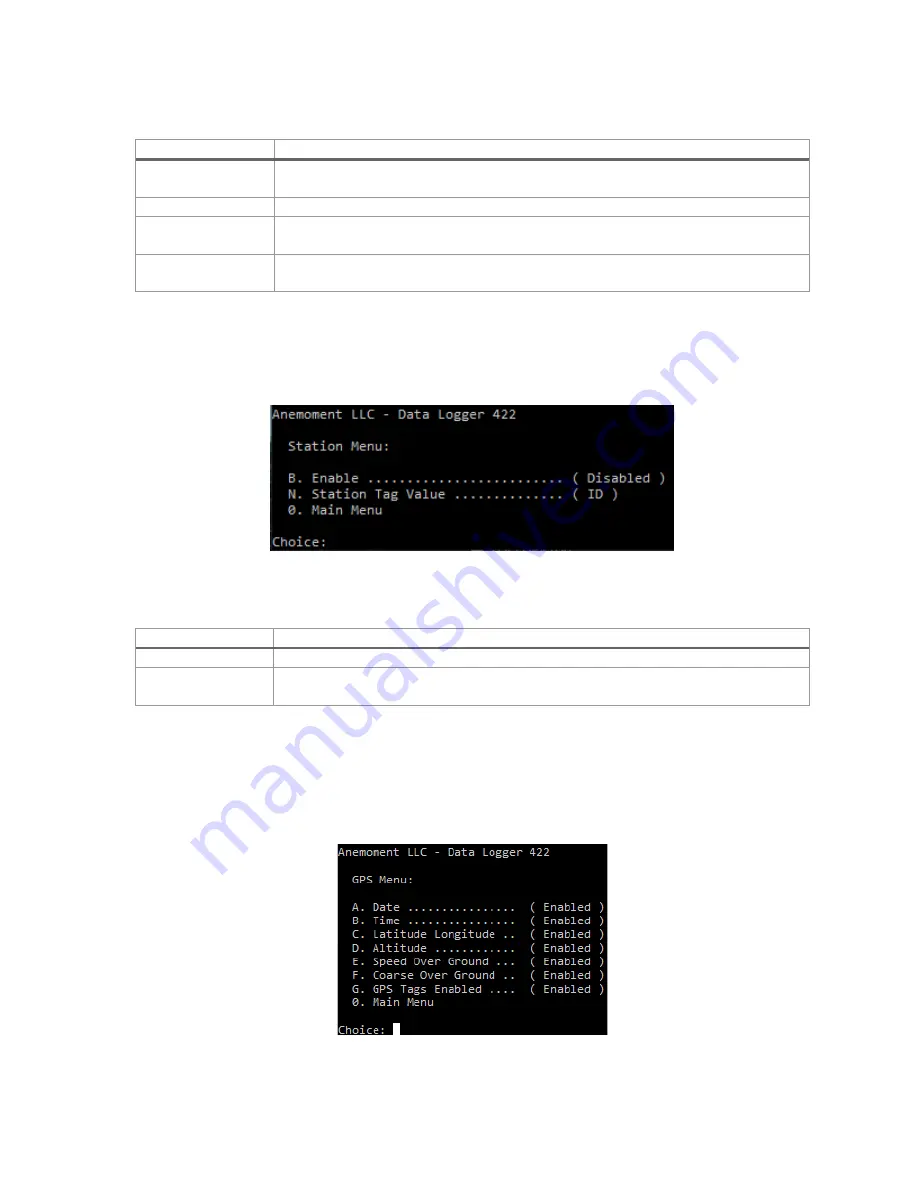
Anemoment LLC
31
Data Logger 422 User Manual
Table 16: Digital Setup Menu Command Descriptions
Menu Option
Description
Select
Presents a secondary menu to change the Digital Port is being configured. In the
example, channel 1 is being modified.
Enable
Toggles the Digital Port Enable setting. This turns on the data sampling for the port
Digital Tag Enabled
Toggles the enable for a Digital Tag that is placed in the data stream in front of the
Digital channel data. The value inserted is contained in the Digital Tag Value below.
Digital Tag Value
The text string that is inserted in the data stream in front of the Digital channel data
when the Digital Tag is Enabled.
Station Settings Menu
The station settings menu controls the display of the Station ID output, to identify this DL422 among
multiple data loggers. The Station ID can be up to 40 characters long.
Figure 16: Station Settings Menu
Table 17: Station Settings Menu Command Descriptions
Menu Option
Description
Enable
Enable or disable displaying Station Tag.
Station Tag Value
The text string that is inserted in the data stream in front of the Station channel data
when the Station Tag is Enabled.
Current Settings
The Current Settings menu option displays a list of the current configuration settings.
GPS Settings
The GPS Menu determines which GPS parameters and tags are displayed in the output.
Figure 17: GPS Options Menu
















































