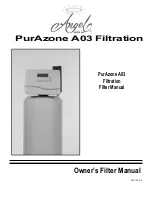9
Regeneration Mode
Typically a system is set to regenerate at a time of low water usage. An example
of a
time with low water usage is when the household is asleep. If there is a demand
for
water when the system is regenerating, untreated water will be
supplied.
When the system begins to regenerate, the display will change to include
information about the step of the regeneration process and the time remaining for
that step to be completed. The system runs through the steps automatically and
will reset itself to provide treated water when the regeneration has been
completed.
Manual Regeneration
Sometimes there is a need to regenerate the system, sooner than when the
system
calls for it, usually referred to as manual regeneration. There may be a period of
heavy
water usage because of guests or heavy laundry
day.
To initiate a manual regeneration at the preset delayed regeneration time, press
and release “REGEN”. The words “REGEN TODAY” will flash on the display to
indicate that the system will regenerate at the preset delayed regeneration time.
If you pressed the
“reGen” button in error, pressing the button again will cancel
the request.
To initiate a manual regeneration immediately,
press and hold the “REGEN”
button for three seconds. The system will begin to regenerate immediately. The
request cannot be cancelled. You must cycle all the way through the cycles to make
it stop. PLEASE NOTE: This will reset the meter.
regeneration Step #2
(shows time remaining in "backwash" is 8:22)
Figure 11
Figure 12
Table 4 - Filtering Regeneration Cycles
Cycle duration programming – see page
10.
Relay programming – see page 11.
Factory Settings
10" Tank
Factory Settings
12" Tank
Factory Settings
13" Tank
1st Cycle: Backwash
12 minutes
12 minutes
12 minutes
2nd Cycle: Rinse
6 minutes
6 minutes
6 minutes
3rd Cycle: Draw
13 minutes
23 minutes
22 minutes
Draw time to reach top of
bed at various pressures.
Factory settings in bold.
35 psi - 12:00 minutes
40 psi - 11:30 minutes
50 psi - 11:00 minutes
60 psi - 10:30 minutes
70 psi - 10:00 minutes
35 psi - 22:00 minutes
40 psi - 21:30 minutes
50 psi - 21:00 minutes
60 psi - 21:30 minutes
70 psi - 21:30 minutes
35 psi - 20:30 minutes
40 psi - 20:00 minutes
50 psi - 20:00 minutes
60 psi - 20:00 minutes
70 psi - 21:00 minutes
Relay Settings
Relay 1 Trigger
Time
Time
Time
Relay 1 Set Point
19 minutes
19 minutes
19 minutes
Relay 1 Duration
11 minutes
21 minutes
20 minutes
Draw Cycle begins one minute before relay is activated and lasts one minute longer than relay activation.
air recharge times are approximate. air recharge cycle should be long enough for head of air to reach top of media bed.
adjust cycle times and relay duration if needed.
Summary of Contents for PurAzone A03
Page 1: ...PurAzone A03 Filtration PurAzone A03 Filtration Filter Manual Owner s Filter Manual 2013 2014...
Page 5: ...5 Figure 2 Figure 4...
Page 14: ...13 NEXT to go to Step 15S...
Page 18: ...17 RETURN TO NORMAL MODE...
Page 20: ...16 NEXT to go to Step 10CS...
Page 34: ...28...