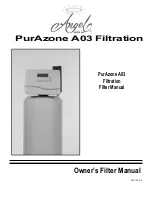8
650
Backwash Frequency
iron applications
0.3 - 1.0 ppm Iron - Every 3rd Day
1.0 - 2.0 ppm Iron - Every Other Day
2.0 - 3.0 ppm Iron - Every Day
Hydrogen Sulfide Applications
0.1 - 0.33 ppm Hydrogen Sulfide - Every 3rd Day
0.33 - 0.66 ppm Hydrogen Sulfide - Every Other Day
0.66 - 1.0 ppm Hydrogen Sulfide - Every Day
Programming
General information
The control valve is the “brain” of your water filter. It consists of
the valve body and powerhead with solid state microprocessor.
The display panel (see Figure 7) consists of the LCD dis
-
play and five push buttons which are used in displaying and
programming the water filter settings.
12:00
Figure 7
General Operation
User Displays/Settings
When the system is operating, one of three
displays may be shown. Pressing NEXT will
REGEN TODAY
NORMAL OPERATION SCREENS
alternate between the displays. One of the
displays is the current time of day. The sec
-
ond display is one of the following: days to a
regen or gallons remaining. Days To A Regen
goes through a regeneration cycle. Capacity
remaining is the number of gallons that will
flashes in upper left
corner of display
between rotating
display when RE
-
GEN button pushed
once.
GPM
Flashes when the
turbine is rotating.
REGEN TODAY
CAPACITY REMAINING
GAL
GPM
OR
DAYS TO A REGEN
6
USER DISPLAY 1
Typical user
display. Shows
capacity or days
remaining before a
regeneration.
be treated before the system goes through a
regeneration cycle. The third display is current
flow in gal/min. The user can scroll between
the displays as desired by pushing NEXT or
display will scroll automatically.
User screens will continuously scroll, switching
views every 3 seconds. If the screens are manu
-
ally scrolled, this screen will remain constant for
5 minutes then continue to scroll. The condition
-
al screens will take precedence over the scrolling
and the conditional conditions will apply.
TIME OF DAY
6:35
PM
USER DISPLAY 2
Displays current time.
flowing through the system) the word "GPM"
flashes on left side of display when other than
flow rate is displayed.
FLOW RATE
6.8
GPM
USER DISPLAY 3
Displays present flow
rate.
Figure 8
DEALER NAME
DEALER PHONE NUMBER
May display if service is required.
Summary of Contents for PurAzone A03
Page 1: ...PurAzone A03 Filtration PurAzone A03 Filtration Filter Manual Owner s Filter Manual 2013 2014...
Page 5: ...5 Figure 2 Figure 4...
Page 14: ...13 NEXT to go to Step 15S...
Page 18: ...17 RETURN TO NORMAL MODE...
Page 20: ...16 NEXT to go to Step 10CS...
Page 34: ...28...