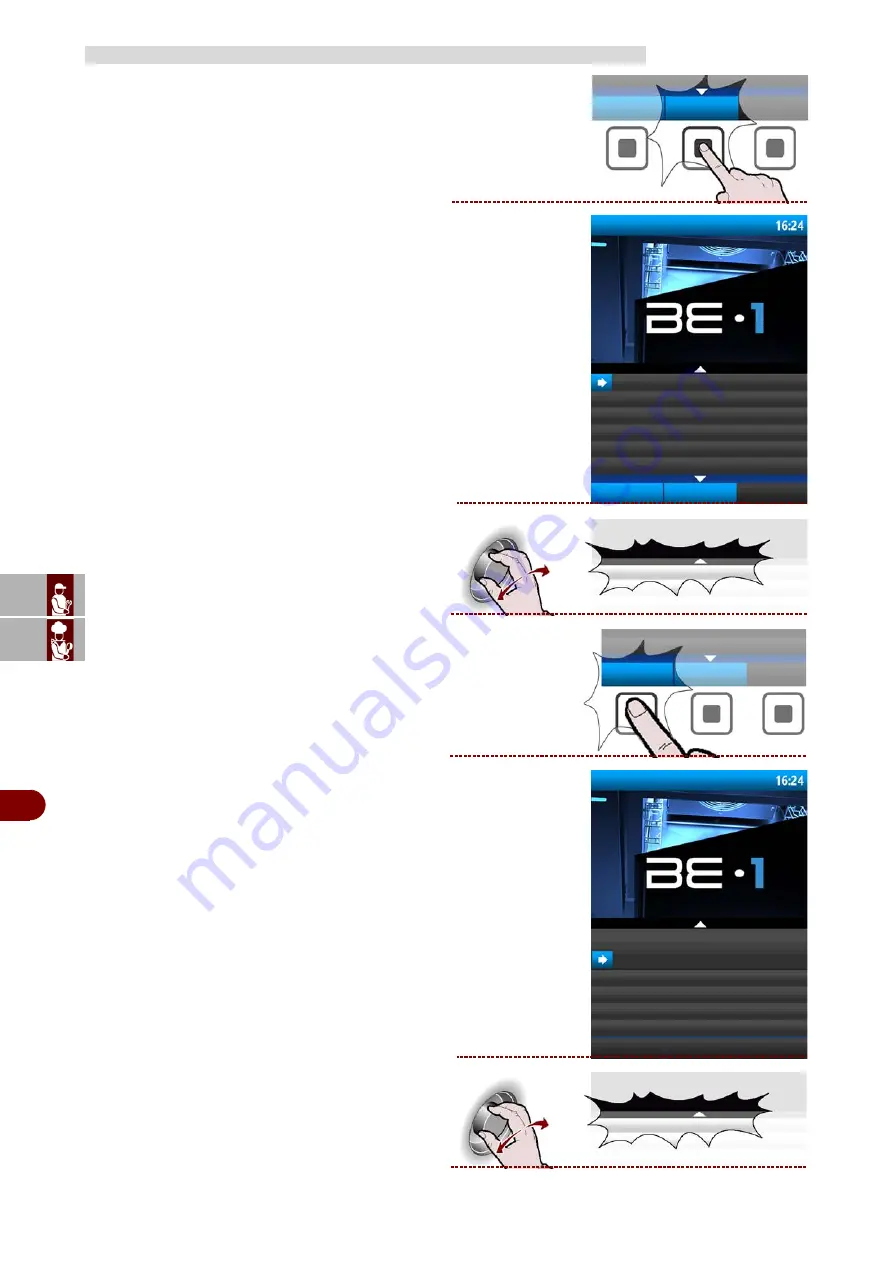
ES
CAN
DE
US
IT
329
9702
_r
e
v
.2
.f
ID
M
English
-
28
-
Use and installation manual
1 –
Press the button.
>>>
2 –
Enter the name of the new program (see page 13)
The display will show page.
>>>
3 –
Select the name of the program using the knob .
>>>
4 –
Press the button.
>>
5 –
The display will show page.
>>>
6 –
Select the function of interest from the list, using
the knob.
>>>
CREATING A NEW USER PROGRAM
new
program
user pr
MEAT
options
new
program
FISH
FISH
options
user pr
meat
rename
edit/display the stages
add to favourites
copy
delete
edit/display the stages
Summary of Contents for B1101SU
Page 57: ......
Page 113: ......
Page 120: ...ES FR DE GB IT CT3299702_rev VII ELECTRICAL SYSTEM DIAGRAM B152MU SCHEMA ELECTRIQUE B152MU ...
















































