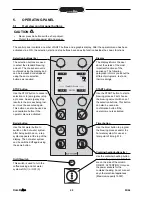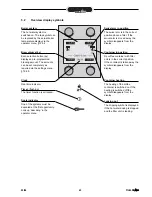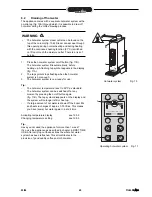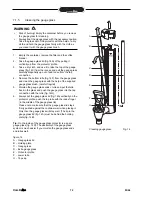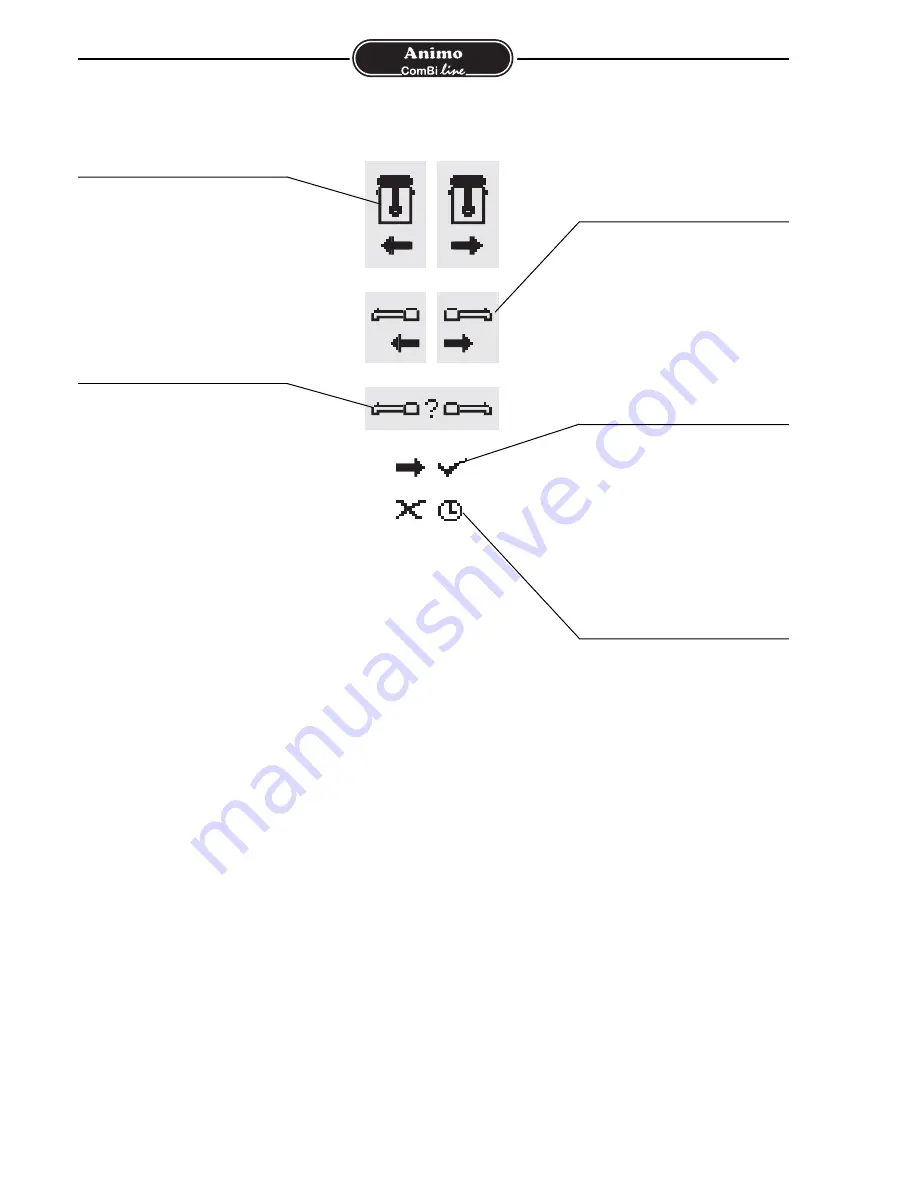
03/04
ComBi
line
64
5.3
Overview error reporting symbols
Container position failure
This symbol appears in the
display if the coffee container
gets out of position during a
brewing process. The arrow
shows on which side the
problem occurs.
Swivel arm not in position
This symbol appears in the
display if the swivel arm gets out
of position during a making
process. The arrow shows on
which side the problem occurs.
Swivel arm not in position
for new brewing process
This symbol appears in the
display if a brewing process is
started and there is (still) no
swivel arm in position above the
filter unit.
Press START button
This symbol appears after the
swivel arm and/or container fault
has been resolved. For your own
safety the start button must al-
ways be pressed again. If this
report is responded to within 10
minutes the brewing process will
restart and be completed.
If the START button is pressed
only after 10 minutes, a cross
symbol with a flashing clock
appears in order to indicate that
the brewing process can no
longer be restored and should be
considered lost.