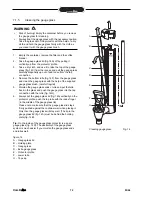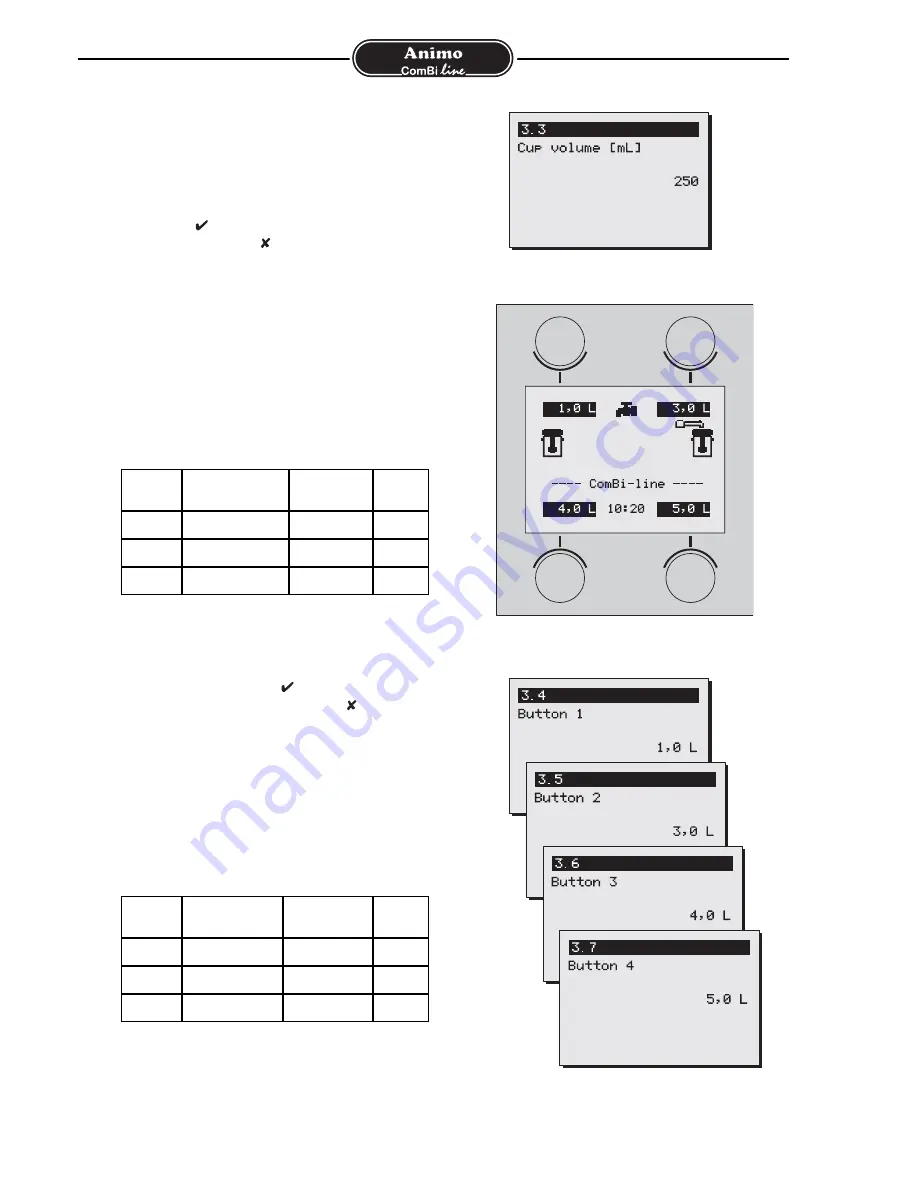
03/04
ComBi
line
86
12.4.4
Jug volume (Menu 3.3)
You can change the volume of the jug with this function.
The jug volume is set to 250 ml as standard
The settings scope is between 200 and 2500 ml (1 ml steps).
Set the required jug volume and confirm your changes with
the START button
or go back without saving any changes
by pressing the STOP button
.
12.4.5 Changing the selection buttons
(menu 3.4 until 3.7)
You can set each selection button as required with this
function. The four selection buttons (fig. 28) are set in the
factory as shown in the overview below (Table 2).
With the help of
Buttons 1 to 4
(menu 3.4 to 3.7), the choice
can be set within the scope with associated step size
indicated in the table below.
Set the required amount for button 1 and confirm your
changes with the START button
or go back without saving
any changes by pressing the STOP button
. Repeat this for
buttons 2 to 4.
Have you changed the unit of Litres to Cup or Jug?
The litre setting is automatically calculated by the relevant litre
setting divided by the cup or jug volume. The four selection
buttons then automatically have the settings as shown in the
following overview (Table 3 + 4) Each selection button within
the settings scope and associated step size can be set with
the help of the menu buttons 3.4 to 3.7.
Change cup volume
Fig. 27
1
2
3
4
Changing the Selection
Fig. 28
Button 1, 2, 3 and 4
Fig. 29
Table 2.
Selection buttons unit litres
CB 20W
CB 10W
CB 5W
Model
5-10-15-20
2,5-5-7,5-10
1-3-4-5 litre
Factory
settings
4- 20 litre
2- 10 litre
1- 5 litre
Settings
scope
1 l
0,5 l
0,5 l
Step
Table 3.
Selection buttons unit cups
CB 20W
CB 10W
CB 5W
Model
40-80-120-160
20-40-60-80
8-24-32-40
Factory
settings
32-160 cups
16-80 cups
8- 40 cups
Settings scope
cup = 125 ml
5 cup
1 cup
1 cup
Step