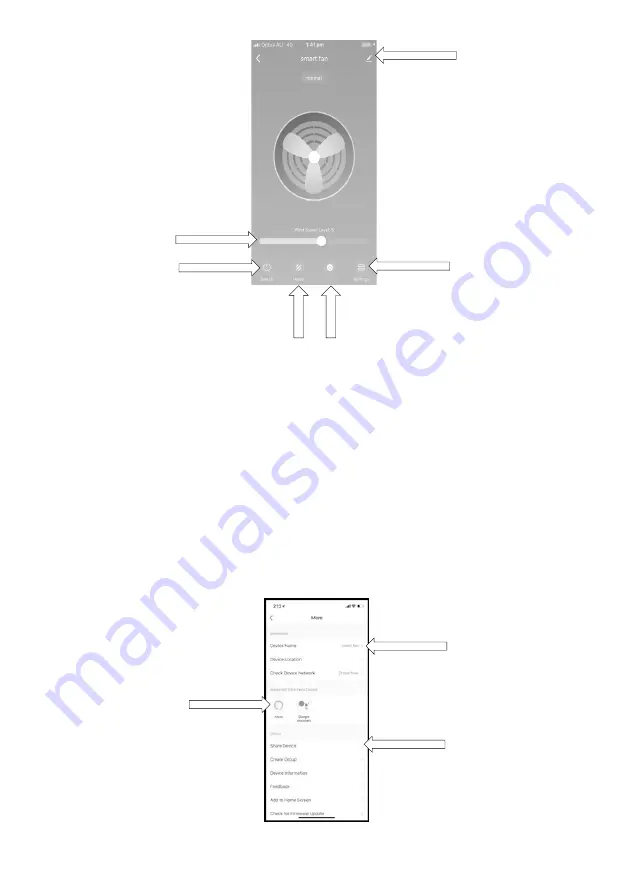
Page 21 of 28
•
You can select the Fan Mode you desire by pressing the “Mode” button at the bottom
of the screen and then select which mode you desire. (refer to Modes in the section
“Fan Modes” in this instruction manual to understand what the modes do).
•
You can turn on the Fan Head Oscillating function by pressing the “Osc” button at the
bottom of the screen. Refer to the Oscillating (Swing) Function section in this
instruction manual for more information.
•
By pressing the “Settings” button in the lower right corner, you will access the Auto Off
timer (countdown timer). Here, you can select the hours until the fan automatically turns
off. Refer to the “Timer” section in this instruction manual for more information.
•
At the top right corner of the screen, there is a small icon of a Pencil. This is the Edit
function. Press this and you can change the name of your fan, the fan location within
your home and other settings including resetting or removing the fan from the App.
Showing which
smart devices
are connected
and can control
your fan
e.g. Alexa and
You can change the
name of the Fan to
any nickname you
like. e.g. “Living Room
Fan”
You can share the fan
with your family, you
just add your family’s
phone no. inside, then
they can control the
fan at the same time.
Edit
Button
Oscillating
(Swing) Button
Settings (Auto Off)
Timer Button
Mode
Button
Switch
ON/OFF
Button
Fan Speed
Slider
Osc
Summary of Contents for HEGSM40
Page 2: ...Page 2 of 28 ...
Page 28: ...Page 28 of 28 ...








































