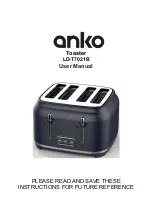4
USING YOUR TOASTER
Important: Never let the toaster operate unattended.
Important: Do not operate the toaster without the crumb tray.
Important: Never use the appliance when it is empty (when there is no bread inside)
except on first use.
Toasting
1. Unwind the power cable to the required length and plug it in.
2. Use the Selector (3) to set the required toasting level between 1 and 6. For a
medium, golden brown, select level 3-4.
3. Place the food to be toasted in the Toasting slot (1).
4. Press the Push-down lever (2) down until it engages. The LED on the CANCEL
button (5) will light up.
5. Toasting ends when the food being toasted is raised up. The LED on the
CANCEL button (5) will go out.
Note: The toasting can be interrupted at any time by pressing the CANCEL
button (5).
Tip: If you toast only one slice of bread, set the toasting level lower than you
would normally use for two slices.
Tip:
If you only toast one or two slices of bread at a time, put the bread in the
Main chassis (1) and press the Push-down lever (2) to start toasting;
Tip:
If you toast 3 or 4 slices of bread at a time, put the bread in the main chassis
(1) and the Sub-chassis (8), press the Push-down lever (2) first, then press the
second Push-down lever (7).
Reheating cold bread or toast
1. Insert the cold bread to be toasted
2. Press the Push-down lever (2) down until it engages. The LED on the CANCEL
button (5) will light up
.
3. Press the REHEAT button (4). The LED on the REHEAT button (4) will light up.
Toasting frozen bread
1. Select normal degree of toasting.
2. Insert the frozen bread to be toasted.
3. Press the Push-down lever (2) down until it engages. The LED on the CANCEL
button (5) will light up.
4. Press the DEFROST button (6). The LED on the DEFROST button (6) will light
up.