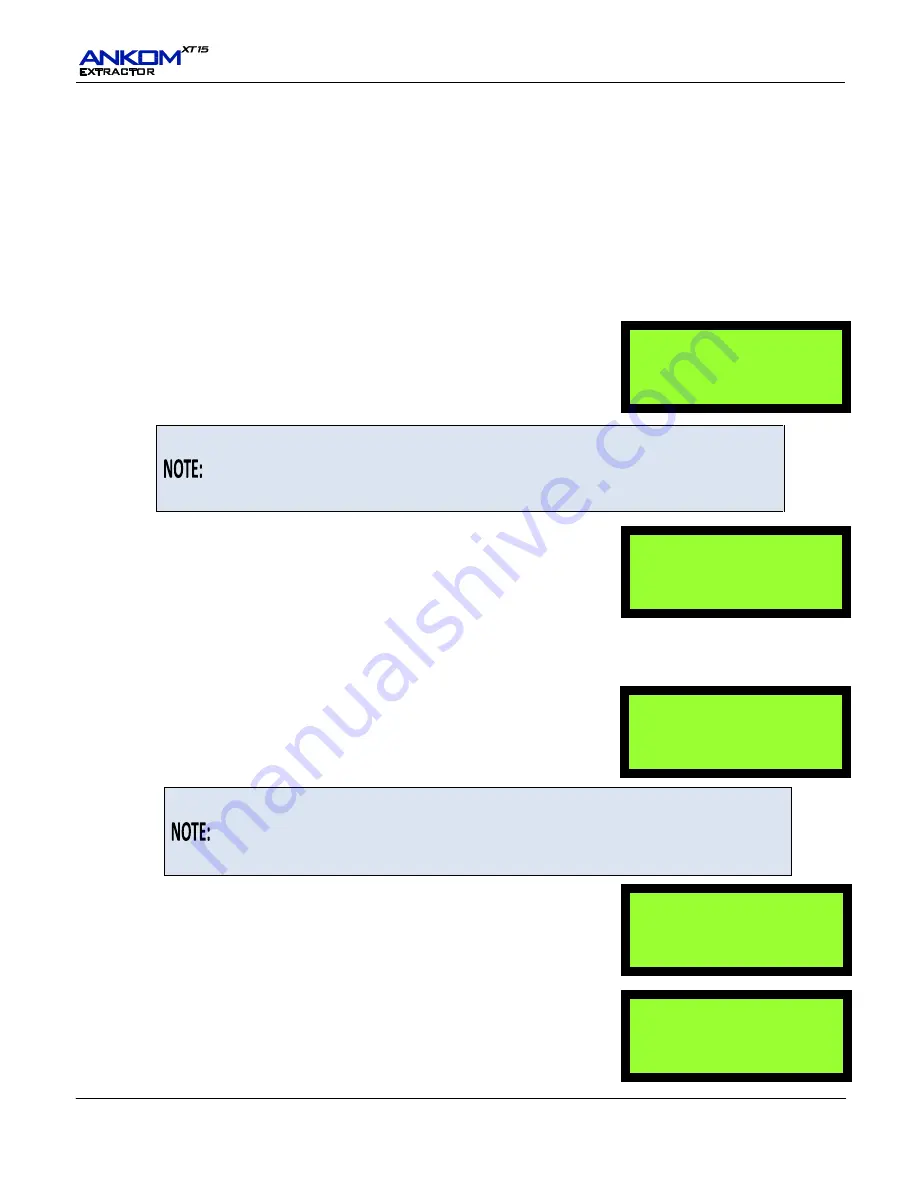
Operator’s Manual
Rev F 5/9/17
pg. 25
Diagnostics
To help solve problems that may occur while running the ANKOM
XT15
Extractor, the following computer controlled
Diagnostics are available and accessible through the Display and Keypad.
1.
Toggle Outputs (Q0 Heater Relay and Q1 - Q7 valves)
2.
Check Temperature and Level Sensors
3.
Check the state of the ETS (Emergency Temperature Shut-off switch) relay
Access Diagnostics Screen
When the instrument is powered up or when the instrument finishes a run, the
screen to the right is displayed.
The factory default solvent shown on the Display is "Pet Ether." However, the
instrument computer will store in memory the last solvent selection made and use
it as the default solvent shown on the Display screen every time the instrument is
ready for a new run.
To access the Diagnostics Screen, press the Down Arrow button (
v
) on the
Keypad four times. The screen to the right will be displayed. From the
Diagnostics Screen you can access all of the available diagnostics.
Toggle Outputs
To toggle outputs, follow the procedure below.
1.
With the Diagnostics screen displayed, press the
ENTER
button on
the Keypad. The screen to the right will be displayed.
If you press the
STOP
button on the Keypad while this screen is displayed, you
will go back to the Diagnostics screen. If you press the Down Arrow button (
v
) on
the Keypad while this screen is displayed you will go to the next group of
diagnostics (Analog).
2.
With the Outputs screen displayed, press the
ENTER
button on the
Keypad. The screen to the right will be displayed.
3.
Press the Down Arrow button (
v
) on the Keypad to select the
heater relay (Q0) or valve (Q1 - Q7) you want to toggle. With
your selection made (in this example we selected the heater relay
Q0), press the
ENTER
button on the Keypad. The screen to the
right will be displayed.
Heater (Q0) OFF
ENTER to toggle
Heater (Q0)
v <ENTER>
Outputs <ENTER>
Exit <STOP> v
Diagnostics
^ <ENTER>
PET Ether
v <ENTER>
Summary of Contents for XT15
Page 2: ...This page intentionally left blank ...
Page 4: ...This page intentionally left blank ...
Page 16: ...Operator s Manual pg 16 Rev F 5 9 17 This page intentionally left blank ...
Page 24: ...Operator s Manual pg 24 Rev F 5 9 17 This page intentionally left blank ...
Page 29: ...Operator s Manual Rev F 5 9 17 pg 29 Appendix A Electrical Diagram pg 1 of 3 ...
Page 30: ...Operator s Manual pg 30 Rev F 5 9 17 Appendix A Electrical Diagram pg 2 of 3 ...
Page 31: ...Operator s Manual Rev F 5 9 17 pg 31 Appendix A Electrical Diagram pg 3 of 3 ...


































