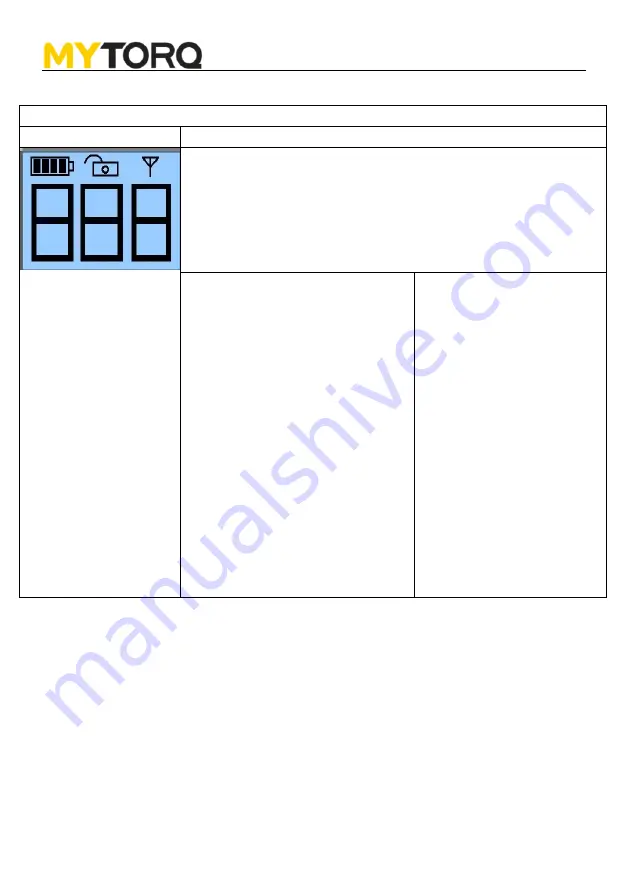
9
1.
Panel function
Front part
Description
LCD display main menu
1. Battery status on upper left
2. Lock status on upper middle
3. Connection status on upper right
4. Screwdriver and settings status at bottom (3 digits/letters)
Remark:
1. If NS set as [Y], NS will be shown when tightening error occurred.
2. If AS set as [Y], AS will be shown at next start when lock is triggered.
3 digits at bottom displays screw list and
counting number.
1. First digits displays current working
screw list from [1]-[9]
2. Second and third digits display current
screw count. [99]-[01]
Setting status
1. Forward rotation [FrD]
2. OK tightening [OK]
3. No ok tightening [NOK]
4. Batch complete [OK A]
5. Reverse rotation [REV]
6. Brake by forward/reverse
switch [BrK]
7. Auto Learning [Lrn]
8. Online mode [Cnt]
9. Off line mode [Dis]
9. Error code [Exx] xx : 00-99




































