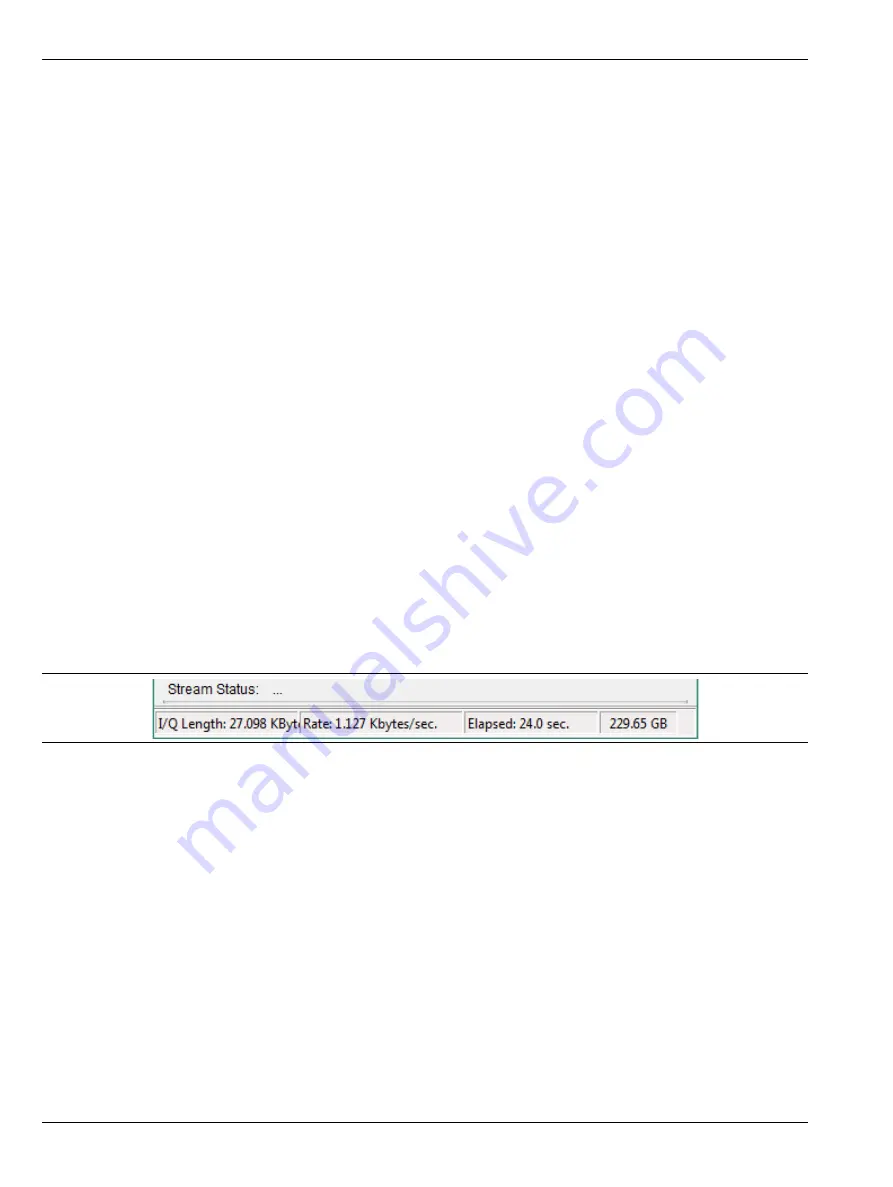
3-3 IQ Acquisition Settings Panel
Software Operation and Overview
3-6
PN: 10580-00476 Rev. B
MA25101A UG
Output File
This is a display-only field of the current data transfer file name.
Run Length Control
Free Run: Streaming will continue until:
•
The user presses “Stop”
•
Out of space (transfer stops with about 2 GB remaining)
•
An error is detected (If Stop on Errors is checked)
File Size: Streaming will continue until:
•
The user presses “Stop”
•
Out of space (transfer stops with about 2 GB remaining)
•
An error is detected (If Stop on Errors is checked)
•
The current file reaches the set file size and Continuous Mode is Off
•
Continuous Mode is set to Off; the stream will end when the current file size limit is reached
Run Time: Streaming will continue until:
•
The user presses “Stop”
•
Out of space (transfer stops with about 2 GB remaining)
•
An error is detected (If Stop on Errors is checked)
•
The current stream time reaches the set time and Continuous Mode is Off
•
Continuous Mode is set to Off; the stream will end when current file elapsed time reaches the set time
Status Information
At the bottom of the window there is status information. Stream status indicates if a stream is active or if the
stream stops because of an error. The four boxes in the status bar show: total bytes downloaded (reset for each
file in Continuous Mode), transfer rate, elapsed time, available disk space.
Figure 3-4.
Status Information
Summary of Contents for MA25101A
Page 33: ......
















































