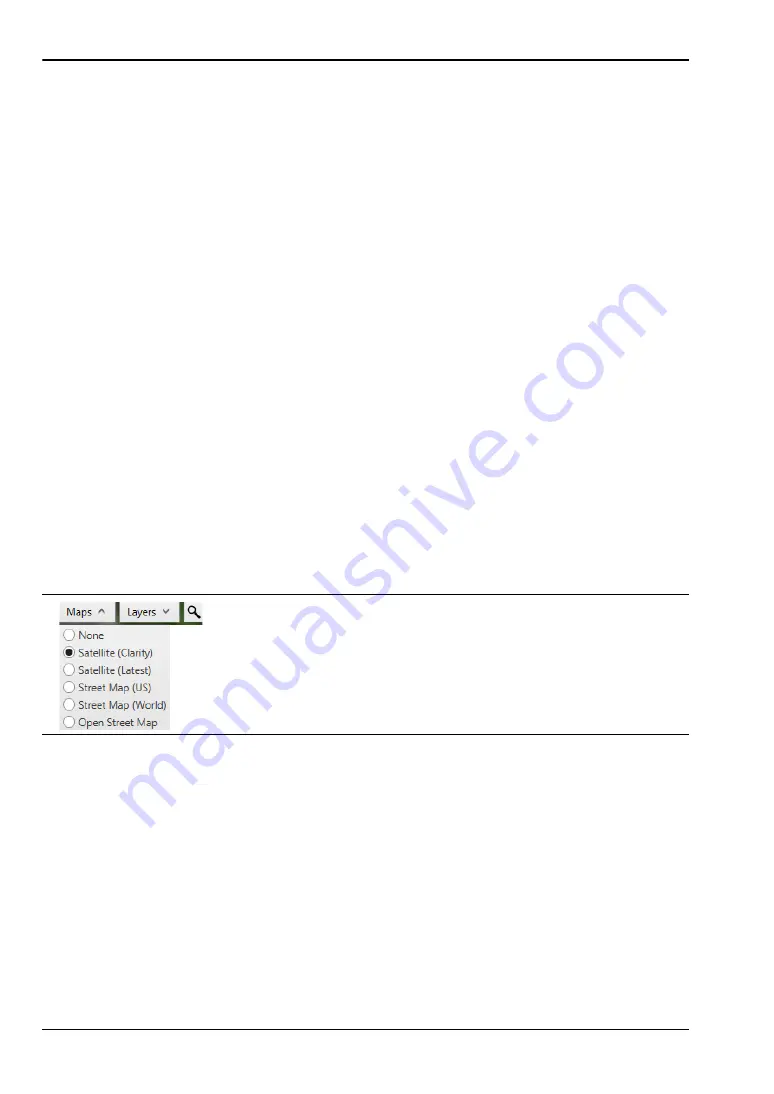
5-6 NEON Command Display Settings
Signal Map Viewing and Reporting
5-4
PN: 10580-00422 Rev. E
MA8100A UG
CSV Report
Exporting to CSV format creates a zip folder of CSV files containing measurement data with
time stamp and location for all the signals collected in the signal map. You can export CSV
reports for the currently open signal map without first generating a heat map.
Image Report
Image reports consist of CSV-formatted files and a PNG image capture of the heat map. The
CSV files contain all the measurement results and location data from the signal map.
iBwave Report
This feature creates reports in a format that can be imported into your iBwave application.
The exported zip folder includes signal data and location files in CSV format, floor plan
images, and .tab files that geo-reference the floor plans.
5-6
NEON Command Display Settings
You can control what data is displayed on the NEON Command screen as well as your
viewing preferences. The following sections describe some of the more commonly used display
options available in NEON Command.
Maps Menu
The Maps menu lets you select the base map tile type displayed in the map area of the NEON
Command window.
Figure 5-5.
Map Tile Options





































