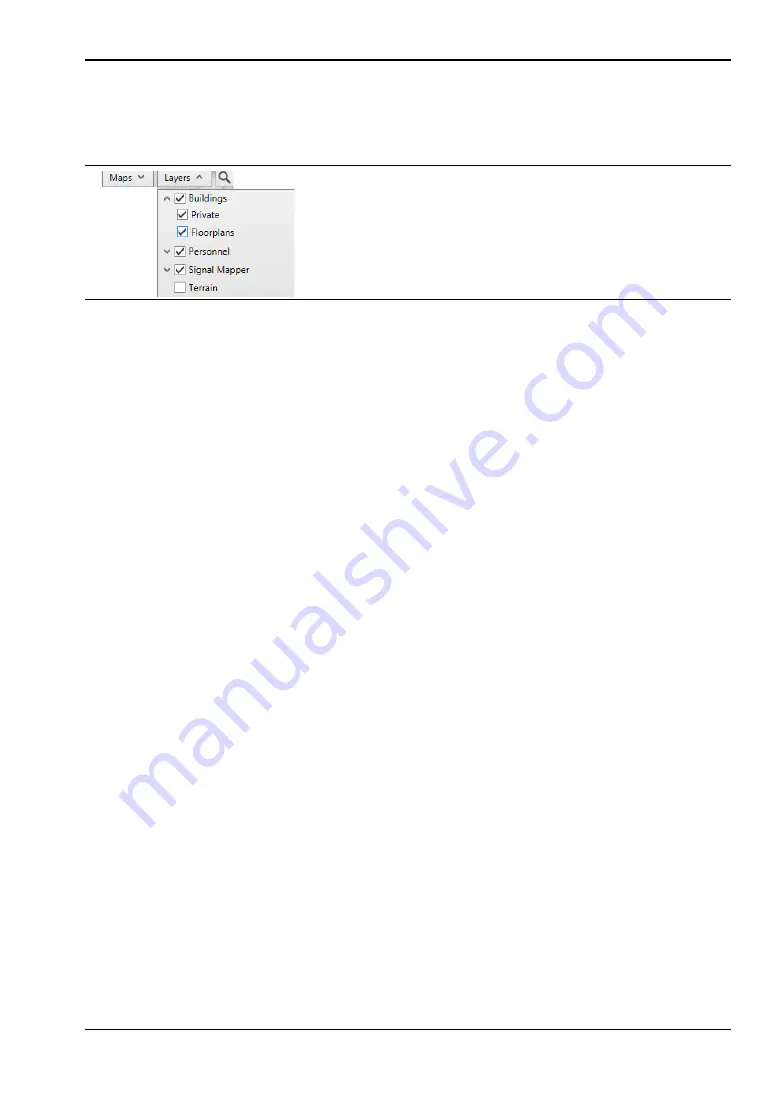
Signal Map Viewing and Reporting
5-6 NEON Command Display Settings
MA8100A UG
PN: 10580-00422 Rev. E
5-5
Layers Menu
From the Layers, select or deselect display elements you want to show or hide. Expand each
layer to see the list of individual display elements.
Color Maps
Use color maps to set the display colors of dots representing the signal strength of
measurements taken. Each of the user-specified ranges is associated with a different color. To
edit an existing color map or create your own:
1.
Select the color map to edit.
2.
Enter a name and select the measurement type.
3.
Add a Transition Point
to set the transition value between each range.
4.
Add all the transition points needed to define the desired ranges.
5.
Select a range or the minimum or maximum value.
6.
Select a color from the color palette.
7.
Repeat until all ranges in the color map have been assigned a color.
Figure 5-6.
Layers Menu































