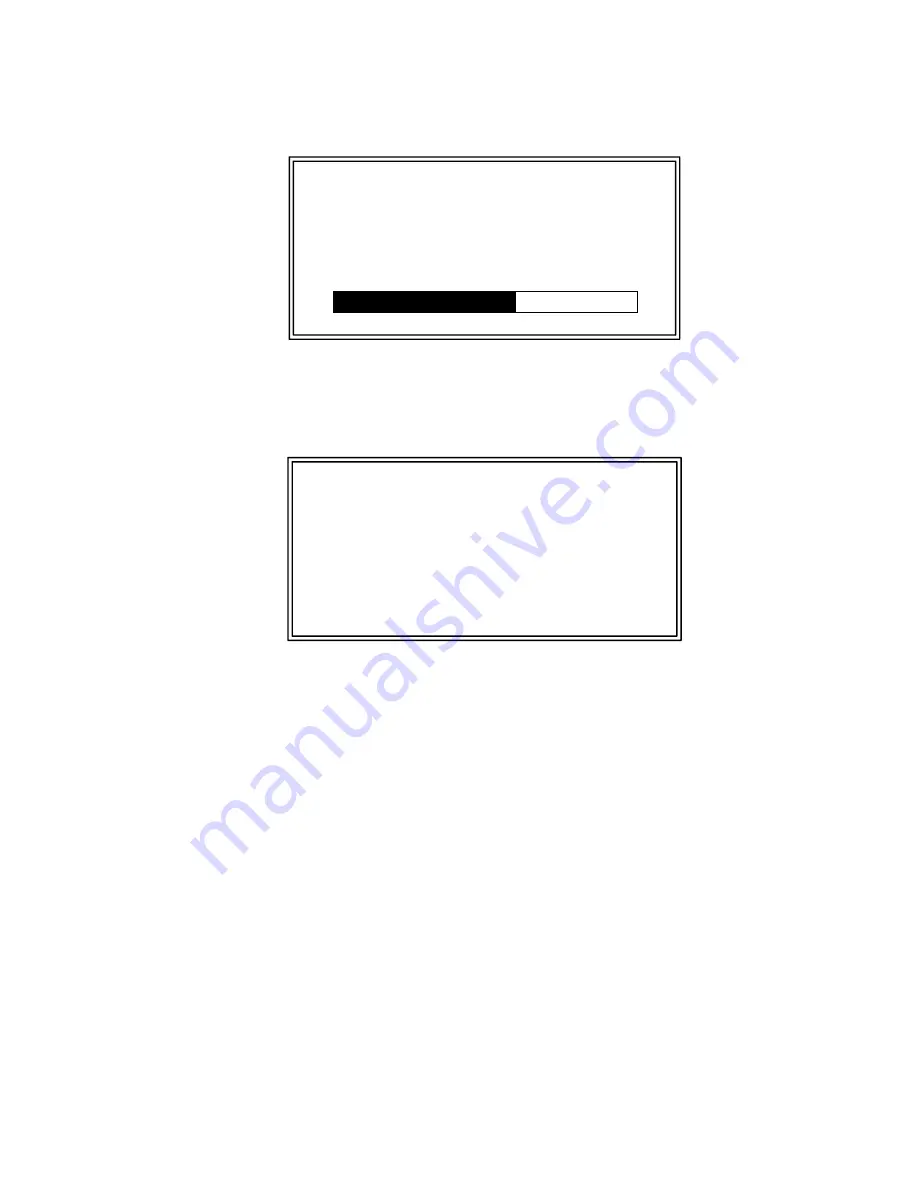
81
4.
When the formatting is finished, files are copied to the HD. Replace FDs according to the screen
guidance.
MP1632A
--------Recovery Tool--------
Insert DISK No.2,and Press [Enter]
67% Completed
C
Fig.
Fig.
Fig.
Fig. 6666----24
24
24
24
Copying in Progress
Copying in Progress
Copying in Progress
Copying in Progress
5.
The appearance of the message shown below signifies the completion of system software recovery.
Remove the FD and press the [Enter] key. The system is rebooted and Windows® starts run-
ning.
MP1632A
--------Recovery Tool--------
System is installed successfully.
After Removing FD,Press [Enter] key.
C
Fig.
Fig.
Fig.
Fig. 6666----25
25
25
25
Completion of OS Recovery
Completion of OS Recovery
Completion of OS Recovery
Completion of OS Recovery
z
Application recovery
To carry out application recovery, follow these steps:
1.
Insert the application installer disk DISK1 into the FDD and select [File]-[Run] from the Win-
dows program manager. Type "a:¥setup" into the Command Line text box and click OK. Ap-
plication recovery will begin. Replace FDs according to the screen guidance.
2.
When the recovery is finished, an application icon (icon name: [MP1632C Digital Data Analyzer])
and MP1632C group are created icon in the program manager, and Windows® restarts.
3.
The recovery of the system software and applications is now complete.
Summary of Contents for MP1632C
Page 17: ...xvi...
Page 22: ...1 CHAPTER 1 OVERVIEW...
Page 30: ...9 CHAPTER 2 SETUP...
Page 35: ...14 Blank...
Page 36: ...15 CHAPTER 3 PANEL DESCRIPTION AND CONNECTIONS...
Page 45: ...24 Blank...
Page 46: ...25 CHAPTER4 STARTING AND STOPPING THE MP1632C...
Page 54: ...33 z Group box A frame or box that encloses a set of related controls...
Page 55: ...34 Blank...
Page 56: ...35 CHAPTER 5 DISPLAY DESCRIPTION...
Page 75: ...54 Blank...
Page 76: ...55 CHAPTER 6 OPERATING INSTRUCTIONS...
Page 114: ...93 CHAPTER 7 PERFORMANCE TEST...
Page 117: ...96 Blank...
Page 118: ...97 CHAPTER 8 MAINTENANCE SCRAPPING...
Page 121: ...100 Blank...
Page 122: ...101 APPENDIXES...
Page 127: ...106 Blank...
















































