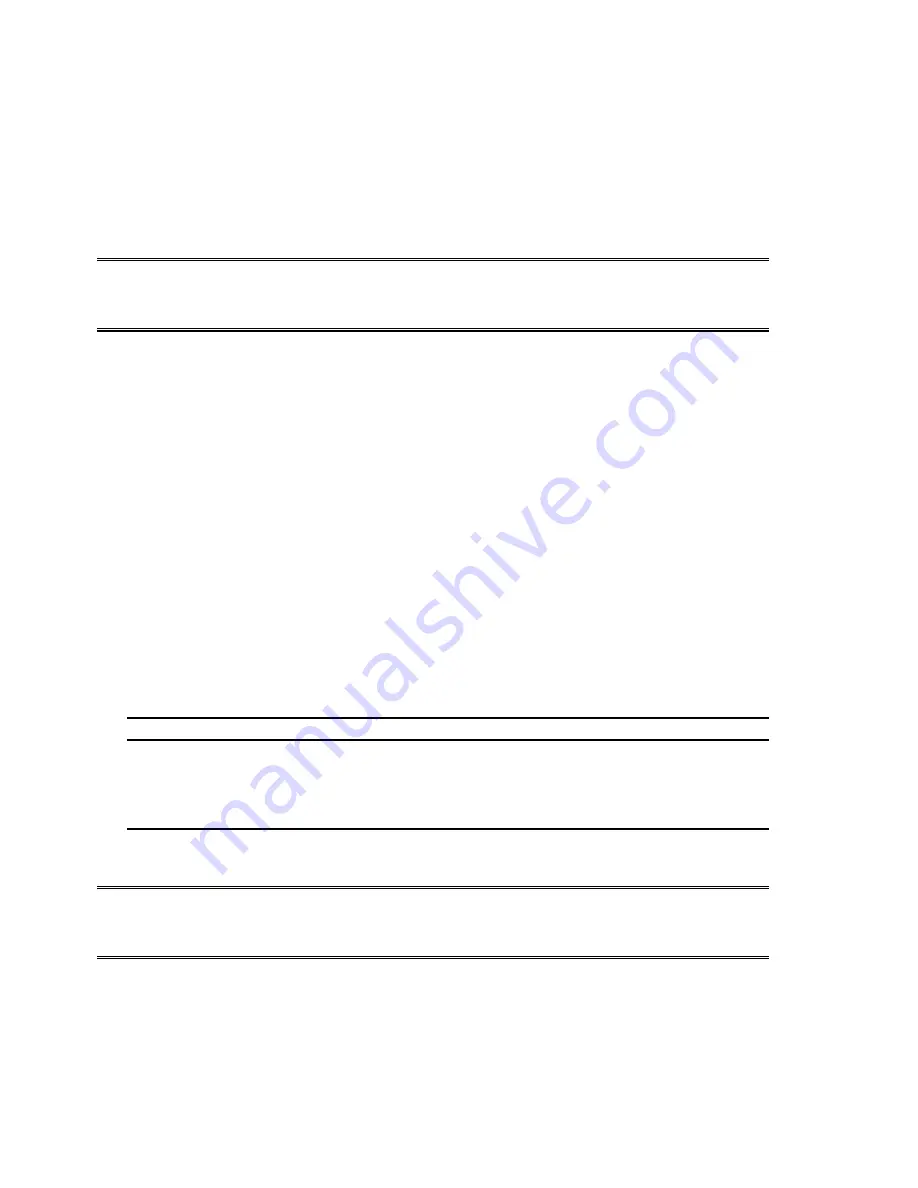
86
Scandisk
Select 3 in response to Select Number on the menu, the MS-DOS® command Scandisk will start
running.
The Scandisk command analyzes the status of the disk and correct errors. Proceed to run Scan-
disk as directed by the screen guidance.
Note
If you continue using a hard disk without correcting defective disk space, it will eventually fill up
the free space. Further, applications could fail to run successfully or data might be lost. The
Scandisk command restores damaged disk areas by analyzing the disk status.
Windows Setup
Select 4 in response to Select Number on the menu, the MS-DOS® version of the Windows Setup
program will start running.
The Windows Setup program displays information on the currently installed hardware and soft-
ware. It also detects new hardware or software as they are installed, and set them up to make
them recognizable to Windows®.
Run this program when setting up the display, keyboard, and mouse. (The Windows® version of
the Windows Setup program can be run from the Windows® Main group.) Both versions are
similar in function, except the ways they are run.
z
Key assignment on the front panel
Although function keys and ESC key are needed for the Windows Setup, there is not those
keys on the instrument. To be able to use the Windows Setup without a keyboard, some keys
on the front panel is assigned to function keys and ESC key. Following table shows their as-
signment.
Keyboard
Panel key on the front panel
F1
m/k
F3
n/M
F10
p/G
ESC
Remote
Note
Never run the Windows Setup program to alter settings, unless new peripherals have been connected
to the instrument, requiring setup changes. See Chapter 3 for how to connect peripherals to the in-
strument.
Summary of Contents for MP1632C
Page 17: ...xvi...
Page 22: ...1 CHAPTER 1 OVERVIEW...
Page 30: ...9 CHAPTER 2 SETUP...
Page 35: ...14 Blank...
Page 36: ...15 CHAPTER 3 PANEL DESCRIPTION AND CONNECTIONS...
Page 45: ...24 Blank...
Page 46: ...25 CHAPTER4 STARTING AND STOPPING THE MP1632C...
Page 54: ...33 z Group box A frame or box that encloses a set of related controls...
Page 55: ...34 Blank...
Page 56: ...35 CHAPTER 5 DISPLAY DESCRIPTION...
Page 75: ...54 Blank...
Page 76: ...55 CHAPTER 6 OPERATING INSTRUCTIONS...
Page 114: ...93 CHAPTER 7 PERFORMANCE TEST...
Page 117: ...96 Blank...
Page 118: ...97 CHAPTER 8 MAINTENANCE SCRAPPING...
Page 121: ...100 Blank...
Page 122: ...101 APPENDIXES...
Page 127: ...106 Blank...
















































