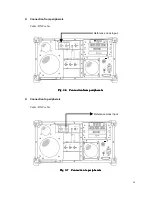16
3.1 Panel
Description
The view of the instrument's front and rear panels are shown below, along with a summary descrip-
tion of their component functions.
Front panel
Panel Lock
HDD
A
.
1
4
7
m/K
Enter
shift
p/G
n/M
C
_
3
6
9
D
TAB
BS
F
E
B
0
2
5
8
MP1632A
Remote
Digital Data Analyzer
(1)
(2)
(3)
(4)
(5)
(6)
(7)
(8) (9)
(10)
(11)
C
Fig.
Fig.
Fig.
Fig. 3333----1111
Front Panel
Front Panel
Front Panel
Front Panel
Number
Label
Name
Description
1
Power switch
(with a power-on LED)
Turns AC power on or off.
2
Floppy disk drive
3.5-inch FDD. Dual modes: 2DD (720 KB)
and 2HD (1.44 MB)
3
Panel Lock
Panel lock key
Disables front-panel operations. The LED is
on when the front panel is locked.
4
Remote
Local key
(with a remote LED)
Switches the instrument from the remote
mode to the local mode. The LED is on when
the instrument is in the remote mode.
5
HDD
Hard disk drive access
LED
Lights when access to the hard disk drive is in
progress.
6
[0] through [9],
[-], [.], and
[A] through [F]
Numeric value entry keys Enter numeric values.
7
Tab,Shift,BS,
Enter
Display control keys
Accept entries, move the focus, and otherwise
control displays.
8
m/k,n/M,p/G
Unit keys
Select units for entering numeric values.
9
Rotary encoder (with up,
down, left, and right keys)
Alter numeric values continuously. The up,
down, left, and right keys are used mainly to
move the highlighted cursor.
10
Slots 2 to 4
The front panels of the units inserted in slots
2 to 4 appear at this position.
11
Color LCD
Display with a touch screen, that displays
setup items and measurement data.
Summary of Contents for MP1632C
Page 17: ...xvi...
Page 22: ...1 CHAPTER 1 OVERVIEW...
Page 30: ...9 CHAPTER 2 SETUP...
Page 35: ...14 Blank...
Page 36: ...15 CHAPTER 3 PANEL DESCRIPTION AND CONNECTIONS...
Page 45: ...24 Blank...
Page 46: ...25 CHAPTER4 STARTING AND STOPPING THE MP1632C...
Page 54: ...33 z Group box A frame or box that encloses a set of related controls...
Page 55: ...34 Blank...
Page 56: ...35 CHAPTER 5 DISPLAY DESCRIPTION...
Page 75: ...54 Blank...
Page 76: ...55 CHAPTER 6 OPERATING INSTRUCTIONS...
Page 114: ...93 CHAPTER 7 PERFORMANCE TEST...
Page 117: ...96 Blank...
Page 118: ...97 CHAPTER 8 MAINTENANCE SCRAPPING...
Page 121: ...100 Blank...
Page 122: ...101 APPENDIXES...
Page 127: ...106 Blank...