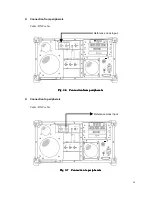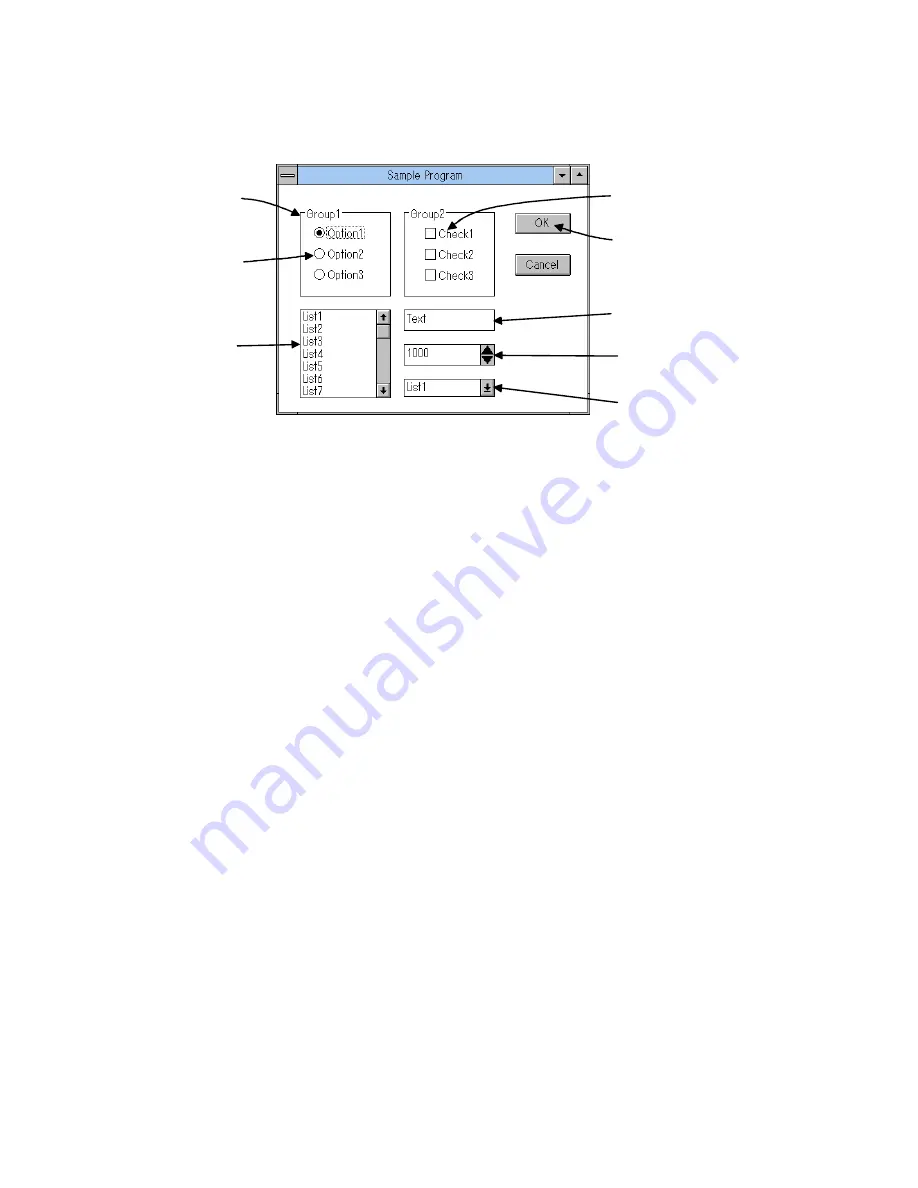
32
Controls
The controls used with the instrument are defined below.
Group box
Option button
Check boxes
Command button
List box
Text box
Spin box
Dropdown
list box
Fig.
Fig.
Fig.
Fig. 4444----8888
Control
Control
Control
Control
z
Command button
A rectangular button labeled with a function name. Click to execute the associated function.
(The instrument also supports toggle buttons, which assume either of the two states, pressed or
released, and radio buttons only one of which can be selected at a time.)
z
Option button
A round button used to select one out of a group of mutually exclusive options. When an option
button is selected, it is marked by a black circle appearing in it. Normally, a set of similar op-
tions are placed in a single group box, out of which one is selected
z
Check box
A square box that is selected or cleared to turn on or off an option. When a check box is selected,
it is marked by a check mark appearing in it.
z
List box
Any type of box containing a list of items available for selection. Click-select one of the items in
the list. When an item is selected, it is highlighted. Two types of list boxes available are the
standard list box, from which only one item can be selected, and the multiple choice list box, from
which two or more can be selected.
z
Drop-down list box
Similar in function to the list box mentioned above. Usually, only the selected item is displayed.
Click the arrow to display the list, then click-select one of the items in the list.
z
Text box
A rectangular box in which text can be entered or edited. Enter or edit text at the cursor in the
text box.
z
Spin box
A text box with up and down arrows, used to move through a set of fixed values. Valid values
may also be typed directly in the spin box using front-panel numeric keys.
Summary of Contents for MP1632C
Page 17: ...xvi...
Page 22: ...1 CHAPTER 1 OVERVIEW...
Page 30: ...9 CHAPTER 2 SETUP...
Page 35: ...14 Blank...
Page 36: ...15 CHAPTER 3 PANEL DESCRIPTION AND CONNECTIONS...
Page 45: ...24 Blank...
Page 46: ...25 CHAPTER4 STARTING AND STOPPING THE MP1632C...
Page 54: ...33 z Group box A frame or box that encloses a set of related controls...
Page 55: ...34 Blank...
Page 56: ...35 CHAPTER 5 DISPLAY DESCRIPTION...
Page 75: ...54 Blank...
Page 76: ...55 CHAPTER 6 OPERATING INSTRUCTIONS...
Page 114: ...93 CHAPTER 7 PERFORMANCE TEST...
Page 117: ...96 Blank...
Page 118: ...97 CHAPTER 8 MAINTENANCE SCRAPPING...
Page 121: ...100 Blank...
Page 122: ...101 APPENDIXES...
Page 127: ...106 Blank...