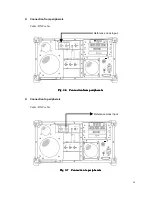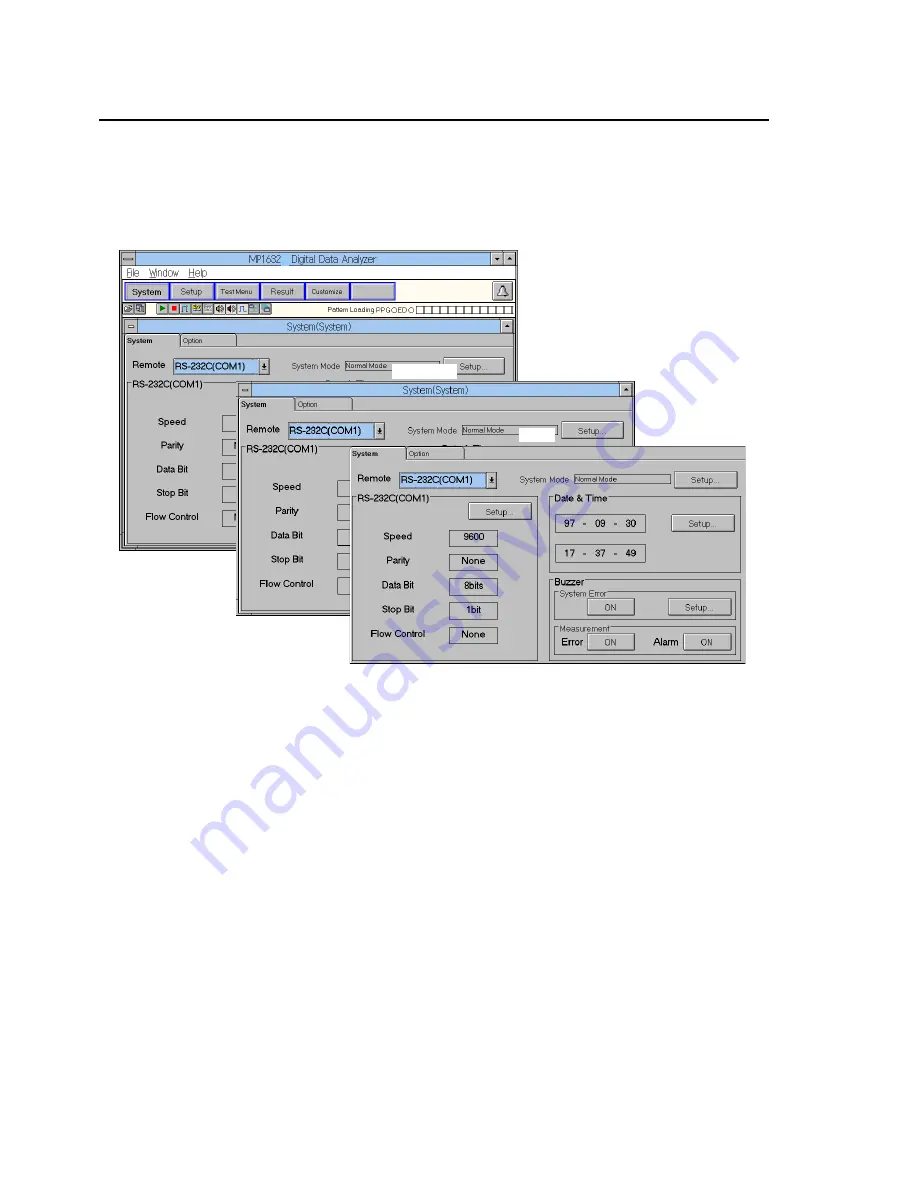
36
5.1 Kinds of Displays
The instrument has a number of setup displays and windows, which can be grouped into four broad
categories according to their operation and functions. In this user's guide, these displays and win-
dows are called by the names mentioned below.
Parent Window
Subwindow
Panel
C
Fig.
Fig.
Fig.
Fig. 5555----1111
Kinds of displays
Kinds of displays
Kinds of displays
Kinds of displays
z
Parent window
The first window that the application opens when it starts running. You can open subwindows
or exit the application from the parent window.
z
Subwindow
A window that can be opened by clicking a subwindow open/close button in the parent window.
Subwindows contains some panels.
z
Panel
A window that is opened by switching tabs in a subwindow. Various settings and measurement
data appear on panels.
Summary of Contents for MP1632C
Page 17: ...xvi...
Page 22: ...1 CHAPTER 1 OVERVIEW...
Page 30: ...9 CHAPTER 2 SETUP...
Page 35: ...14 Blank...
Page 36: ...15 CHAPTER 3 PANEL DESCRIPTION AND CONNECTIONS...
Page 45: ...24 Blank...
Page 46: ...25 CHAPTER4 STARTING AND STOPPING THE MP1632C...
Page 54: ...33 z Group box A frame or box that encloses a set of related controls...
Page 55: ...34 Blank...
Page 56: ...35 CHAPTER 5 DISPLAY DESCRIPTION...
Page 75: ...54 Blank...
Page 76: ...55 CHAPTER 6 OPERATING INSTRUCTIONS...
Page 114: ...93 CHAPTER 7 PERFORMANCE TEST...
Page 117: ...96 Blank...
Page 118: ...97 CHAPTER 8 MAINTENANCE SCRAPPING...
Page 121: ...100 Blank...
Page 122: ...101 APPENDIXES...
Page 127: ...106 Blank...