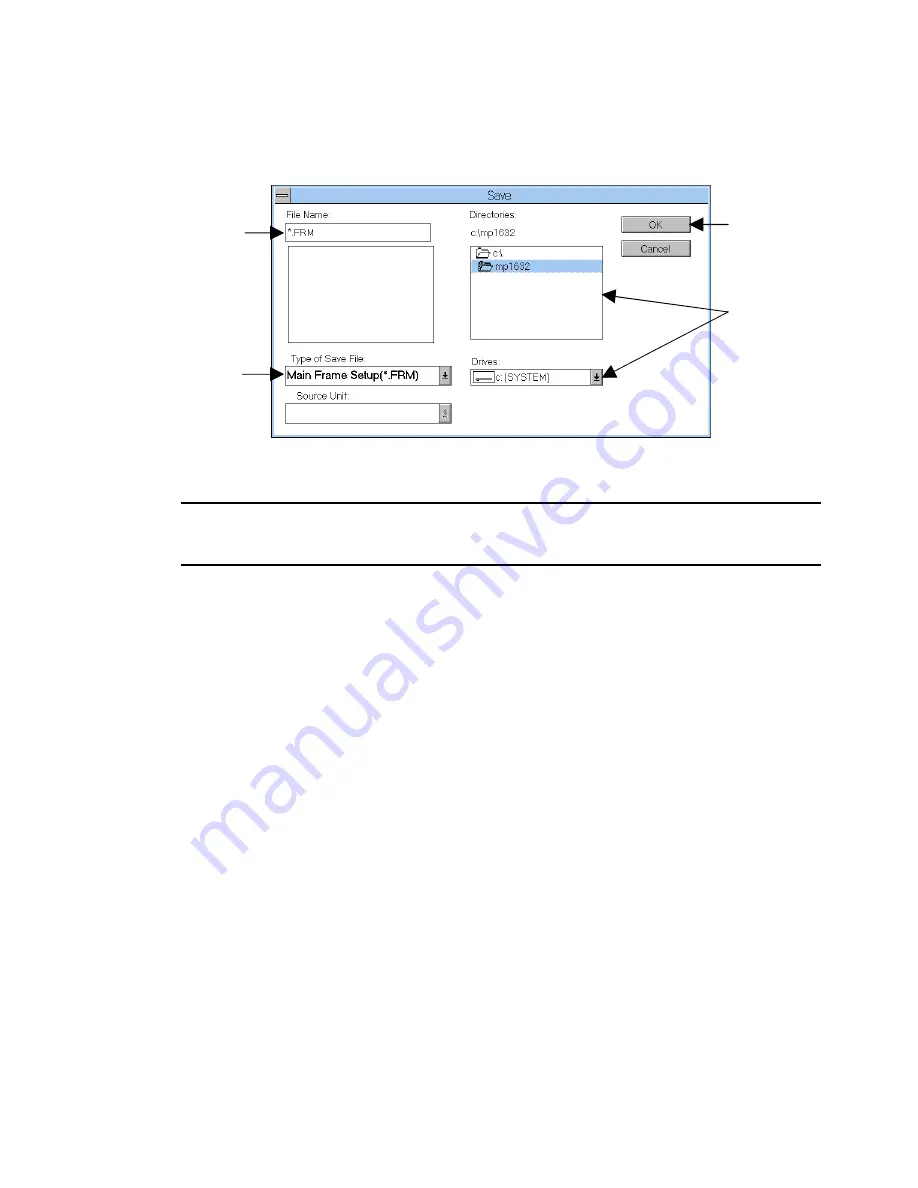
59
Save procedure
1.
Select [File]-[Save] from the parent window menu bar. The Save dialog box will open.
4
2
5
3
c
c
Fig.
Fig.
Fig.
Fig. 6666----2222
Save Dialog Box
Save Dialog Box
Save Dialog Box
Save Dialog Box
2.
Select the type of file to save from the Type of Save File drop-down list box.
Main Frame Setup(*.FRM)
Saves instrument (main frame) setup data.
Slot1 Setup(*.CLK)
Saves 3.2G internal synthesizer (OPT03) setup data
3.
Using the Directories and Drives controls, select the directory and drive in which to save a file.
4.
Type the filename of the file to save in the File Name text box with eight or fewer characters.
5.
The setup procedure is now complete. Click OK to save the data. The file thus saved is given
the extension .FRM or .CLK.
Summary of Contents for MP1632C
Page 17: ...xvi...
Page 22: ...1 CHAPTER 1 OVERVIEW...
Page 30: ...9 CHAPTER 2 SETUP...
Page 35: ...14 Blank...
Page 36: ...15 CHAPTER 3 PANEL DESCRIPTION AND CONNECTIONS...
Page 45: ...24 Blank...
Page 46: ...25 CHAPTER4 STARTING AND STOPPING THE MP1632C...
Page 54: ...33 z Group box A frame or box that encloses a set of related controls...
Page 55: ...34 Blank...
Page 56: ...35 CHAPTER 5 DISPLAY DESCRIPTION...
Page 75: ...54 Blank...
Page 76: ...55 CHAPTER 6 OPERATING INSTRUCTIONS...
Page 114: ...93 CHAPTER 7 PERFORMANCE TEST...
Page 117: ...96 Blank...
Page 118: ...97 CHAPTER 8 MAINTENANCE SCRAPPING...
Page 121: ...100 Blank...
Page 122: ...101 APPENDIXES...
Page 127: ...106 Blank...
















































