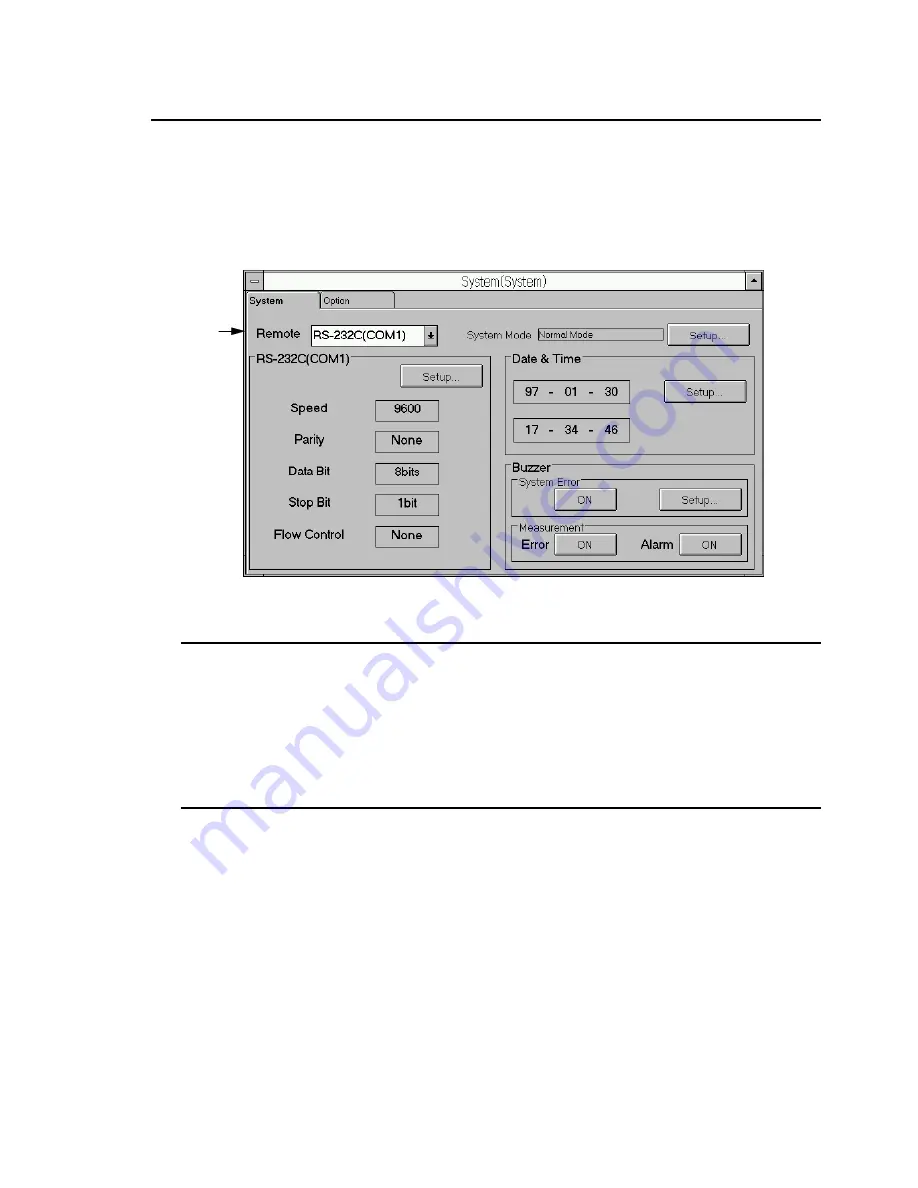
63
6.3 Choosing Remote Control
6.3.1 Choosing remote control interfaces
The instrument supports RS-232C, and GPIB (option), ETHERNET(option) as remote control inter-
faces. Setup procedures for using these interfaces are described bellow.
1.
Open the 'System:System' panel.
2
Fig.
Fig.
Fig.
Fig. 6666----5555
System:System Panel
System:System Panel
System:System Panel
System:System Panel
2.
Select the type of interface to use from the Remote drop-down list box.
RS-232C(COM1)
Selects the RS-232C remote control interface.
GPIB
Selects the GPIB remote control interface, only if OPT-01 (GPIB option) has
been installed.
ETHERNET
Selects the ETHERNET remote control interface, only if OPT-02 (ETHER-
NET option) has been installed.
None
Does not use a remote control interface.
3.
The setup procedure for using a remote control interface is now complete. For more interface
details refer to the subsections that follow.
Summary of Contents for MP1632C
Page 17: ...xvi...
Page 22: ...1 CHAPTER 1 OVERVIEW...
Page 30: ...9 CHAPTER 2 SETUP...
Page 35: ...14 Blank...
Page 36: ...15 CHAPTER 3 PANEL DESCRIPTION AND CONNECTIONS...
Page 45: ...24 Blank...
Page 46: ...25 CHAPTER4 STARTING AND STOPPING THE MP1632C...
Page 54: ...33 z Group box A frame or box that encloses a set of related controls...
Page 55: ...34 Blank...
Page 56: ...35 CHAPTER 5 DISPLAY DESCRIPTION...
Page 75: ...54 Blank...
Page 76: ...55 CHAPTER 6 OPERATING INSTRUCTIONS...
Page 114: ...93 CHAPTER 7 PERFORMANCE TEST...
Page 117: ...96 Blank...
Page 118: ...97 CHAPTER 8 MAINTENANCE SCRAPPING...
Page 121: ...100 Blank...
Page 122: ...101 APPENDIXES...
Page 127: ...106 Blank...
















































