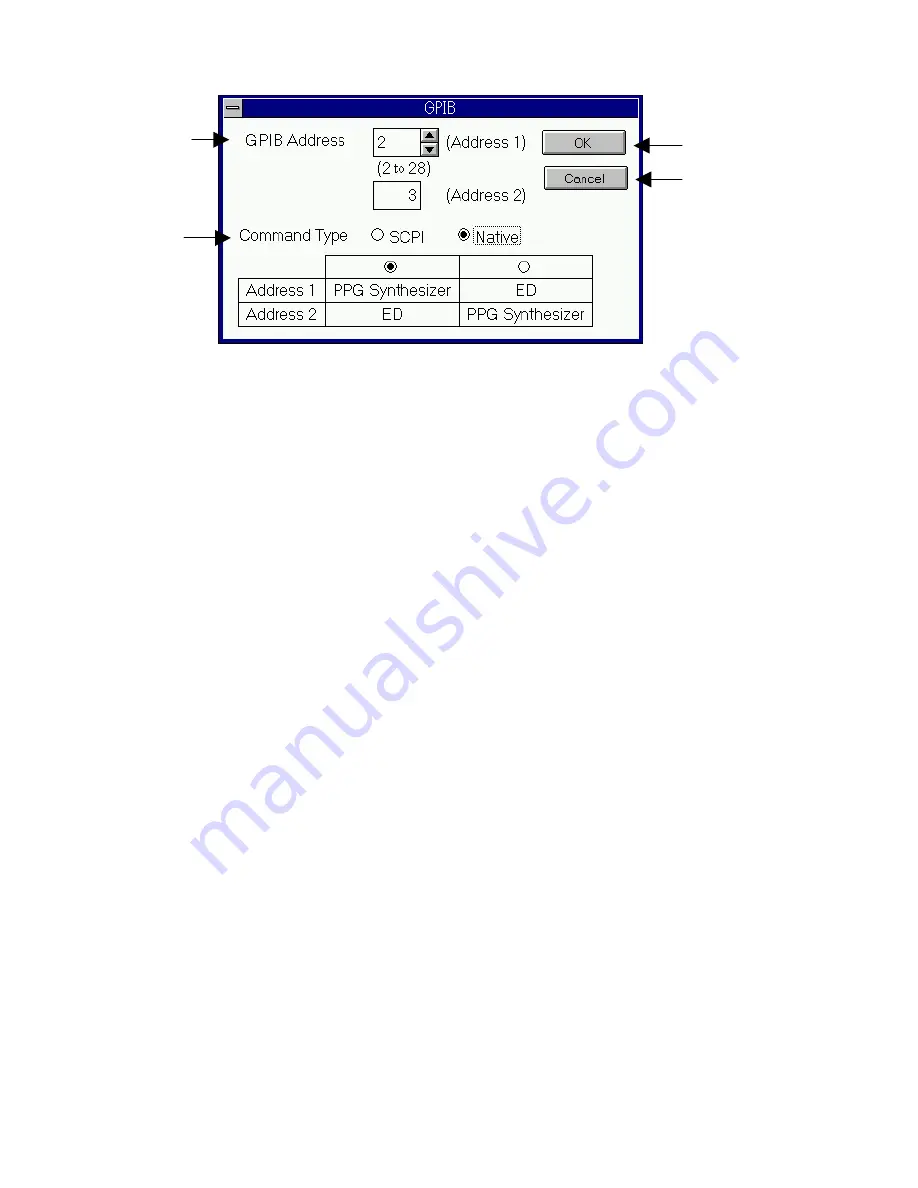
66
Fig.
Fig.
Fig.
Fig. 6666----8888
GPIB Dialog Box
GPIB Dialog Box
GPIB Dialog Box
GPIB Dialog Box (
( (
(Native
Native
Native
Native))))
4.
Now, the GPIB settings are completed. To enable the settings, click the OK button. To disable
the settings and return the parameters to the original values, click the Cancel button.
Changing the command type will cause rebooting Windows. To enable setting above, press OK
button on the attempt dialog box displayed after closing the GPIB dialog box.
6.3.4 Setting
ETHERNET
There is no setup items, when you use Ethernet as remote control interface.
For descriptions of Ethernet, refer to the Ethernet Option operation manual.
GPIB
GPIB
GPIB
GPIB
Address
Address
Address
Address
OK button
OK button
OK button
OK button
Cancel
Cancel
Cancel
Cancel
button
button
button
button
Command
Command
Command
Command
Type
Type
Type
Type
Summary of Contents for MP1632C
Page 17: ...xvi...
Page 22: ...1 CHAPTER 1 OVERVIEW...
Page 30: ...9 CHAPTER 2 SETUP...
Page 35: ...14 Blank...
Page 36: ...15 CHAPTER 3 PANEL DESCRIPTION AND CONNECTIONS...
Page 45: ...24 Blank...
Page 46: ...25 CHAPTER4 STARTING AND STOPPING THE MP1632C...
Page 54: ...33 z Group box A frame or box that encloses a set of related controls...
Page 55: ...34 Blank...
Page 56: ...35 CHAPTER 5 DISPLAY DESCRIPTION...
Page 75: ...54 Blank...
Page 76: ...55 CHAPTER 6 OPERATING INSTRUCTIONS...
Page 114: ...93 CHAPTER 7 PERFORMANCE TEST...
Page 117: ...96 Blank...
Page 118: ...97 CHAPTER 8 MAINTENANCE SCRAPPING...
Page 121: ...100 Blank...
Page 122: ...101 APPENDIXES...
Page 127: ...106 Blank...
















































