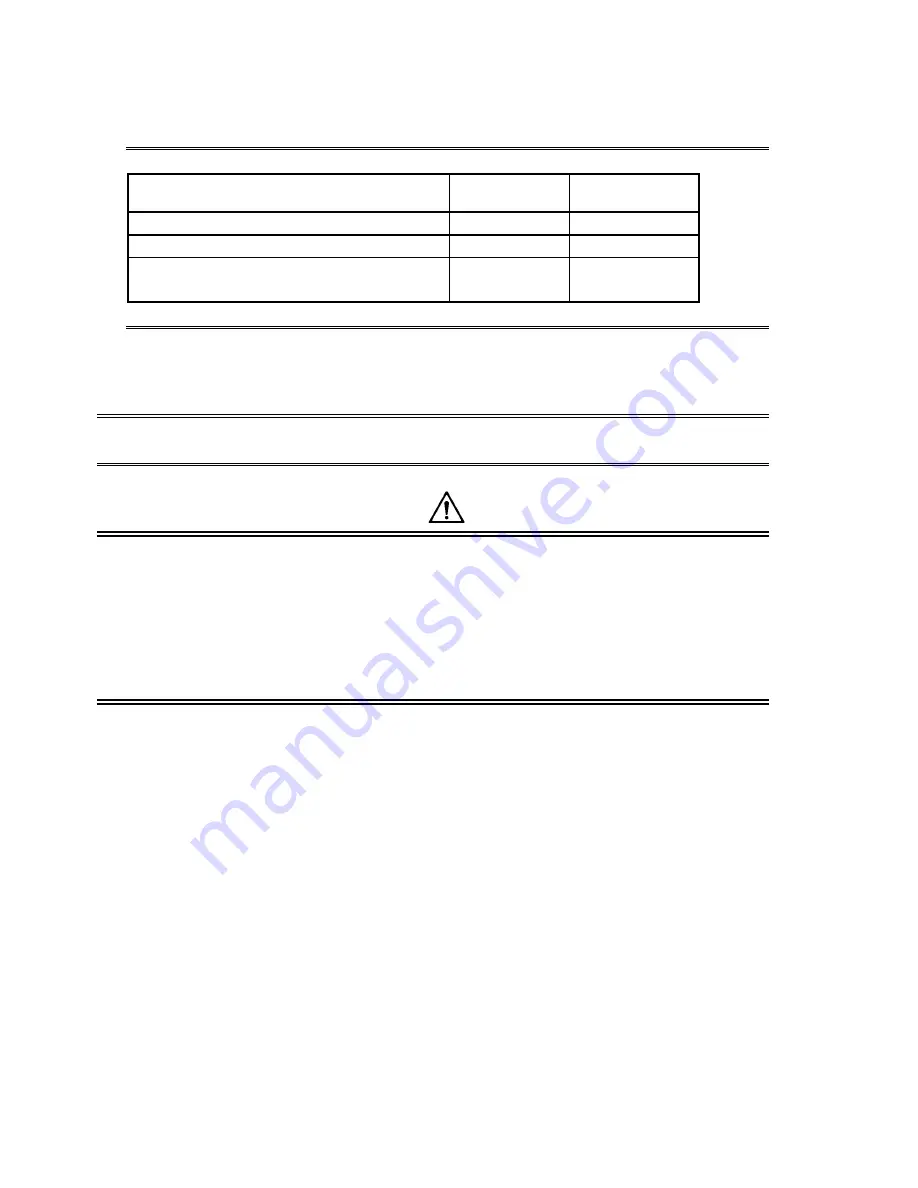
68
Note
In these modes the following functions are operable or inoperable:
Function
Function
Function
Function
Normal Mode
Normal Mode
Normal Mode
Normal Mode
Measurement
Measurement
Measurement
Measurement
Power Fail Mode
Power Fail Mode
Power Fail Mode
Power Fail Mode
Power failure measurement
×
○
Data saving to hard disk
○
×
PRGM pattern editing/printing with the pattern
editor
○
×
○:
Operable
×:
Inoperable
4.
The setup procedure is now complete. Click OK button to enable the setting.
Note
An alteration to this setting in turn alters the setting of Microsoft® Windows® Operating System,
requiring it to be rebooted. A warning message appears before the system is rebooted.
1.
The application may access the hard disk to run when the instrument is in the normal mode.
Damage to the hard disk might result, therefore, if the application is stopped without following
the regular shutdown procedure, as by turning off the front-panel power switch. To protect the
hard disk, follow the routines suggested in section 4.1 “Starting and Stopping the MP1632C” to
stop the instrument in the normal mode.
2.
In an unstable power environment prone to power failures, you should use the instrument in the
power fail mode to safeguard the hard disk.
CAUTION
CAUTION
CAUTION
CAUTION
Summary of Contents for MP1632C
Page 17: ...xvi...
Page 22: ...1 CHAPTER 1 OVERVIEW...
Page 30: ...9 CHAPTER 2 SETUP...
Page 35: ...14 Blank...
Page 36: ...15 CHAPTER 3 PANEL DESCRIPTION AND CONNECTIONS...
Page 45: ...24 Blank...
Page 46: ...25 CHAPTER4 STARTING AND STOPPING THE MP1632C...
Page 54: ...33 z Group box A frame or box that encloses a set of related controls...
Page 55: ...34 Blank...
Page 56: ...35 CHAPTER 5 DISPLAY DESCRIPTION...
Page 75: ...54 Blank...
Page 76: ...55 CHAPTER 6 OPERATING INSTRUCTIONS...
Page 114: ...93 CHAPTER 7 PERFORMANCE TEST...
Page 117: ...96 Blank...
Page 118: ...97 CHAPTER 8 MAINTENANCE SCRAPPING...
Page 121: ...100 Blank...
Page 122: ...101 APPENDIXES...
Page 127: ...106 Blank...
















































