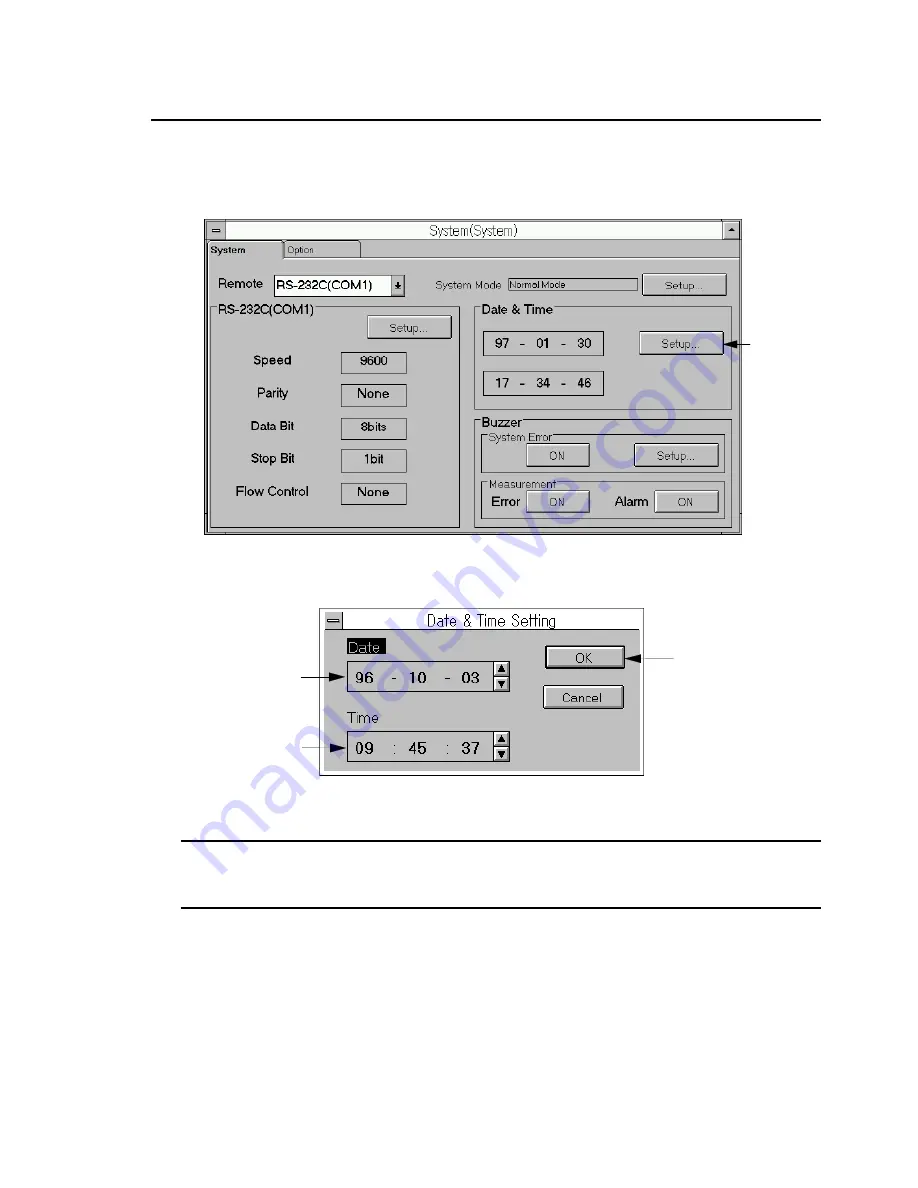
69
6.5 Setting Date and Time
This section describes how to set the date and time for the instrument.
1.
Open the 'System:System' panel.
2
Fig.
Fig.
Fig.
Fig. 6666----11
11
11
11
System:System Panel
System:System Panel
System:System Panel
System:System Panel
2.
Press the Setup button in the Date & Time group box. The Date & Time dialog box will open.
3
4
5
(yy – mm - dd)
Fig.
Fig.
Fig.
Fig. 6666----12
12
12
12
Date & Time Dialog Box
Date & Time Dialog Box
Date & Time Dialog Box
Date & Time Dialog Box
3.
Set the date by entering into the Date spin box. The date will appear in year-month-day format.
0 to 99:Step 1:
Sets the lower two digits of the year between 1996 and 2037.
1 to 12:Step 1:
Sets from January to December.
1 to 31:Step 1:
Sets the first to 31st.
Summary of Contents for MP1632C
Page 17: ...xvi...
Page 22: ...1 CHAPTER 1 OVERVIEW...
Page 30: ...9 CHAPTER 2 SETUP...
Page 35: ...14 Blank...
Page 36: ...15 CHAPTER 3 PANEL DESCRIPTION AND CONNECTIONS...
Page 45: ...24 Blank...
Page 46: ...25 CHAPTER4 STARTING AND STOPPING THE MP1632C...
Page 54: ...33 z Group box A frame or box that encloses a set of related controls...
Page 55: ...34 Blank...
Page 56: ...35 CHAPTER 5 DISPLAY DESCRIPTION...
Page 75: ...54 Blank...
Page 76: ...55 CHAPTER 6 OPERATING INSTRUCTIONS...
Page 114: ...93 CHAPTER 7 PERFORMANCE TEST...
Page 117: ...96 Blank...
Page 118: ...97 CHAPTER 8 MAINTENANCE SCRAPPING...
Page 121: ...100 Blank...
Page 122: ...101 APPENDIXES...
Page 127: ...106 Blank...
















































