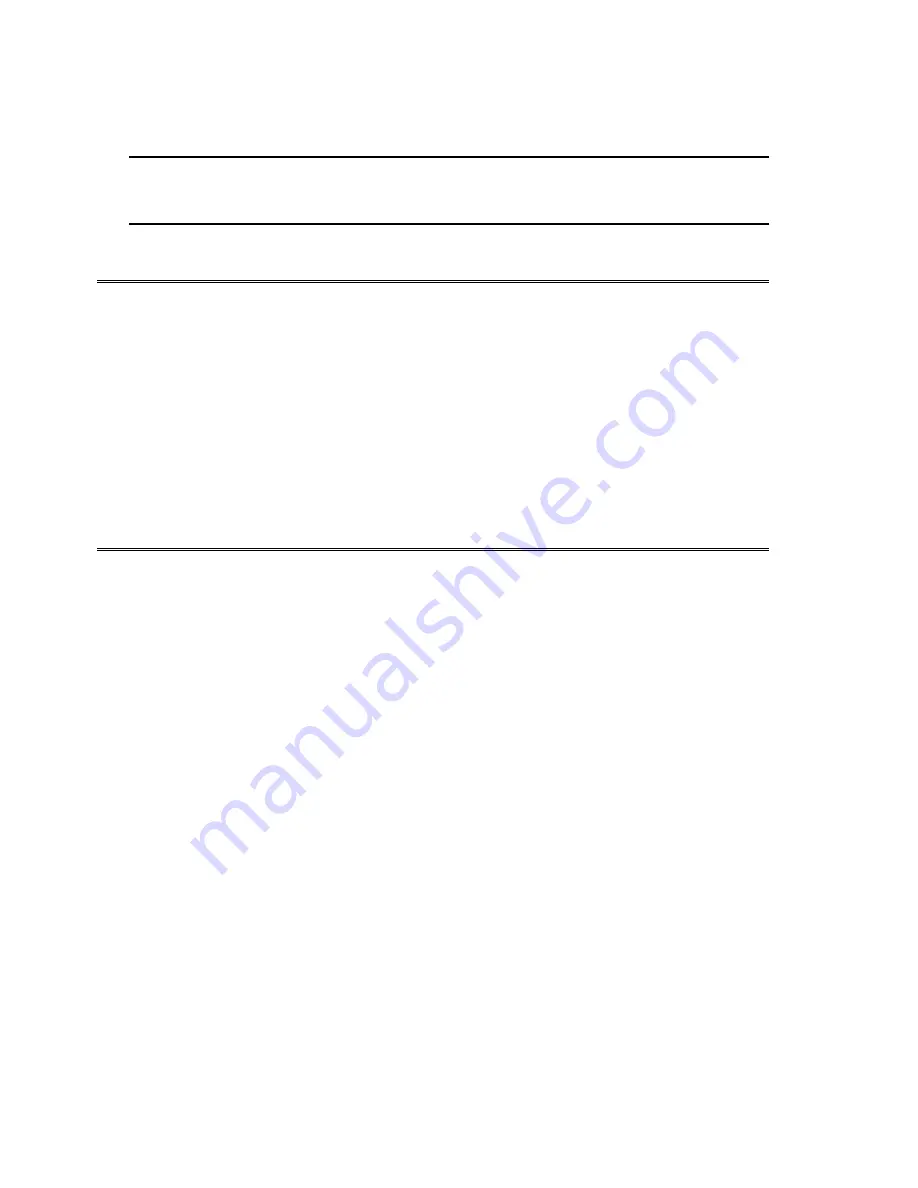
70
4.
Set the time by entering into the Time spin box. The time will appear in hour-minute-second
format.
0 to 23:Step 1:
Sets from 0 to 23 hours.
0 to 59:Step 1:
Sets from 0 to 59 minutes.
0 to 59:Step 1:
Sets from 0 to 59 seconds.
5.
The setup procedure is now complete. Press the OK button to enable the settings.
Note
The instrument has an IC to manage the measurement reference time. The instrument, when start-
ed up, makes the time data retained by the IC meaningful to the application and hardware.
You can set the date and time by using the Windows® functions even while the instrument control
application is not running, but the date and time thus set would not be reflected in the time manage-
ment IC in the instrument. Consequently, two different records of time data would result, the time
data altered with Windows® and the time data retained by the time management IC.
If the instrument is started in this condition, the time data retained by the IC would take effect, with
the result of the date and time altered with Windows® being reset to their pre-alteration status (date
and time retained by the IC).
To avoid this inconvenience, you should use the application's 'System:System' panel to make altera-
tions to the date and time.
Summary of Contents for MP1632C
Page 17: ...xvi...
Page 22: ...1 CHAPTER 1 OVERVIEW...
Page 30: ...9 CHAPTER 2 SETUP...
Page 35: ...14 Blank...
Page 36: ...15 CHAPTER 3 PANEL DESCRIPTION AND CONNECTIONS...
Page 45: ...24 Blank...
Page 46: ...25 CHAPTER4 STARTING AND STOPPING THE MP1632C...
Page 54: ...33 z Group box A frame or box that encloses a set of related controls...
Page 55: ...34 Blank...
Page 56: ...35 CHAPTER 5 DISPLAY DESCRIPTION...
Page 75: ...54 Blank...
Page 76: ...55 CHAPTER 6 OPERATING INSTRUCTIONS...
Page 114: ...93 CHAPTER 7 PERFORMANCE TEST...
Page 117: ...96 Blank...
Page 118: ...97 CHAPTER 8 MAINTENANCE SCRAPPING...
Page 121: ...100 Blank...
Page 122: ...101 APPENDIXES...
Page 127: ...106 Blank...
















































