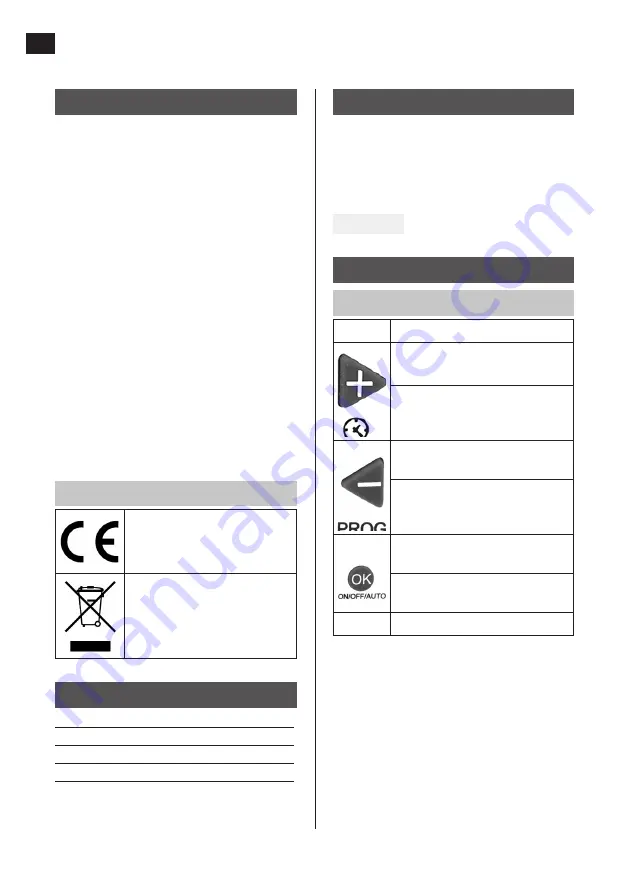
EN
10
DESCRIPTION
1. Marked sections show that the timer is in
active mode
2. Unmarked sections show that the timer is
in off mode
3. Arrow
FIG. 1
USE
FUNCTIONS
Button
Function
Press to activate settings mode
for the time.
In settings mode for time or
programme, press to change the
setting.
Press to activate settings mode
for programme.
In settings mode for time or
programme, press to change the
setting.
Press to confirm setting for time
or programme.
Press
OK
to switch between ON/
OFF/AUTO.
R
Press to reset the timer.
AUTO
The timer switches between on
and off mode according to the set
programme.
ON
The timer is always in active mode.
OFF
The timer is always in off mode.
SAFETY INSTRUCTIONS
• For indoor use only.
• Do not connect two or more timers
together.
• Do not connect appliances that need a
current of more than 16 A.
• Do not connect appliances with an output
of more than 1800 W.
• Always check that the plug on the
connected appliance is fully inserted into
the socket on the timer.
• If the timer needs cleaning, unplug it
from the mains and wipe it with a dry
cloth.
• Do not immerse the timer in water or any
other liquid.
• Do not connect heaters and other similar
equipment to the timer.
• Check that the appliance to be controlled
is switched off before plugging it into the
timer.
SYMBOLS
Approved as per applicable
directives.
Recycle discarded product as
electrical waste.
TECHNICAL DATA
Rated voltage
230 V ~ 50 Hz
Max load
1800 W
Amperage
Max 16 A
Intervals
30 min
Summary of Contents for 006044
Page 3: ...1 1 2 3 ...





























