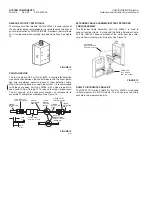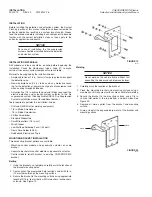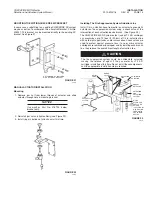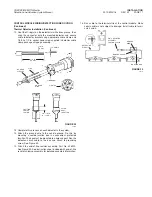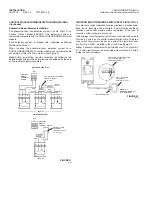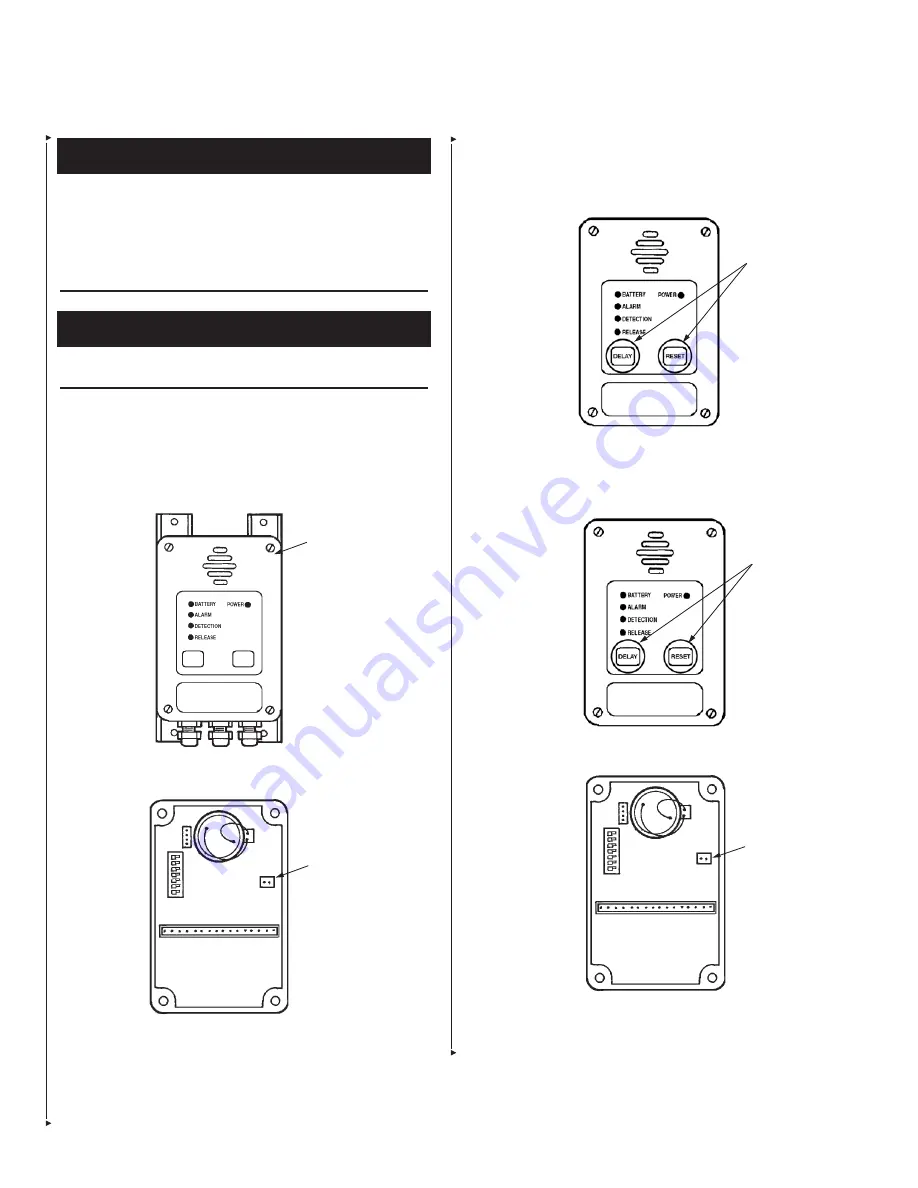
INSTALLATION
PAGE 20
REV. 02 2012-MAY-18
CHECKFIRE MP-N Electric
Detection and Actuation System Manual
REMOVE 4
SCREWS TO
OPEN COVER
002760
CHECKFIRE MODULE
REMOVE
BATTERY
002795
FRONT COVER – INSIDE VIEW
The battery is supplied with two separate plug-in connectors.
One connector is used for plugging into MP-N modules and the
other connector is used for plugging into SC-N modules. Do not
cut off unused connector assembly. It must remain on battery
module even though it is not used. Simply tuck the extra connec-
tor assembly along side the battery module when installing the
cover.
Contact your local waste management company for inform a tion
concerning the correct disposal of lithium batteries.
Note:
If the CHECKFIRE module does not have a battery
installed, skip to step 3.
1. Open cover and remove the 3.6 VDC lithium battery requiring
replacement (see Figure 34a). Check applicable solid waste
disposal regulations for proper disposal of lithium batteries.
Do not discard battery in fire or general waste disposal.
FIGURE 34a
2. The MP-N power circuitry may hold a residual charge even
after battery removal. Allow the module to remain unpowered
for at least 30 seconds to ensure all residual charge has dissi-
pated from the circuitry.
3. Record the new battery replacement date on the label near
the battery or on the battery itself.
4. Prior to installing the new battery, press and hold the DELAY
and RESET buttons simultaneously, as shown in Figure 34b.
FIGURE 34b
009026
5. Plug the new battery into the inside cover of the module while
continuing to hold the DELAY and RESET buttons, see Figure
34c.
FIGURE 34c
!
CAUTION
!
CAUTION
INSERT
BATTERY
002795
FRONT COVER – INSIDE VIEW
FRONT COVER – FRONT VIEW
CONTINUE
HOLDING WHILE
CONNECTING
THE INTERNAL
BATTERY
009026
PRESS AND HOLD
SIMULTANEOUSLY