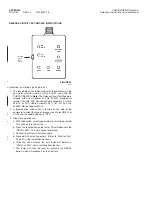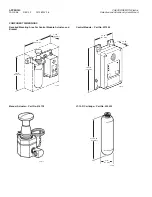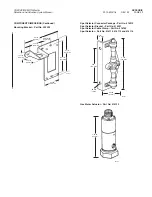PROGRAMMING
PAGE 34
REV. 02 2012-MAY-18
CHECKFIRE MP-N Electric
Detection and Actuation System Manual
EXPLAINING THE MENU (Continued)
Immediate - Release:
Selecting “Immediate” provides imme-
diate release circuit activation upon activation of the Manual
Input circuit. If selected, the “Time Delay” section will disap-
pear.
When programmed for “Pressure Switch,” the “Release
Method” section of the program will disappear and the module
will be programmed for pressure switch feedback.
Note:
When programmed for pressure switch feedback, the module
will not activate the release circuit when an input is received
on the Manual Input circuit.
6.
Programming Setup:
These buttons (see Figure 48) provide
communication between the controller and the PC to
read/write the controller setup.
FIGURE 48
009035
Read Setup From Controller:
Reads the moduleʼs current
programming configuration.
Default Values:
Restores the modules factory default
programming setup. Must click “Write Setup To Controller”
button after selecting the Default Values. When default values
have been written to the controller the password returns to the
original factory set password (see number 8).
Write Setup To Controller:
Uploads the selected program-
ming configuration to the module.
7.
Communication Setup:
Clicking the Communication Setup
button opens the current communication setup window. These
settings should not be changed unless instructed by TFPP
Technical Services. Figure 49 shows the standard settings for
the module.
Note:
COM Port settings may vary from PC to
PC.
FIGURE 49
009036
8.
Password:
The Password button opens the Enter Password
window with options for entering or changing the password to
protect access to the PC programming (see Figure 50).
FIGURE 50
009037
When changing the password for the module, perform the
following steps:
a. If needed, enter the factory default password
CHKFRSCN.
Note:
Password is case-sensitive.
b. Click the “Change Password” button. You will be prompted
to enter a new password.
c. Enter a new password and click the “OK” button
d. Re-enter the same new password and click the “OK” button
again.
e. Close the “Enter Password” window.
f. To save the new password you must click on the “Write
Setup To Controller” button.
Note:
Selecting the “Write
Setup To Controller” button reprograms the entire module.
Verify the module programming is complete prior to upload-
ing the new setup.
g. Record the new password in a secure location.
NOTICE
In previous CHECKFIRE versions The
S key is used to change the system
password. There are two revisions of
programming software utilizing differ-
ent passwords. The earlier version
used a programming disc supplied with
the programming cable under Part No.
423524 and accepts the password,
PESHTIGO. A downloadable version
on the ANSUL Extranet accepts the
password, CHKFRSCN.
Use the appropriate password for the
version of programming software on
the module. If the software version is
unknown, try each password to deter-
mine which will be accepted. If a new
password is desired, type S. The status
will indicate:
Enter new password:
Type the new password and press
Enter. Once the U key loads the
revised inputs the new password is
now the only password for the
program. Be sure to record the new
password in a secure location.