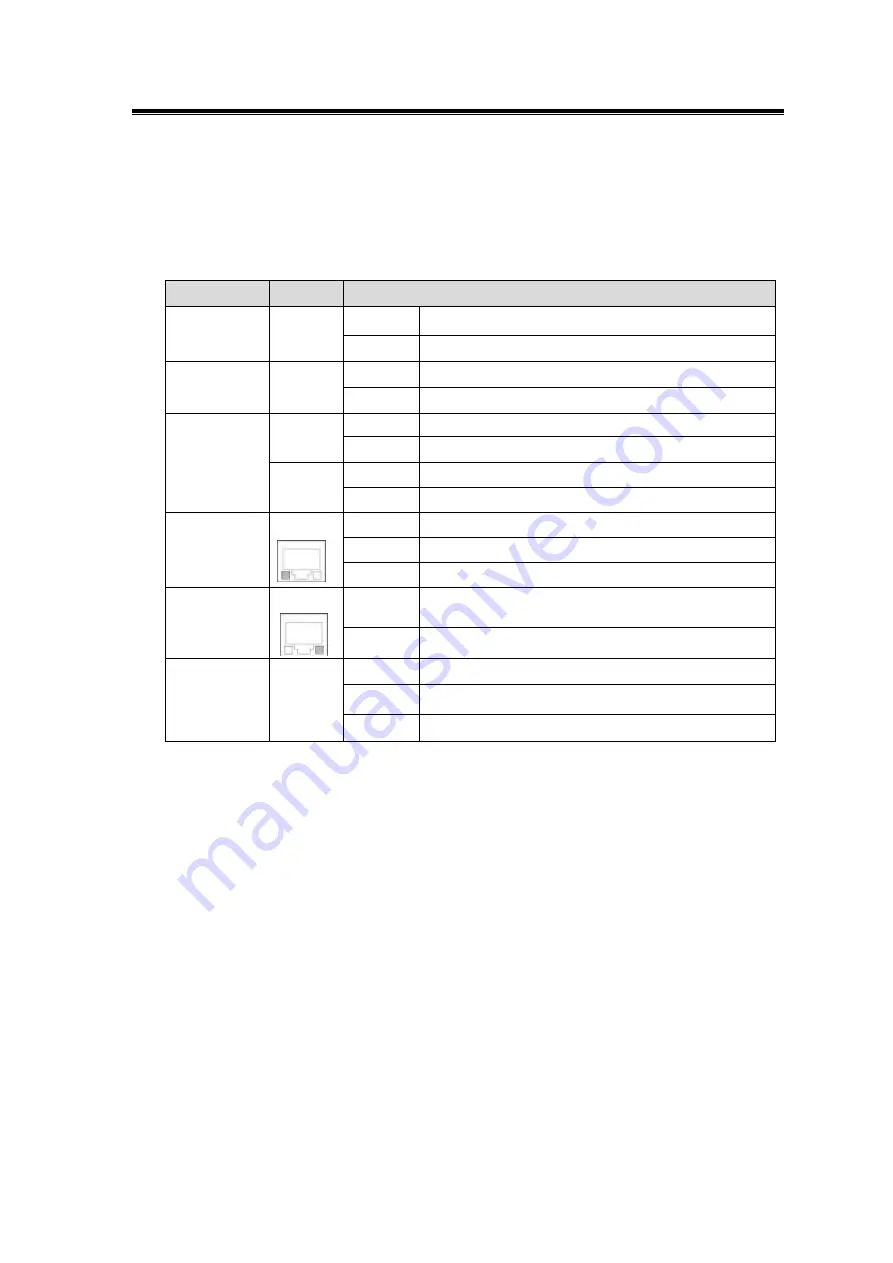
Antaira Industrial Ethernet Switches
LMP-0602-24 Series User Manual V1.1
6
2.4 LED Indicators
There are LED light indicators located on the front panel of the industrial Ethernet switch that
display the power status and network status. Each LED indicator has a different color and has
its own specific meaning, see below in Table 2.1.
LED
Color
Description
P1
Green
On
Powerinput1is active
Off
Powerinput1isinactive
P2
Green
On
Powerinput2is active
Off
Powerinput2isinactive
Fault
Green
On
System is ready
Off
System is booting
Red
On
Fault Alarm
Off
System is in normal state
LAN Port 1~ 4
(Left LED)
Green
On
Connected to network, 10/100Mbps
Flashing Networking is active
Off
Not connected to network
LAN Port 1~ 4
(Right LED)
PoE Indicators
Green
On
The port is supplying power to the powered-device
Off
No powered-device attached or power supplying fails
Fiber Port #5~6
LNK/ACT
Green
On
Connected to network, 100Mbps
Flashing
Networking is active
Off
Not connected to network
2.5 Ethernet Ports
RJ-45 Ports
RJ-45 Ports (Auto MDI/MDIX): The RJ-45 ports are auto-sensing for 10Base-T, 100Base-TX
connections. Auto MDI/MDIX means that the switch can connect to another switch or workstation
without changing the straight-through or crossover cabling. See the figures as below for straight-
through and crossover cabling schematics.
Table 2.1
LED Indicators for LMP-0602-24 Series














































