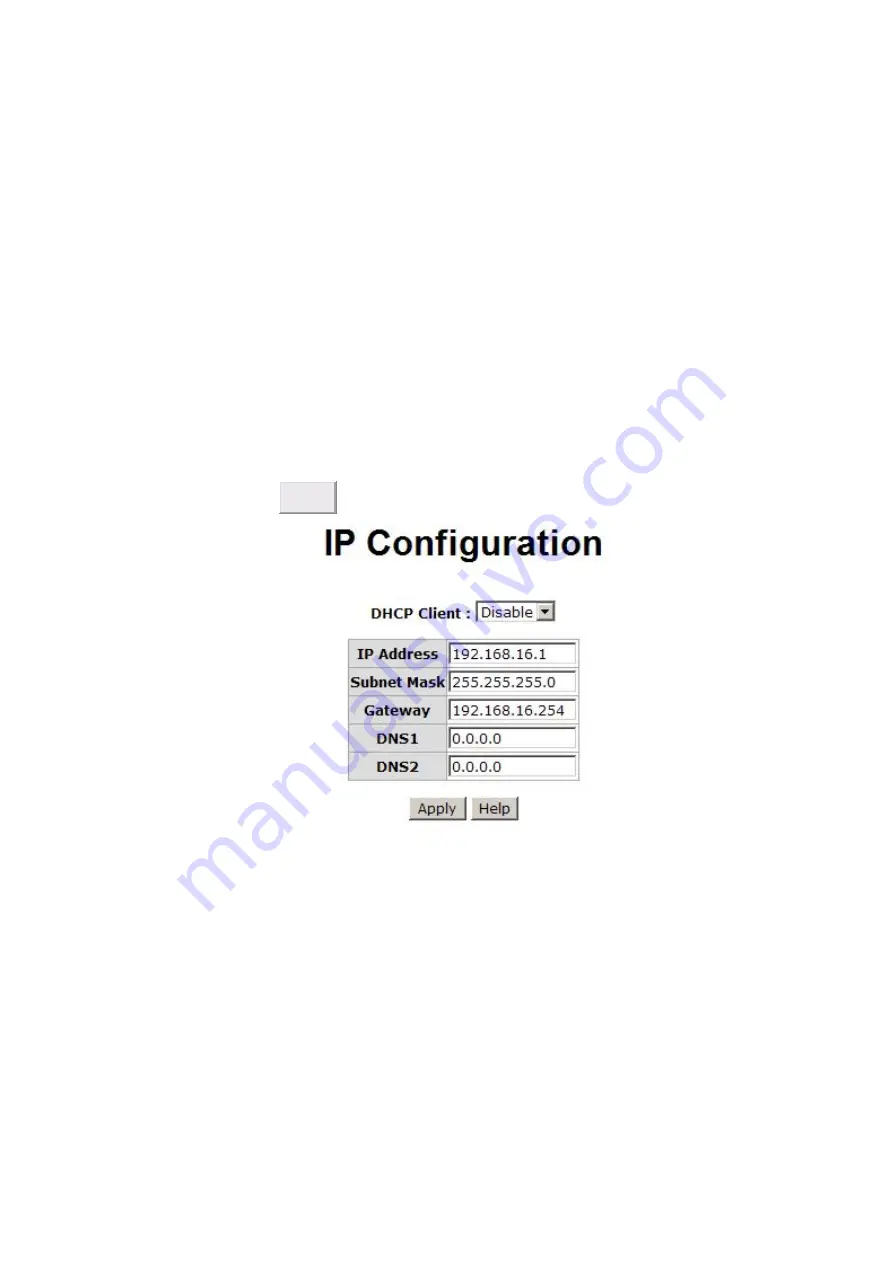
49
is to inform the user that when the DHCP client is enabled, the current IP will lose
and user should find the new IP on the DHCP server.
IP Address:
Assign the IP address that the network is using. If DHCP client function
is ena bled, and t hen the us er does n’t need t o as sign t he I P address. A nd, t he
network D HCP s erver will as sign t he IP address displaying i n t his c olumn for the
industrial switch. The default IP is 192.168.16.1.
Subnet Mask:
Assign the subnet mask to the IP address. If DHCP client function is
enabled, and then the user does not need to assign the subnet mask.
Gateway:
Assign the network gateway for the industrial switch. The default gateway
is 192.168.16.254.
DNS1:
Assign the primary DNS IP address.
DNS2:
Assign the secondary DNS IP address.
And then, click
Apply
IP configuration interface
DHCP Server – System configuration
DHCP is the abbreviation of Dynamic Host Configuration Protocol that is a protocol for
assigning dynamic IP addresses to devices on a network. With dynamic addressing, a
device can have a different IP address every time it connects to the network. In some
systems, the device's IP address can even change while it is still connected. DHCP also
supports a mix o f s tatic an d dynamic I P addresses. D ynamic addressing s implifies
















































