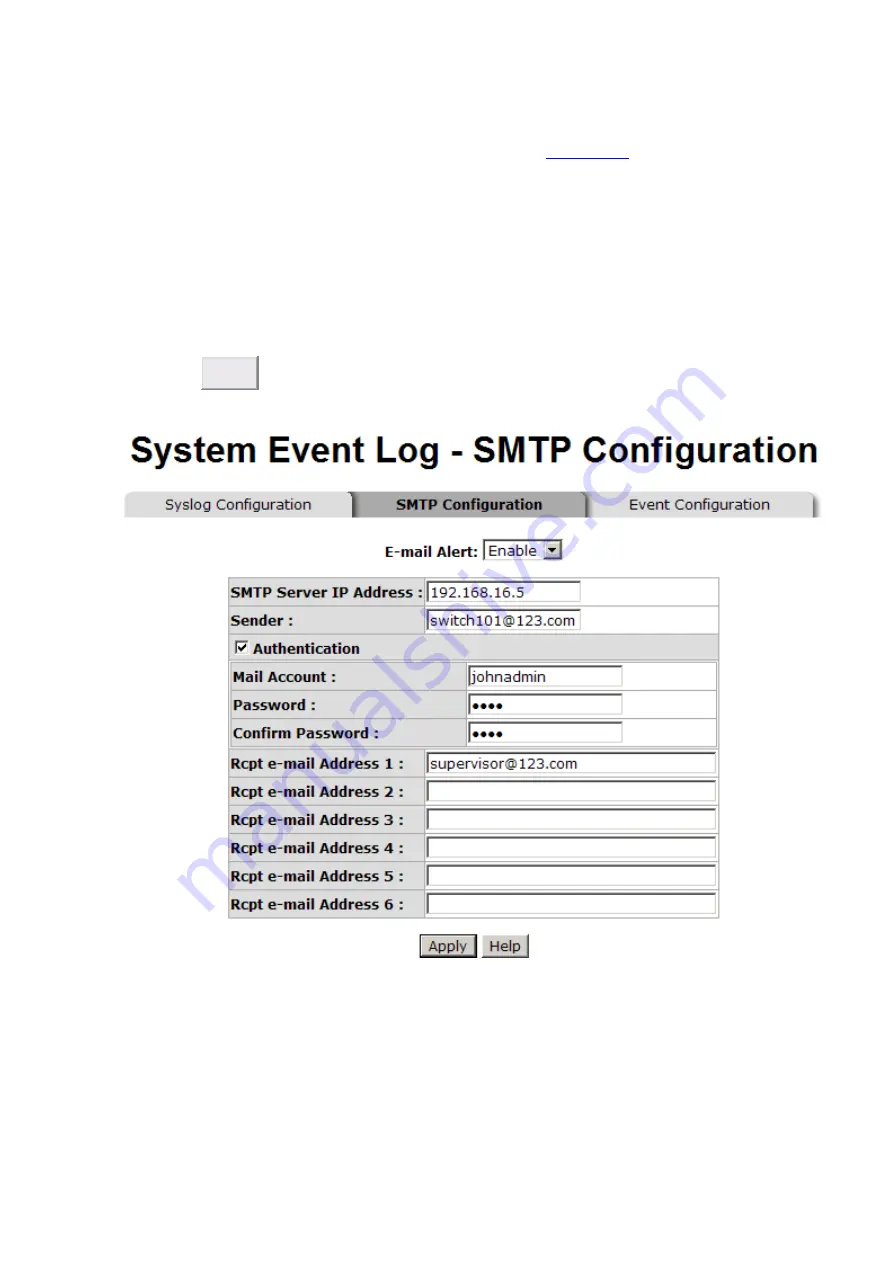
56
will then be available).
5.
Mail Account:
Set up t he e mail ac count, e. g.
, t o r eceive t he al ert. I t
must b e a n existing em ail ac count o n t he m ail server, w hich you had s et u p i n
SMTP Server IP Address
column.
6.
Password:
Type in the password to the email account.
7.
Confirm Password:
Reconfirm the password.
8.
Rcpt e-mail Address 1 ~ 6:
You can also assign up to 6 e-mail accounts to receive
the alert.
9. Click
Apply
button.
SMTP Configuration interface
System Event Log - Event Configuration
When the
Syslog
/
SMTP
checkbox is marked, the event log will be sent to system log
















































