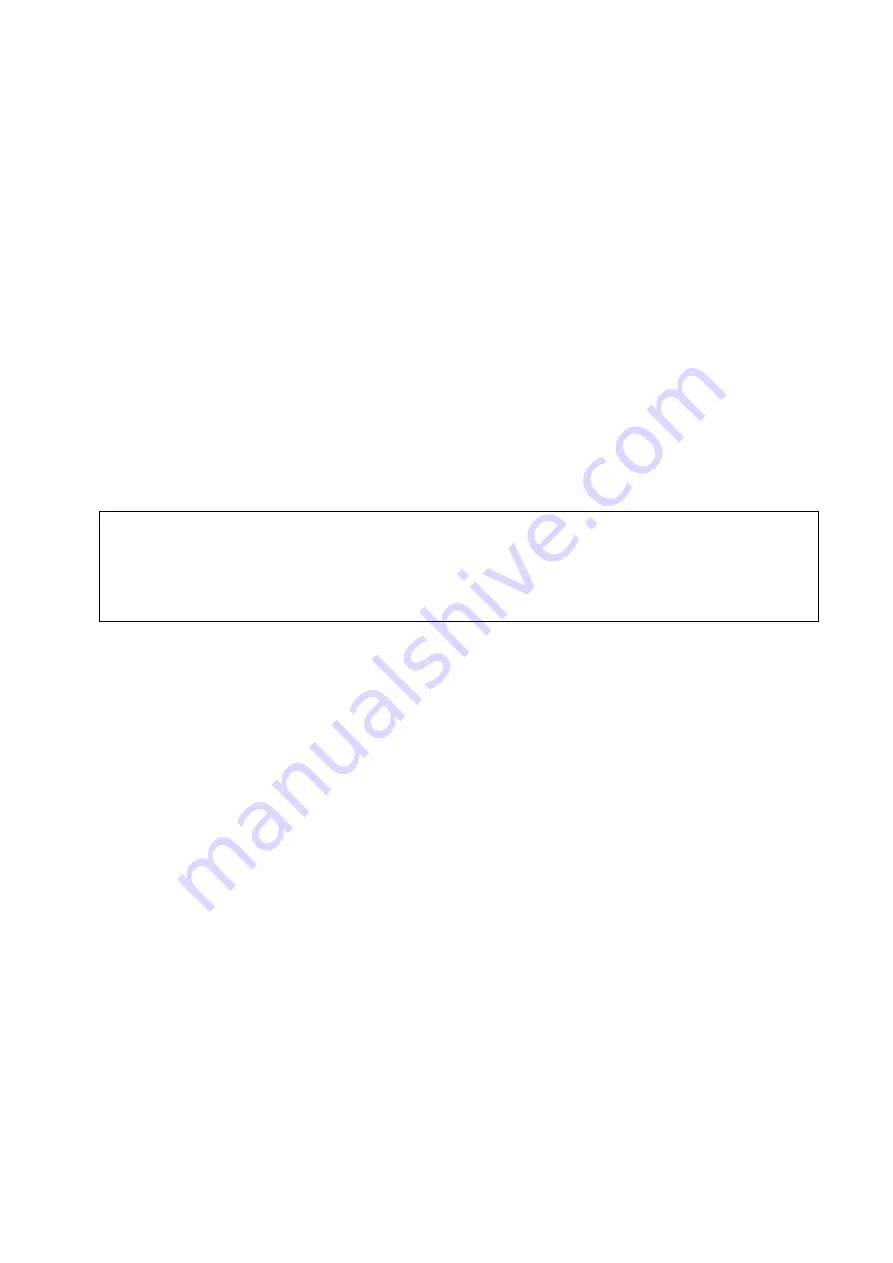
2
L
ANBOY
A
IR
U
SER
’
S
M
ANUAL
Congratulations on your purchase of the Antec LanBoy Air.
The LanBoy Air is the most modular, most customizable open-air chassis. Nearly every part on this chassis, down to the
motherboard and PSU mounts, is removable and customizable. The LanBoy Air’s cooling system allows up to 15
inward-facing fans to create positive internal air pressure, blowing dust and heat out through its panel perforations. Up
front, the ground-breaking AirMount™ HDD system literally suspends drives in mid-air for unsurpassed vibration and
noise reduction. With thousands of different possible configurations, two internal 2.5” SSD bays and a front-panel USB
3.0 port, the LanBoy Air is perfect for building just one type of computer: Yours.
The LanBoy Air comes without a power supply. Make sure you choose a power supply that is compatible with your
computer components and has a long enough power harness to reach your motherboard and peripheral devices. We
recommend our High Current, Signature Series, TruePower Quattro or TP New power supplies for the latest ATX
specification compliance, broad compatibility, and power savings capability.
At Antec, we continually refine and improve our products to ensure the highest quality. As such, your new chassis may
differ slightly from the description in this manual. This isn't a problem; it's simply an improvement. As of the date of
publication, all features, descriptions, and illustrations in this manual are correct.
Disclaimer
This manual is intended only as a guide for Antec’s computer enclosures. For more comprehensive
instructions on installing the motherboard and peripherals, please refer to the user’s manuals that
come with those components.
All manuals and user guides at all-guides.com
Summary of Contents for Super LANBOY
Page 4: ...4 INTRODUCTION SECTION 1 All manuals and user guides at all guides com...
Page 8: ...8 HARDWARE INSTALLATION SECTION 2 All manuals and user guides at all guides com...
Page 19: ...19 FRONT I O PORTS SECTION 3 All manuals and user guides at all guides com...
Page 23: ...23 COOLING SYSTEM SECTION 4 All manuals and user guides at all guides com...























