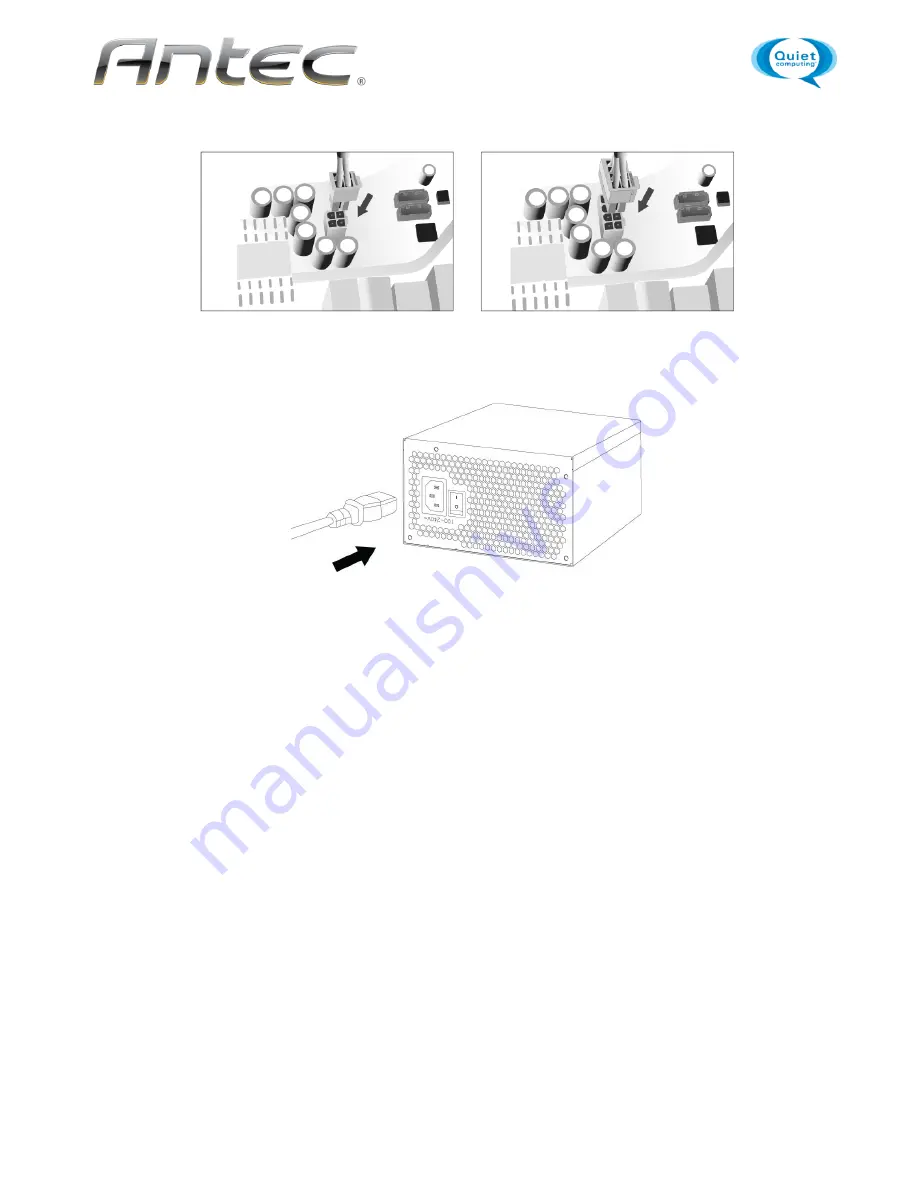
6
Connect the AC power cord to the power supply AC inlet. Be sure to use the heavy-duty cord supplied
with your PSU.
PCI-E graphics cards use different amounts of power. For some, a single 6-pin connector is sufficient,
making the hardwired connector the preferred choice. More powerful cards use multiple connectors,
including the advanced 8-pin PCI-E connector. The 8-pin PCI-E connector on the PSU can be used as
either a 6- or 8-pin connector.
Hard drives, optical drives (CD/DVD/BluRay™) and other accessories will use either the older 4-pin
Molex connector or the newer 15-pin SATA connector. 4-pin Molex connectors have two black, one
yellow and one red wire. The SATA connector has an additional orange power wire.
When you have all the connections secured, turn the switch on the PSU to the “|” position.

























