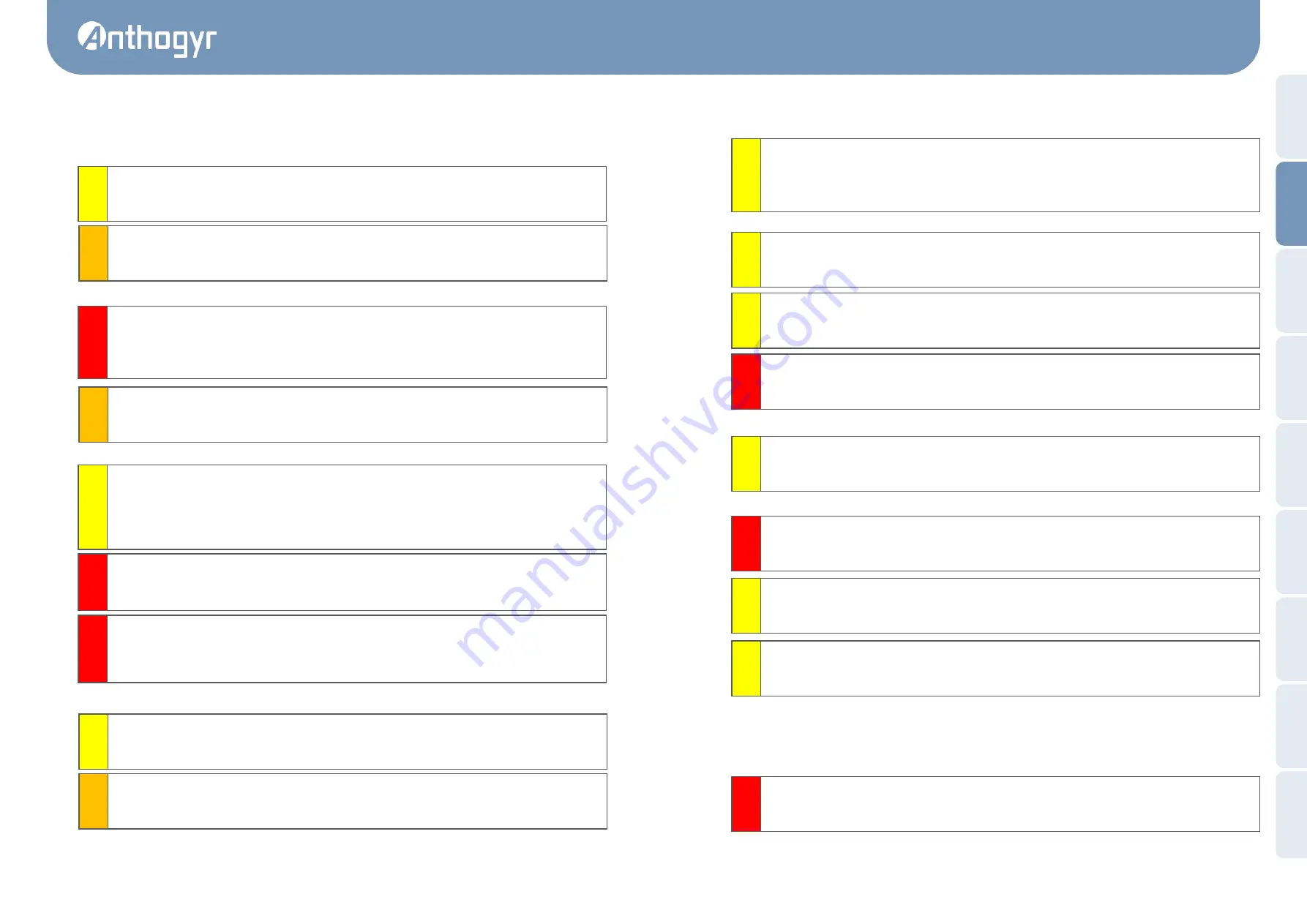
4.2. SAFETY INSTRUCTIONS
4.2.1 - External interference
The equipment is certified to comply with the standards of electromagnetic compatibility in force.
4.2.2 - Electrical connection
4.2.3 - Environment
4.2.4 - Use of the device
The user shall however ensure that no electromagnetic disturbance creates further risk.
To avoid disturbing the proper functioning of the electromagnetic equipment, it is recommended to adhere to the stipulated distances
among devices
(“Electromagnetic compatibility”).
AT
T
E
N
T
IO
N
The equipment is not designed to withstand shocks from an electric defibrillator.
W
AR
N
IN
G
ELECTRICAL SHOCK / ELECTROCUTION
Non-compliant electrical connection
Compulsorily check that the power supply voltage is identical to the one mentioned on the control box.
Check the power supply cable before every use.
Never insert or pull the plug from the wall socket with wet hands.
DA
N
G
E
R
To avoid any risk of an electric shock, this equipment must only be connected to a power supply network equipped with a protective
earth.
W
AR
N
IN
G
Do not tilt the device.
Ensure that the cords do not obstruct free movement of people.
Do not use the device near ionising radiation.
The device must be connected to a wall socket close by that is easily accessible. The required power cords include a plug that can bear at
least 125% of the rated current of the device.
Use a maximum impedance network of 4
Ω.
AT
T
E
N
T
IO
N
Do not use this product in premises with explosion hazards.
Do not expose the equipment to water splashes or water mist.
Do not put metallic objects into the equipment to avoid any risk of electric shock, short-circuit, or emission of dangerous substances.
DA
N
G
E
R
ELECTROCUTION
Accidental penetration of liquid in the box.
Before every use, check and ensure impermeability of the recipients of liquids. In case any liquid penetrates the equipment, do not touch
it and immediately disconnect the power supply cable from the electricity network. Make sure that the surface of the equipment is
completely dry before reconnecting the power supply cable.
DA
N
G
E
R
Do not move the device while in use.
We strongly recommend to limit the torque so as not to exceed the recommendations of the manufacturers for the instrumentation used.
This is to limit the risk of injury and deterioration of instruments.
AT
T
E
N
T
IO
N
Once the servicing work is completed, switch off the device. Unplug it from the electrical mains in the event of prolonged non-use.
W
AR
N
IN
G
a
®
-
EN -
USER GUIDE
Fr
an
çais
Engli
sh
D
eu
tsc
h
Esp
añ
ol
Ita
li
an
o
Portu
gu
ês
Ne
d
erl
an
d
s
中国的
رع
4.2.5 - Storage conditions
4.2.6 - Peristaltic pump
4.2.7 - Micromotor and micrometer cable
4.2.8 - Hygiene and maintenance
4.2.9 - Malfunction
In the event of abnormal operation (flickering screen, noisy pump motor, vibrating micromotor) :
→
Immediately stop using the device.
→
Try to locate or eliminate the problem with the help of the descriptive document (paragraph "- Anomalies and faults").
→
If it is not possible to locate or eliminate the problem with the help of the descriptive document, switch off the device and call the An-
thogyr After-Sales Service.
Anthogyr After-Sales Service - Tel. : +33 (0)4 50 58 50 53 - Fax. : +33 (0)4 50 93 78 60 - contact@anthogyr.com
Recommended conditions :
keep protected from moisture and at room temperature.
Keep away from sunlight, sparks and other sources of ignition.
Temperature :
from -20 °C to +70 °C.
Air humidity level :
from 5% to 95%.
Incompatible materials :
acids and other solvents.
AT
T
E
N
T
IO
N
Do not operate the pump if the irrigation line is blocked or closed by a clamp.
Place the fluid to be pumped always above with respect to the pump, in order to ensure optimum operation of the latter.
Always keep the rollers of the pump head and all the moving parts clean and free of contamination and debris.
AT
T
E
N
T
IO
N
Do not open the guard when the pump is rotating.
Do not put your fingers in contact with the rotating parts when the pump is in operation.
AT
T
E
N
T
IO
N
Refer to the usage instructions supplied with the micromotor and/or micromotor cable to familiarise yourself with all safety and usage
aspects.
AT
T
E
N
T
IO
N
Do not use any spray directly on the MD to clean it; preferable to use wipes.
AT
T
E
N
T
IO
N
Refer to the usage instructions supplied with the micromotor and/or micrometer cable to familiarise yourself with all maintenance
aspects.
AT
T
E
N
T
IO
N
Never attempt any repair alone.
DA
N
G
E
R
Sterilisable products are supplied in non-sterile condition and are required to be decontaminated and sterilised before the first use as
well as immediately after each use.
DA
N
G
E
R
Never attempt any repair alone.
DA
N
G
E
R
Summary of Contents for Xpert Unit
Page 1: ...bcdef ghij EN User manual ...






























