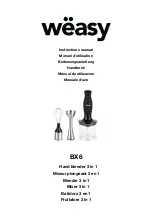8
www.antiktech.com
MX5308
8-in-1 TS Processor
4
OVERVIEW
4.1 FRONT PANEL
Name
Function
LED Power
When turned on, the Green LED indicates that power is available. When
turned off, the power is not available or failed
LED Warning
LED ON:
LED OFF:
LED Alarm
LED ON: Alarm or alarms happen to the equipment, For alarm description,
please refer to details in the table 10.
LED OFF: The equipment works properly
LED Tuner Lock
LED ON: Tuner input is locked,
LED OFF: Tuner is un- locked.
LCD Display
Display menus, submenus and its parameters
Cursor Keys
UP, DOWN, LEFT, RIGHT. Used to navigate through the menu system
ENTER key
Confirm a selection then return to previous menu
EXIT Key
Exit and return to previous menu
Control
RJ-45 Ethernet port for equipment control and supervision
Control
USB port for firmware upgrade
TS/IP
RJ-45 TS over IP port
4.2 REAR PANEL
Name
Description
Alarm
RS-232
Serial port for equipment debug use