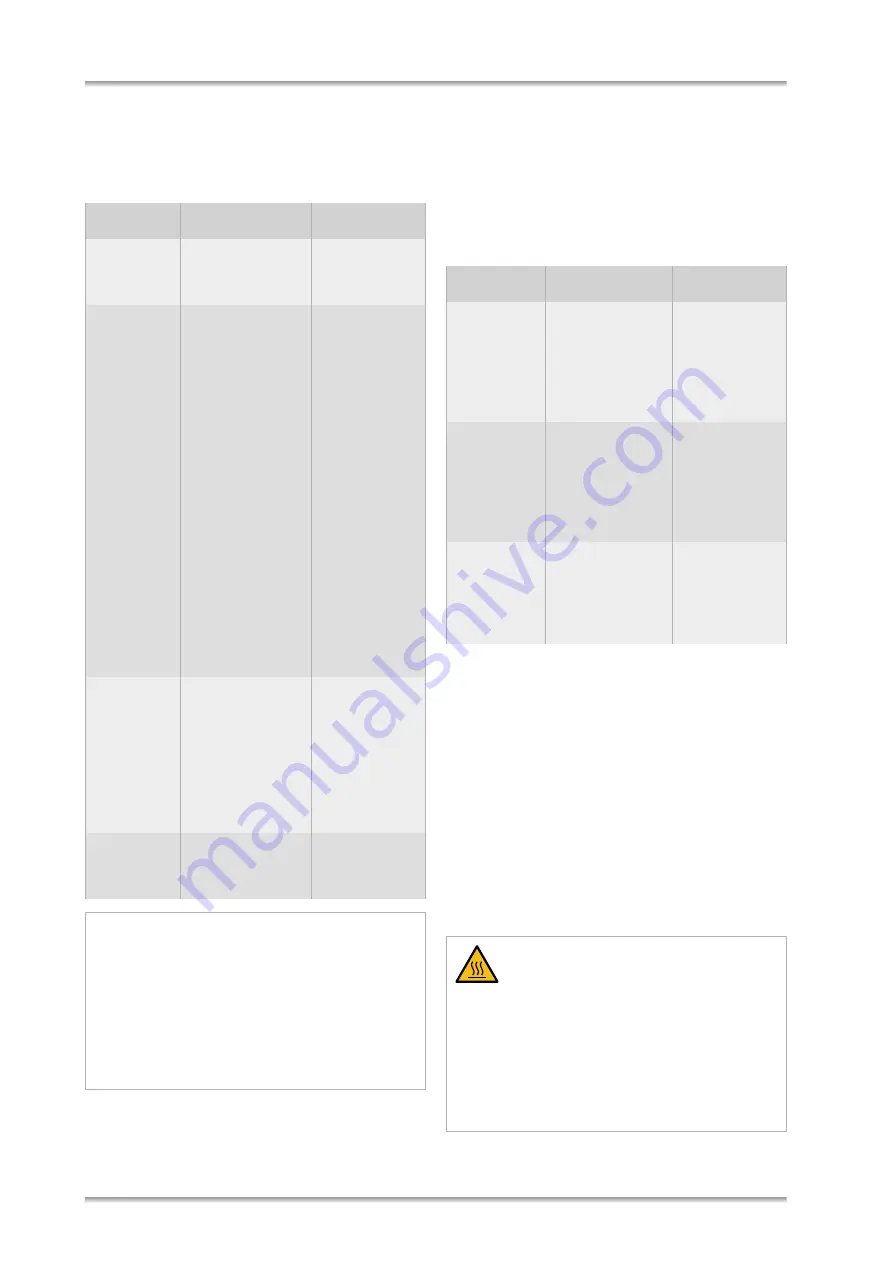
5 Operating CCU 100
22
C58IB004EN-D
Parameter Page
The following parameters can be found in the pa-
rameter page:
Changing of the values within the parameter page is
possible by using the UP or DOWN buttons.
Config Parameters
Pressing the SELECT button twice gives access to
the config mode of the instrument. Parameters that
can be changed in the config mode are described in
the following table.
5.4 Turning the Heater On and OFF
Pressing the heater button turns on the heating
power supply to the heater inside the sample cham-
ber. The red and the green HEATER LEDs light up
and the sample plate is heated to the temperature
set-point SP with the default heating rate. Changing
of the heating rate is described in the previous chap-
ter.
If the heater button is pushed again, heating is
stopped. Temperature set-point SP and ramp rate
SPR are reset to the default values. The green
HEATER LED is switched off.
Parameter
Description
Note
rAte
Heating/Cooling
Rate value
[°C/min]
Default value:
20 °C/min
cOn
cOFF
Allows to switch
the cooling of
the instrument
on and off.
cON: Cooling
of the hous-
ing is switch-
ed on above
dSP +1 °C
when cooling
to a lower set
point tem-
perature.
Cooling of the
housing is
always active
above 200 °C.
cOFF: Cool-
ing of the
housing is
only switched
on at tem-
peratures
above 200 °C.
GrA.d
PE.d
Configuration for
graphite dome
and PEEK
dome. Limits the
operating tem-
perature
depending on
the used dome.
Graphite
dome: max.
1100 °C
PEEK dome:
max. 900 °C
OP
shows the actual
heating power of
the system in %.
NOTICE
Risk of damage
• The max. operating temperature for graphite
and PEEK depends on the used atmosphere
and dome.
• The max. operating temperature for the
PEEK dome depends on the used cooling
nozzle.
Parameter
Description
Note
rAte: On
Off
Allows to deacti-
vate the heat-
ing rate. This
results in max.
heating power
all the time.
This parame-
ter is pass-
word
protected.
drAt
Allows chang-
ing of the
default heating/
cooling rate
(20 °C/min)
from 1 - 300 °C
This parame-
ter is pass-
word
protected.
dSP
Allows chang-
ing of the
default set point
(25 °C) from
15 - 50 °C.
This parame-
ter is pass-
word
protected.
CAUTION
Hot surface.
There can be dangerously hot surfaces inside
the sample chamber even if the heater has been
switched off. Always check on the display of
CCU 100 that the sample plate temperature is
below 50 °C before you open the sample cham-
ber and touch any parts inside.
















































