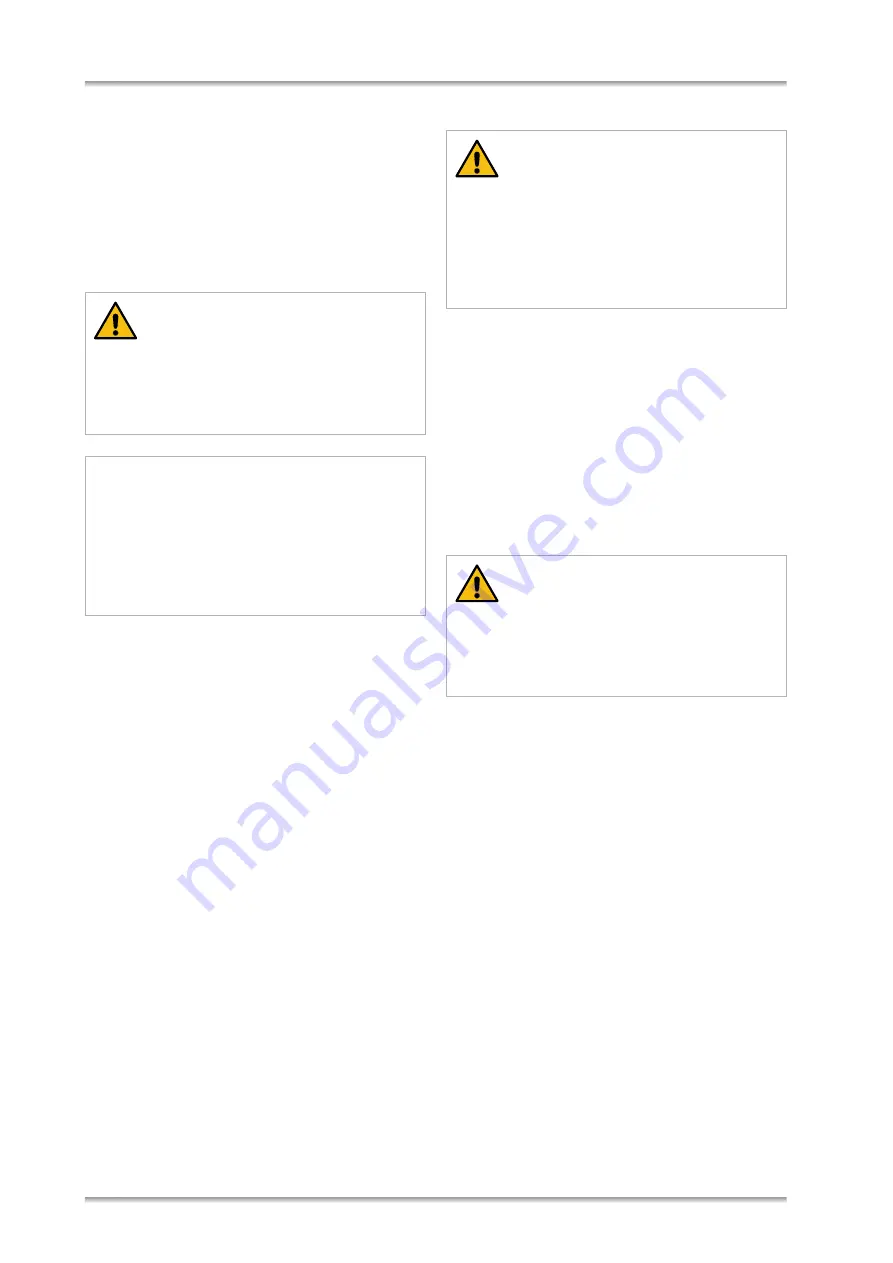
4 Installation
18
B40IB006EN-D
4. Fasten the lower part of the alignment equip-
ment (1) to the adapter using the two screws.
5. Fasten the two upper parts of the alignment
equipment (1) to the HTK 1200N base plate
using the two screws in the front of the upper
part. Make sure that the large screw on the top
of the alignment equipment (1) is surrounded by
the two halves of the upper part.
4.3 Mounting HTK 1200N on the Goni-
ometer
The HTK 1200N High-Temperature Oven-Chamber
(with adapter) is mounted on the goniometer instead
of the standard (ambient) sample holder.
TIP: Make sure that the X-ray beam is properly
aligned before you remove the standard sample
holder (see the Diffractometer Instruction Manual
for detailed information). Good beam alignment is
important, because HTK 1200N is aligned relative
to the X-ray beam.
Make sure that the chamber is mounted centrically
on the goniometer.
Take care that the sample holder is as parallel as
possible to the
-zero line of the goniometer.
Instructions for mounting the chamber are given in
the instruction manual for your diffractometer
.
4.4 Installing CCU 1000
CCU 1000 Combined Control Unit is prepared for
rack mounting in a 19" 4HE slot.
Mount CCU 1000 either in a suitable slot in the dif-
fractometer or in a rack next to the diffractometer.
Make sure there is enough space (at least 10 cm)
behind the CCU 1000 for all connectors and that the
slot is sufficiently ventilated to avoid heat accumula-
tion behind the CCU 1000.
The connector for temperature measurement,
flange control and sample spinner are located in the
connection box described in chapter 2.3.
The instrument is delivered together with the current
cables for the HTK 1200N heater and the connec-
tion cable for the HTK 1200N temperature sensor.
Connect the electrical cable to the CCU 1000 rear
panel as follows:
•
Plug the fix mounted cable on the connector box
to the connector on the rear panel of the
CCU 1000 (see Fig. 10 (7)).
•
Make sure the mains switch on CCU 1000 is
OFF and connect the mains power cable to the
POWER connector (see Fig. 10 (1)).
Connect the electrical cable to the sample chamber
as described in the following chapters.
WARNING
Make sure that the system "chamber/alignment
stage/goniometer" is properly earthed. Check
with an ohmmeter if necessary: a low measuring
value means sufficient earthing.
NOTICE
Risk of damage
•
When using an adapter with alignment stage:
Detailed mounting instructions are supplied
with the alignment stage.
•
A corresponding earthing connector is sup-
plied with the alignment stage.
WARNING
Make sure that the HTK 1200N chamber and (if
applicable) the alignment stage are properly
connected to protective earthing. Refer to the
instruction manual for your diffractometer for
information about suitable terminals for protec-
tive earthing.
CAUTION
Risk of damage
Always make sure that CCU 1000 is turned off
before you connect or disconnect cables on the
sample chamber or the CCU 1000.
















































