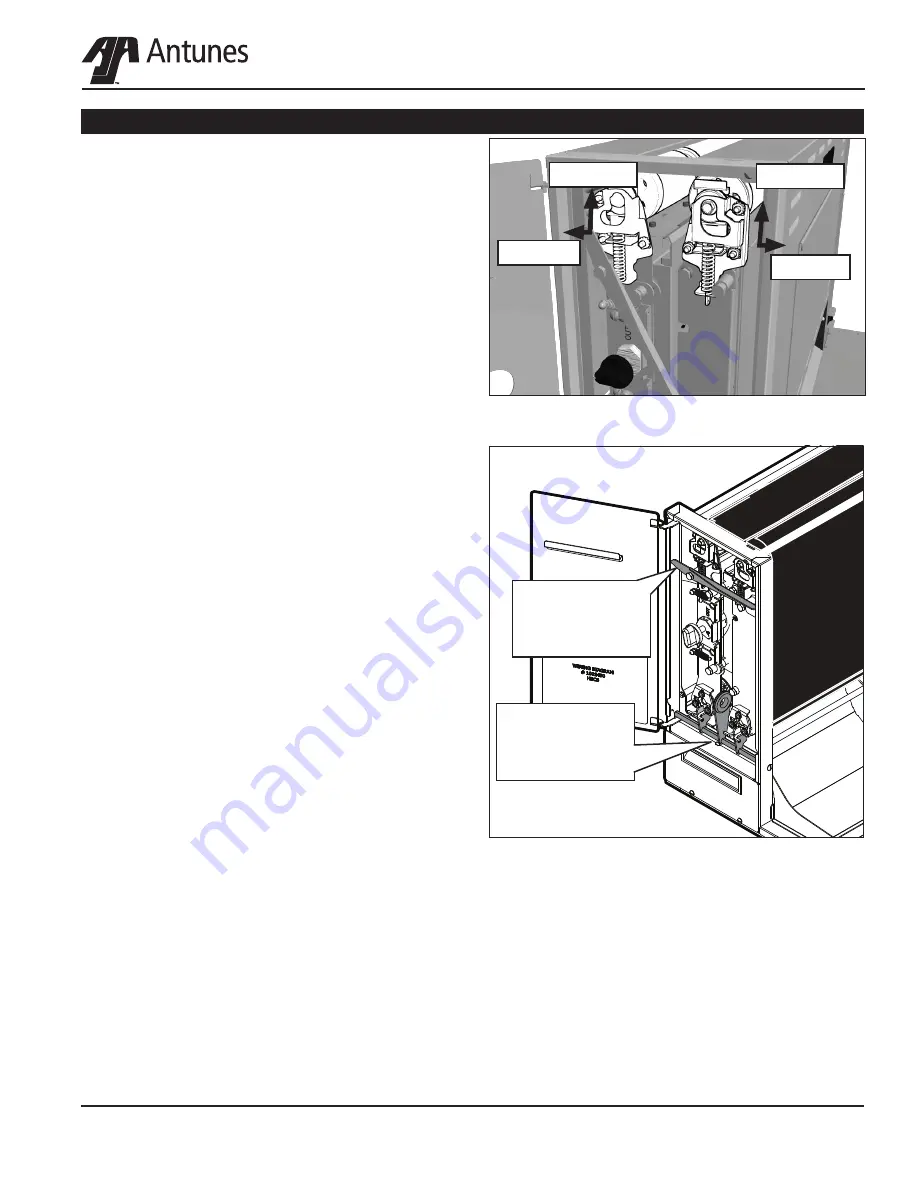
HEBT-3V BUN TOASTER
11
P/N 1011314 Rev. D 05/16
McDonald’s
MAINTENANCE (continued)
Figure 10. Conveyor Rollers
Figure 11. Conveyor Locks
INSTALLING BELTS
1. Follow the steps for
Removing Belts
.
2. Wipe both sides of the new Belts with a clean,
sanitized towel sprayed with an approved sanitizer
and allow to air dry.
3. Wipe all four rollers and the backing plate with
a clean towel sprayed with sanitizer. Make sure
to remove all debris from the rollers and backing
plate so they are as clean as possible.
4. Slide the new front belt gently over the front top
roller and front bottom roller.
NOTE: Make sure the belt lines up properly on the
rollers. The snaps on the belts should face the
inside of the top front roller.
5. Slide the first crown belt over the rear top roller
and rear bottom roller. Repeat this step for the
club/ heel belt and the second crown belt.
NOTE: Make sure the belt lines up properly on the
rollers. The snaps on the belts should face the
inside of the top rear roller.
6. Return the Front and Rear Belt Rollers to full ten-
sion by lifting them up so each roller locks into
place (Figure 10).
7. Slowly lift up the Lower Belt Frame Lock so the
Front and Rear Belt Rollers lock into place (Figure
11). If necessary, lift up the cam shaft of the Rear
Belt Roller while lifting the Lower Belt Frame Lock
into place.
8. Re-engage the Upper Belt Frame Lock by lift-
ing up and then locking it in place on the Front
Conveyor Assembly (Figure 11).
9. Close and latch the Side Panel.
NOTE: Inform the Store Manager after any Belt
Replacement so new Belts can be ordered. To
obtain new Belts, contact the factory at 1-877-392-
7854 (North America only) or 630-784-1000.
10. Set the Compression Knob to 4.
11. Re-install the Front and Rear Conveyor Covers
and then the Bun Feeder Assembly.
12. Plug in the toaster and test the unit before
returning to service.
Upper
Conveyor
Lock
Lower
Conveyor
Lock
Tense
Loose
Loose
Tense










































