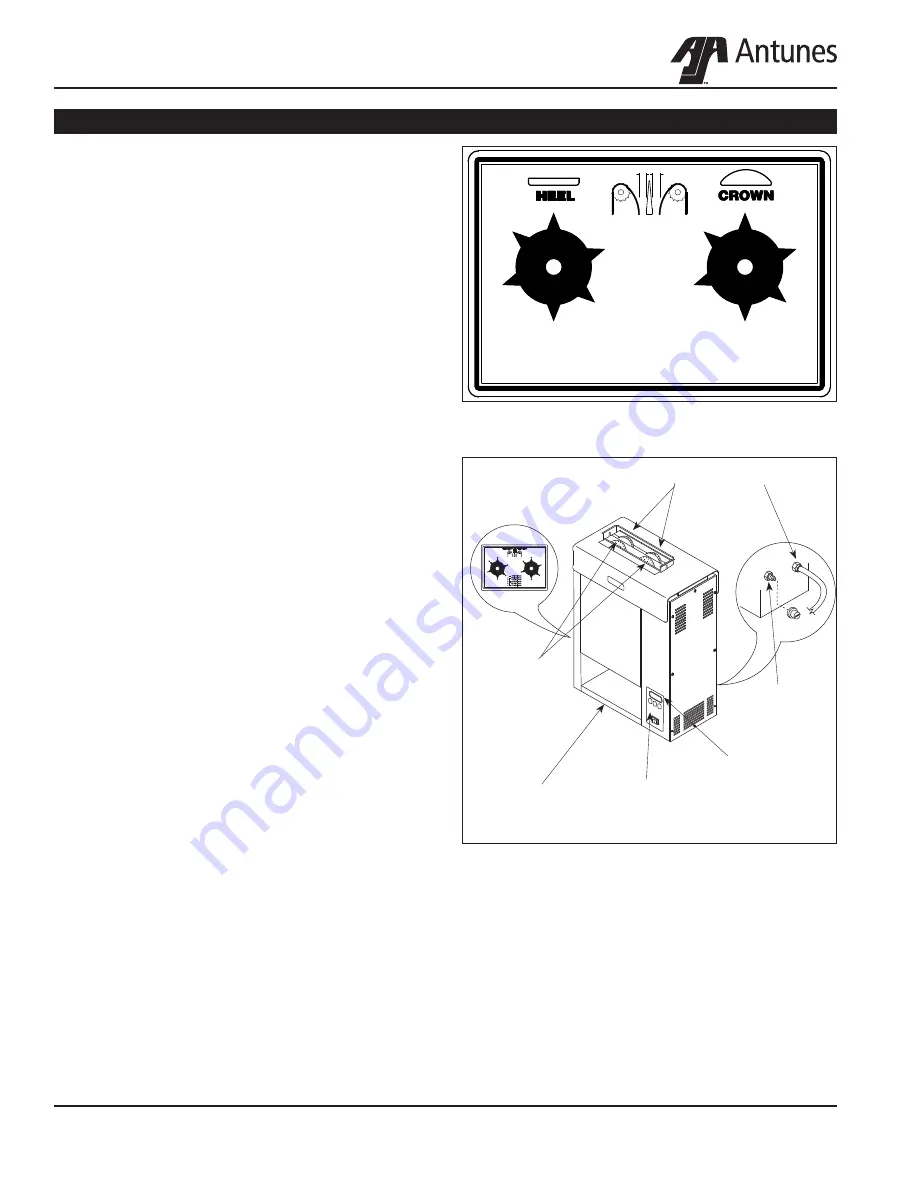
VERTICAL CONTACT TOASTER
8
P/N 1010838 Rev. P 10/16
Burger King
OPERATION
THICKNESS
THICKNESS
2 = 5/8" (15.9mm)
3 = 11/16" (17.5mm)
4 = 3/4" (19.0mm)
5 = 13/16" (20.6mm)
6 = 7/8" (22.2mm)
1 = 1/2" (12.7mm)
B = 3/4" (19.0mm)
F = 1" (25.4mm)
D = 7/8" (22.2mm)
E = 15/16" (23.8mm)
C = 13/16" (20.6mm)
A = 5/8" (15.9mm)
Figure 2. Bun Thickness Adjustment Controls
Operating Instructions
1. Set the Bun Thickness Adjustment Controls
(Figure 2) to desired setting.
NOTE: Recommended settings are “3” for heel and
“E” for crown.
2. Turn the unit on and allow the toaster to warm-up
for 30 minutes.
NOTE: The temperature display (Figure 3) will flash
“LO” until the toaster reaches its preset operat-
ing temperature. When “USE” appears, the unit is
ready to toast buns. If “USE” does not appear in
the window after approximately 30 minutes, contact
your Authorized Service Agency.
3. Drop Crowns into the front slot and Heels into the
rear slot (Figure 3).
NOTE: The cut sides of Heel and Crown must face
each other.
4. Toasted buns drop into the Bun Landing Area
(Figure 3).
5. Test at least 4 buns before putting the toaster into
service.
6. Turn the unit off when finished toasting for the
day and proceed with the daily cleaning in the
Maintenance section of this manual.
Temperature Adjustments
The VCT-2000 uses a Platen Heater and two Auxiliary
Air Heaters. The recommended temperature setting for
the Platen Heater is 600°F (315°C). The recommended
temperature setting for the Auxiliary Air Heaters is
400°F (204°C).
NOTE: The toaster is tested and shipped with the
heaters set at the recommended temperatures.
1
2
4
5 1 = 1/2"(12.7mm)
2 = 5/8"(15.9mm)
3 = 11/16"(17.5mm)
6 = 7/8"(22.2mm)
THICKNESS
THICKNESS
1
2
3
4
6
6
5
4 = 3/4"(19.1mm)
5 = 13/16"(20.6mm)
3
Bun Thickness
Adjustment Control
(See Figure 2)
Bun Landing Area
Power
Switch
Temperature
Controls
& Temperature
Display
Hi-Limit
Reset
Power
Cord
Figure 3. VCT-2000 Toaster
Heels
Crowns









































